Whether you are a newbie or consider yourself an advanced user, everybody is always looking for how to get more followers on Pinterest.
So, you’re looking at your abysmal 100 and something followers on Pinterest and wondering how the heck you’re ever going to get traffic to your blog…
Or maybe you’re looking at your 4.1k followers and comparing yourself to the 200k+ followers your competitors have.
It can be majorly depressing.
I get it. I’ve been there. It felt like I would never climb out of the depths of that “beginner status.”
I searched high and low for this type of article when I first started on Pinterest. Looking for someone to give me that “magic recipe” for skyrocketing my growth on Pinterest.

I’m here to tell you that there isn’t any magic recipe.
But that isn’t to say that there aren’t things that you can do to speed up the process. And you CAN catch up with those power pinners and even blow past them. I know because I did it.
I was able to reach the 100,000-follower mark within the first 2 years on Pinterest and that same account has over 200,000 followers now.
But is that because you started “early?”
Partly so.
The algorithm has changed a lot. But it has swung in many different directions. Pinterest changes things a lot and there have been many periods of slow growth and fast growth and then back to slow growth.
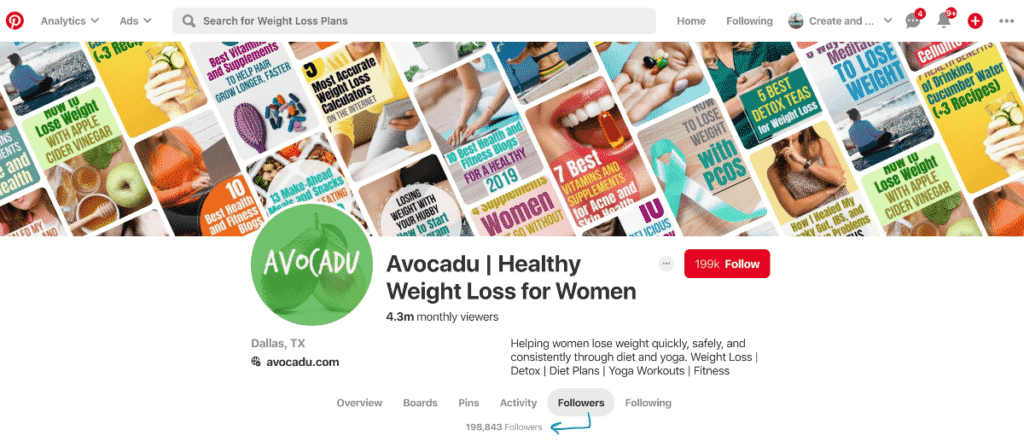
Before we get into these strategies for gaining followers, I will put a little disclaimer out there.
You have to put in work to get here.
We were only able to grow this quickly because we made Pinterest our TOP priority.
The Pinterest traffic helped us grow our email list, which helped us get to know our audience better, which helped us better sell our products.
It can all be traced back to the traffic!
One last thing before we get into the strategies… Let’s talk about why followers DON’T actually matter that much.
How to Get More Followers on Pinterest
1. Optimize your Pinterest account for search.
There is a reason this tip is #1 on our list of how to get more followers on Pinterest.
Optimizing your content for search is THE quickest way to increase your visibility, followers, and reach on Pinterest.
Pinterest is jquery search-based.
What does that mean?
Unlike Facebook or Instagram, users tell this social media platform exactly what they want to see. You don’t hop on Facebook and type in “yoga workout for beginners.”
So how do you get your content more visibility?
You use keyword research to find what keywords people are searching for. There are tons of keyword research tools for bloggers out there, but you can also just use the Pinterest search feature:
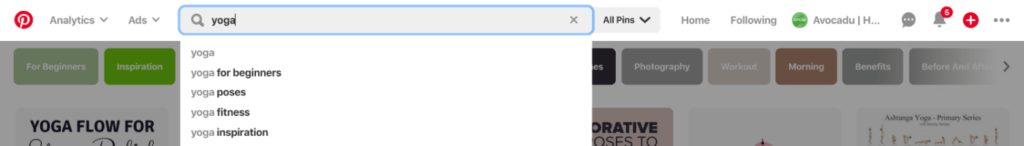
You can see in the above example that when you type “yoga” in the search bar, Pinterest also suggests additional, related topics that people are searching for.
If you click on “yoga poses,” additional boxes below the search bar populate, which are also popular, related terms that people are searching for.
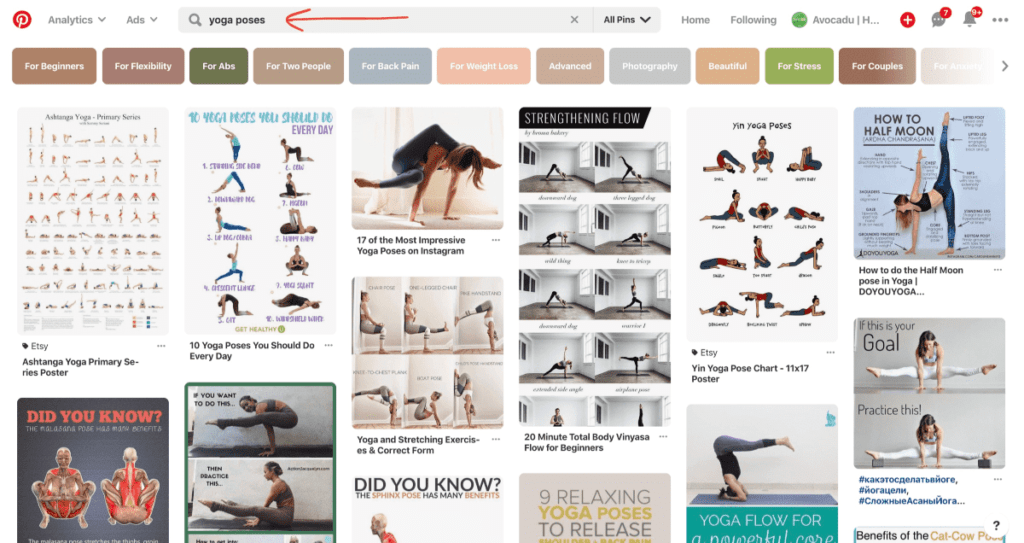
Including these keywords in your content will help your content get found in search (increasing your reach on Pinterest).
You should include popular keywords in:
- Pin images (within the text)
- Post titles (make sure to have rich pins enabled)
- Pin descriptions
- Board titles
- Board descriptions
Try to avoid getting “cutesy” with your titles and descriptions.
In other words, “Thigh Blaster 100” might sound like an awesome name for a fat-burning workout, and maybe you have an even more awesome picture of a super-fit woman with glorious thighs on your pin.
But guess what?
No one is going to search for that… EVER.
“Workout for thighs,” however, comes up in the search terms pretty quickly.
Another great example… This one literally JUST came up a few seconds ago when I checked Pinterest while writing this. A girl invited me to join her group board called “A Munch for Every Crunch” with 378 followers…
That’s adorable, really, but I’m trying to run a business here…
Optimizing your board titles and descriptions for search means that they are found easier and you get more followers to certain boards.
2. Use Tailwind Communities to increase your reach.
Group boards started out as all the rage on Pinterest. This is when other accounts allow you to share content on their boards and essentially give your content a chance to be seen by their followers.
This can still be a really great collaboration tool if you network with other bloggers to build a partnership like this. Finding random group boards through sites like PinGoupie isn’t always the best way to go for finding quality group boards.
But if you’re just getting started with Pinterest traffic, an even better route is to use Tailwind Communities to give your content a boost.
Tailwind is a software that provides the following services for your Pinterest account:
- Content (pin) scheduling
- Tracking and Analytics
- Collaboration (Tribes)
If you don’t have this software yet, I’m here to tell you it’s the #1 tool for growth on Pinterest.
Tailwind Communities are simply a collaboration tool that allows you to get your content shared by others in your niche. It’s essentially a share-for-share.
For every pin that you upload to a tribe, you have to share 1 in return. Some tribes have slightly different rules, but that’s how it works for most tribes.
It’s not a guarantee that your content will be shared but if you create great content, it will be shared more often!
It’s a really great tool to increase your reach on Pinterest!
3. Focus on engagement, not followers.
Remember how followers aren’t as important as engagement and traffic?
Forget about getting as many followers as possible for a moment, and focus on creating the absolute best and most shareable content that you can.
The more engagement your content gets, the more Pinterest will continue to feature it in the home feed and search feeds. The more shares and engagement your content gets, the more followers you will get.
Your pins will get more and more visibility, and you won’t be sweating the small stuff anymore.

Here is an example of a pin of mine that did really well on Pinterest.
As you can see, the text is very readable, and the image of the girl doing yoga is very large.
Focus on making your pins STAND OUT in the sea of images on Pinterest.
This helps content to go “viral,” on Pinterest, which essentially means that Pinterest is boosting its visibility because people LOVE are highly engaged with it (clicks, saves, etc.).
One way to get viral content is to freshen up your content on Pinterest.
4. Create new and better Pinterest pins.
If your content isn’t getting enough engagement or if you’ve been on Pinterest for a while and seen a decline in traffic, it might be time to “freshen” up your content a bit.
If you create a piece of content and it doesn’t perform well on Pinterest, it doesn’t mean that your article isn’t interesting enough or that no one cares.
It might just be that your font wasn’t large enough, your headline wasn’t catchy enough, or your image didn’t stand out enough.
If your content isn’t performing as well as you’d like, make new pins!
You should have at least 2-5 pins for each new post so you have more content to share and so you can tell what people like the most.
Look at what your competitors are doing. Get ideas from people in other niches. Test out different styles of pins.
All of this trial and error will help you figure out what DOES work. And make sure to re-design old pins as well. Pinterest counts old content as “new” when you share a new image on the platform.
Make sure you are using Canva to design your own pins. It’s free, easy to use, and the best tool out there for anyone who isn’t an avid Adobe user (like myself). The paid version is also really affordable and gives you access to TONS of stock photos to use in your pins.
5. Use analytics to track your stats.
Pinterest has its own set of analytics, but I find it pretty lacking compared to what Tailwind offers.
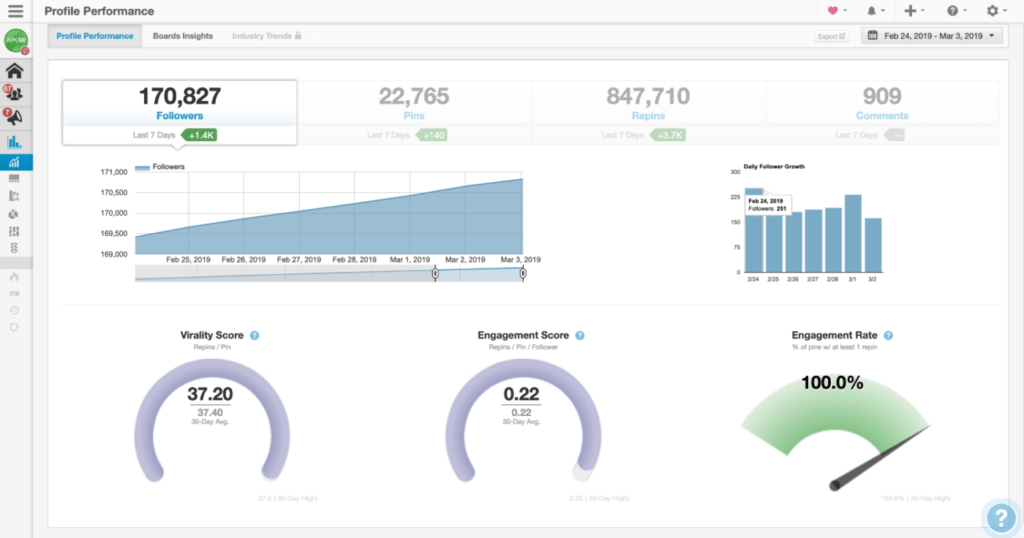
That’s a snapshot of our account from our account. You can also track your follower growth (since that’s why you’re here and all).
Tailwind analytics will show you which pins are performing the best, which boards have the highest virality and engagement scores, and so much more.
When you know which boards are performing the best and getting the best engagement, you can pin more often to those boards to increase your exposure.
You’ll also get access to the scheduling features and Tailwind communities, so if you’re finally convinced, make sure to try out the free plan.
So now that we have covered what you SHOULD be doing, let’s briefly talk about…
What NOT to do on Pinterest
It takes time to get rolling on Pinterest, so let’s not waste any of that valuable time of yours on BS tactics that don’t actually work.
You should only be spending those two valuable resources on strategies that will actually get you somewhere, and fast.
1. Do not follow/unfollow.
There is a time and a place for this, and it is Instagram.
Follow-for-follow or follow/unfollow is pretty effective on Instagram, but it’s a complete waste of time on Pinterest.
I mean, it sort of works.
You will get some get followers, but the rate of followers you will get is abysmal. Then you will have to go through the pain of unfollowing everyone, and Pinterest will penalize you for that.
You’ll probably get blocked or suspended because Pinterest (like Instagram) isn’t a fan of this. They associate it with “spammy” or “abnormal” behavior.
Pinterest absolutely HATES spam, and they’ve been known to suspect accounts for FAR less than this. I wouldn’t even bother to go there if I were you.
It’s not worth it.
I’ve also tested it myself when I was desperate for followers in the beginning. It doesn’t work.
Your followers won’t be as targeted. They didn’t follow you because they liked your content. They followed you because you followed them first (which just seems dumb when you think about it).
Just. Don’t. Do. It.
2. Leave the little sh*t.
There are all kinds of articles out there telling you to install this software or that widget on your blog to get more followers.
They don’t work. There are no shortcuts. Don’t waste your time.
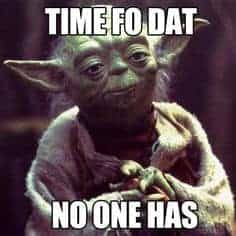
Most articles you read will talk about all kinds of itty bitty ways to barely boost your followers, including adding widgets to your blog and cross-promoting on other social media accounts.
This doesn’t generally work.
We tried to use our Pinterest account to boost our YouTube subscribers and our Instagram followers. It doesn’t work.
Because people on Pinterest don’t want to leave the Pinterest platform to go watch a YouTube video or check out your Insta profile.
You should link your Pinterest account on your blog and make it prominent. And sure, if you have 5,000 YouTube subscribers, give cross-promotion a try.
But avoid the little widgets and pop-ups and random crap you put on your blog to convert an extra 5 Pinterest followers per day. It ain’t worth it.
These types of widgets will only slow your blog down and make it look worse.
DO add social share buttons so that others can easily share your content, but don’t waste time with the Pinterest widget-builders or other apps.
There are also widgets like MiloTree that will add a follower widget to your articles.
Now, just to tie everything back together…
3. Focus on Creating Awesome Content
That should always be first and foremost. The followers will come! And they will absolutely LOVE you!
Read Next: Pinterest Marketing for Bloggers (Get Pinterest Traffic to Your Blog)
Why Pinterest Followers Don’t Really Matter
Yes, you read that correctly. They don’t really matter. Not as much as you think they do anyway.
This is because Pinterest is part search engine and part discovery tool.
Pinterest serves up great content in your feed and some of that content comes from people that you follow. So followers do matter.
But you know what matters so much more?
Your content.
If you focus more on getting more traffic and engagement on your content, the followers will come.
Your focus should be on putting the best content out there on Pinterest. That’s your magic recipe for fast followers.
If you enjoyed this article on learning how to get more followers on Pinterest, please feel free to leave us a comment or question below!
Hello, is follower engagement a ranking factor for showing pins in search results?, and would Pinterest show pins on search results without having any followers?
There are a ton of factors that go into the Pinterest algorithm and whether or not they show your pins. Yes follower engagements is one ranking factor, but Pinterest also looks at keywords, pin quality, consistency of pinning, current trends, claimed website, and rich pins.
Thank you for clarifying
Hey guys! Really helpfull article. Only problem…I don’t really have the budget to buy tailwind cuz..I have not started earning yet..is it completely necessary? Can we gain loads of followers for free?
Also I have a website which is free…can I get lots of followers and viewers. Is it possible. Also do check out my website if you guys have the time to. And let me know about my mistakes and how I can make it better?
Aj
Hey AJ, you can use the native scheduler on the Pinterest platform to schedule out pins. You just won’t be able to schedule out further than 2 weeks at a time.
K thanks alot…. Love your website has really helped alot in gaining alot of knowledge. Keep up the great work!
Hi there, thank you so much for all your great content!
I have a question though. For a month before I connected my blog to pinterest I was active on pinterest pinning away, gaining one new follower a day on a business account I created for my blog. Literally a week BEFORE I launched my blog my follower growth slowed down to 3 a week. Since launching for a week now, I have been sharing fresh content for a few days now, and while my monthly viewers continues to grow (within a day I went from 13k to 25 k) my following is still WAY low at 46. I’m not sure if that’s normal to have a sudden stop in followers? I only ask because I made my business account from the same account I use on my personal account and wonder if I should start fresh (using a different email) just in case I was marked as spam. I don’t know. Just looking for some tips and insight. I have only shared a few pins so far, and they have been pinned by others- slowly. But I’m not sure if Ill get anymore followers. I’m doing my best not to worry about it and am just trying to focus on sharing value-driven posts people are actually searching for.
Hey Amanda, I would open a ticket first to see if your account has been marked as spam. Aside from that, one great way to build your Pinterest following, in the beginning, is to remind people to follow you. Seriously, people just forget, lol. MiloTree allows you to add a Pinterest Follow Popup to your website. I think it’s around $9/month, but can be very effective.
Hi Lauren,
Thank you so much for the article! I have yet to find a good read like this. Trying to help a family member. She currently has 102k followers and 220k monthly viewers on Pinterest (previously around 300k/800k, but she’s dropped off a bit). It seems that she should be able to make some money off this (depending on engagement, which I am unsure of at the moment). How would she go about it?
Thank you!!
Alex
Hey Alex. There are several ways to monetize a blog.
1. Ads (Just basic ads we’ve all seen on a website can pay surprisingly well – $3,000/m for us)
2. Affiliate Marketing (Selling someone else’s goods or services – will explain in detail later)
3. Selling Your Own Products (Can be either physical or digital)
4. Sponsored Posts (Where someone pays you to make a specific piece of content on your website often promoting a brand or service)
5. Services (Where someone pays you for a service like a speaking engagement, freelancing, or anything really)
For more detailed information, check out the articles under the Make Money link in the menu 🙂
Can’t thank you enough for the reply!
What to do if my audience not as big as for example people with weight problems?
Thanks
Hey Kristin. You don’t need a mega-large audience (like weight loss) to make money online. A smaller, but loyal audience can be very profitable.
This is super helpful. I’ve been utilizing a ton of your free content and over the past two months have seen some good results from Pinterest. I bought Tailwind for the year, joined a few tribes, and created some solid pin content. I think the biggest thing I noticed is that you should expect a delayed effect from your Pins (unless you have a huge Pinterest following).
Once the budget allows I’m considering trying the Pinterest course but I’m not sure if that’s the best course for me to start with.
Anyways, thank you guys rock. I found you on Youtube and now you’re my GOTO source!
-Ant
Hey Ant! Sounds like you are off to a great start. We have a link under Courses in our menu with an article titled, “Which Course is Right for You?” Make sure you check that out to help you decide.
Hey! I love the article! It was very informative and helpful and I’ll be implementing these tips into my strategy! I was also left with a couple questions at the end though.
How often do you create pins for old posts on pinterest? I’ve been creating about 20 a week and I’ve had some pretty good results but I’m curious how often you make new pins or pay people to make new pins!
Another question I had at the end was where do you do your keyword research?? Do you just type in an idea and look at the “related” queries or boxes that pop up?
And also could you tell me what you think of my pins and website?? 🙂
I’m in a similar niche as Avocadu and it would mean the world to me to take a 2 second peek at both of them to tell me one or two things I’m doing right and that you like as well as some things I could improve!!
Cheers!
Hey Alex! The more pins, the merrier! Pinterest loves new content. For keyword research, we just released a post on it, so check out our blog section for that. Hope this helps! You can get more feedback in our Facebook group!
How did you translate lots of views into lots of followers? I currently have several million monthly Pinterest views but under 1,000 followers – thanks again, awesome article!
Hey, Denise!
Getting followers on Pinterest isn’t as important as it used to be because the algorithm is more about searchability. The best thing that you can do is create the best content that is properly optimized for search and your followers will naturally grow. Pinterest also often changes the way that people get followers (i.e. they often create buttons and other incentives to follow users but they also test this out very frequently, so it changes often).
Also, make sure to use TW to track your analytics and followers if you don’t already. Here is our affiliate link if you’re interested in trying it out: https://promotions.tailwindapp.com/create-and-go/
Thank you for the reply! I have tailwind and it’s mostly to thank for the massive traffic 😉 thanks again for the advice!
Hello Alex and Lauren I love all your information and I have pretty much watched every one of your create and go youtube videos. Probably twice. I have done other online ventures before including many Amazon programs, my own stores and even e books. So I have started a family and the entrepreneurial life took a back seat but I wanted to give blogging a try and just kicked it off after kicking the tires but I’m trying to pump out a ton of content before I do Pinterest or any other promoting. I would love to get some advice on my site and see when you think it’s time to start pinning.
Hey, Greg! We recommend starting with Pinterest if you have at least 5-10 articles written. We don’t provide invdividual feedback on blogs anymore – outside of our support groups that come with our paid courses – due to the size of our growing audience, but we do have a free blogging Facebook community that you can join in the meantime for some additional help. It is called Honest Bloggers Create and Go Community.
Hi lauren your story is just inspiring 🙂 what do you mean by changing the pin? Do i need to create a new blog cover? If it wasn’t gaining much pin?
Hey Lin. It’s always good to create a new pin if your previous one isn’t doing well. Sometimes it can even be helpful to create two pins for every post to test them out until you get really comfortable with which pins perform really well on Pinterest and which ones don’t.
Hi Lauren,
Thanks for the awesome advice! I am a serial entrepreneur who has returned to blogging after an absence of several years, and of course, everything has changed. I have never had success with social media (Facebook, etc.), but was introduced to Pinterest earlier this year (on a personal account) and I love it. When I decided to start a new blog (just two months ago now), WhatSheSay.com, I decided to try using Pinterest for marketing because I at least understood the rudimentary basics of it. So, I’m an absolute newbie to Pinterest for business. I have had some moderate success in the last month in gaining followers, but it’s been slow to progress and the information you have shared here is of great help. I learned a couple things I can stop doing (thanks for saving me some time), and some other things I should be doing (I hadn’t even realized that I should be completing descriptions for my boards!). Thanks so much. Your story is very encouraging, and the advice you share is extremely valuable. All the Best!
Thanks so much for the kind words, Kimberly! I’m happy to hear that you have come back to blogging! Pinterest offers SO many amazing opportunities to those that pay attention to it and use it! We do have a Pinterest eCourse as well that will help get you going in the right direction without having to wade through all of the misinformation and random strategies out there. We also offer a private support group for it where I answer questions and other users can share tips and strategies! Check it out if you’re interested 🙂