Organic search traffic is the cream of the crop… What every blogger strives for…
Blog SEO is difficult to get, and it can take a lot of time and effort trying to appease the almighty god of the internet.
While it doesn’t mean sacrificing any virgins, goats, or grain, it does require you to combine some specific ingredients within each and every blog post you publish.
You need to brew up a potion of blog SEO magic that will help you gain favor in Google’s eyes without sacrificing any content for your readers.
We’re going to give you the recipe for a very simple blog post SEO potion.
But like all elixirs, this one comes with a cautionary warning:
There are no guaranteed results in SEO, and there are many more factors that determine whether your blog ranks on page 1 or page 78.
By following the steps in this beginner’s guide, you’re making sure you have the best possible chance to boost your blog post’s ranking in Google and every other search engine.
Let’s start your initiation process into the elite realm of those who know and practice the sacred (and fundamental) knowledge of blog SEO.
What is SEO?
SEO stands for search engine optimization, but it’s essentially the science of attracting more eyeballs on your content without paying for it.
There are two types of blog traffic: paid and organic.
- Paid traffic means traffic coming from paid ads.
- Organic traffic means any kind of non-paid traffic. This usually comes from internet searches or other traffic from followers on your social media accounts.
In this post, we’re specifically talking about organic traffic from search engines (Google, Bing, etc. — but it works similarly for platforms like YouTube and Pinterest).
The way that this works is that when you type in a keyword or question into a search engine like Google, the search engine will deliver a bunch of results to you based on the terms that you search for.
Search engines decide on these results after extensive combing over billions of pieces of content and evaluating them to determine which content will best answer the search query.
This process is called “crawling and indexing.”
It crawls the internet to find content and then indexes the content for later retrieval.
The final part of this process is “ranking.”
This is the part you’re most concerned with. Getting your blog post to “rank” on or near to the first page of Google and other search engines.
The results delivered are based on a complex algorithm that Google does not reveal to users and that SEO experts are always trying to sniff out for better search results.
The goal is obviously to get to the top of these search results so that users click on your article first — a goal that we’re hoping to help you accomplish with this article!

Unfortunately, the more technical explanation above tends to make people believe SEO is all about the search engines and the technical stuff — aka pleasing the robot gods.
In reality, SEO is just as much about pleasing your readers as it is about making the Google robot gods happy.
We’ll get into that a bit more on a later section.
We have always known SEO was important, but we didn’t take it seriously enough when we first started our blog.
And unfortunately for us, we made some big SEO mistakes in the beginning that continue to haunt us to this day.
For now, we want to drive home a couple more points so you fully understand the importance of Blog SEO.
Why Does SEO Matter?
You can get traffic from a variety of sources, including social media, paid advertising, offline marketing, and plenty of other platforms.
But the vast majority of traffic comes from search engines.
Of all searches, only 2.6% of people click on paid ads.
And SEO gets 20x more search traffic than pay-per-click (PPC) advertisements.
While the benefits of SEO take a lot longer to realize, they often have FAR greater potential.
Paid ads require constant payment in order to get traffic and you can often pay for traffic to more valuable keywords (explained later).
BUT blog SEO can have a snowball effect.
If your content is high-quality, follows SEO principles, and people keep searching for it, you will likely receive MORE traffic over time.
And for many people with lower-priced products, they can’t afford to run paid ads on their websites because their sales don’t generate enough to cover the ads.
But if you put some upfront effort into your blog SEO strategy, it has the potential to continue paying you dividends for months or years to come.
How to Write Blog Posts People Want to Read and Google Wants to Rank
There are 3 fundamental factors in a high-ranking blog post your readers can’t wait to devour:
- The “User Intent” of the Searcher
- The Relevance of Your Post to Your Niche
- The Depth and Quality of Your Posts
Let’s explore them one at a time.
“User Intent” of the Searcher
When someone searches for something in Google, they have an outcome in mind of what they want.
This is called “user intent.”
It’s the intent behind the words they actually type into Google.
These common words and search terms that people are typing into search engines are considered “keywords.”
For example, if you type in the keywords “cat toys” in Google, you’ll see results for places to buy cat toys and cat toys you can buy online. The user intent is probably to purchase cat toys.
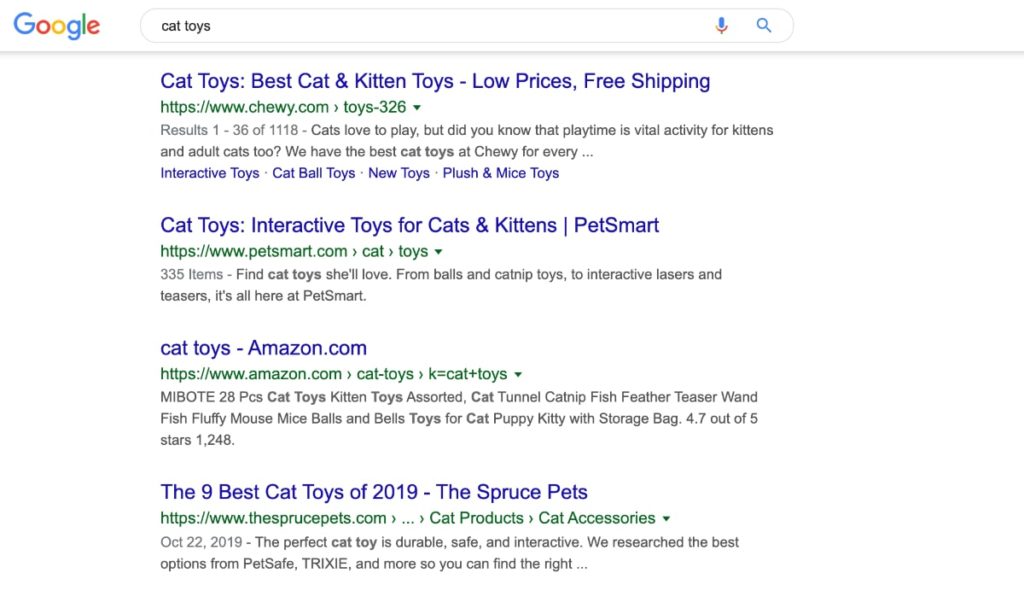
But if you search the term “why do cats need toys?”, you’ll see a string of blog posts providing information about the benefits of cat toys for your cat’s health.
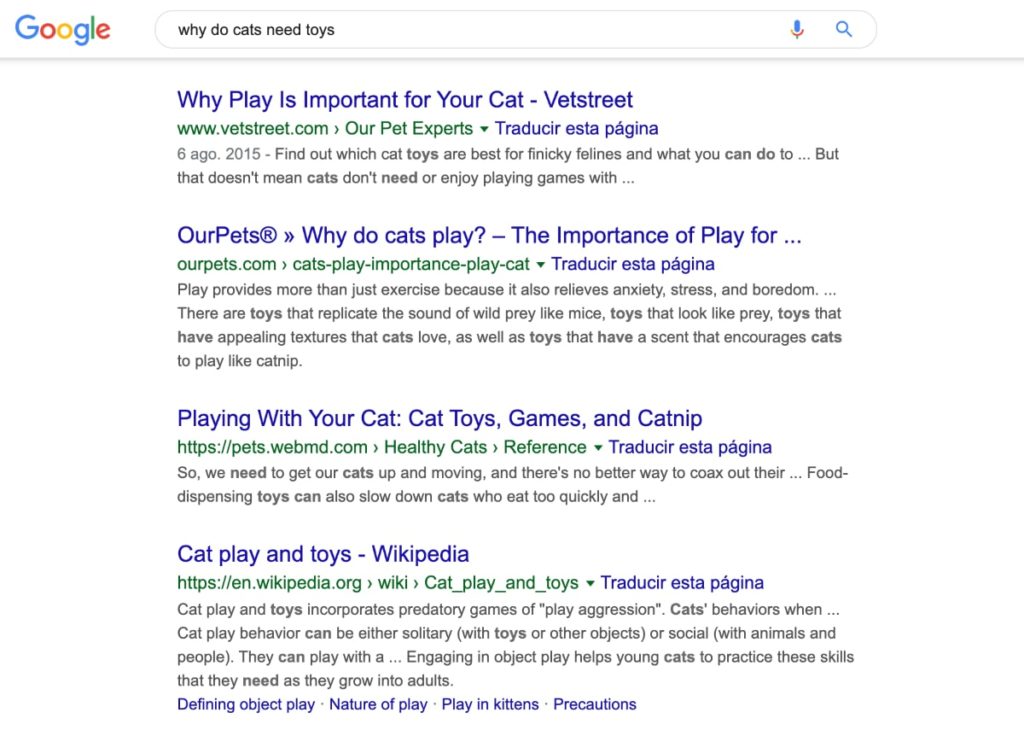
The user intent here is somewhere in between wanting information before the purchase and actually deciding to make a purchase.
It’s your job to understand the user intent behind keywords. Then write content that matches up with people’s user intent, not just the keyword.
Here’s why:
Let’s say that you’ve written an article that you want to rank in Google for the keyword “cat toys,” but your entire article is about why cat owners need to play with their cats more.
Well, all of the other content ranking in Google for the keyword “cat toys” are about where to purchase cat toys.
Your content is a mismatch for the user intent and far less likely to rank high in search results.
The content MUST match the user intent behind the keywords.
To help you understand user intent when doing keyword research, here are 5 major categories of intent:
- Informational queries – the searcher needs information, like why cat toys are important.
- Navigational queries – the searcher wants to go to a particular place online, like PetSmart.
- Transactional queries – the searcher wants to do or buy something, like cat toys.
- Commercial investigation – the searcher wants to compare products, like different types of litter.
- Local queries – the searcher wants to find something locally, like an animal shelter.
Relevance of Your Post to Your Niche
Google will scan your blog post to see if it’s the right content to show searchers based on their query and intent, but that’s not all…
Google also scans your entire website to see if the content you published matches the rest of the content on the site.
If it’s mismatched, Google is less likely to see you as an authority figure on that particular subject and will demote your post in the SERPs rankings. Google wants to deliver information to users from websites and publishers who are experts in their field and who specialize in the content that they publish.
If you write a blog post about the “top 5 cat toys every cat owner should buy” but your other blog posts are about home renovation, being a stay-at-home mom, and how to pay down credit card debt, Google won’t likely see you as an authority figure on ANY of those topics.
So, even if you have all the other blog SEO pieces that we’re teaching in this article in place, it still might not be enough.
That’s why it’s critical that you choose the right niche for your blog to ensure your content revolves around a tight cluster of ideas and you build authority in the eyes of Google… and also in the eyes of your readers.
Your blog has a very low chance of succeeding (growing its readers, subscribers, and profits) if it’s not focused on a narrow set of topics that people care about.
The more relevant your site is to the content you publish, the more likely Google will reward you with a high ranking.
Depth and Quality of Your Posts
Quality is hard to define because it’s largely subjective. But in this context, quality means blog content that is educational, entertaining, inspiring, useful, and valuable.
And every post you publish should be a mix of those qualities. Your posts should also go as in-depth into the topic you’re writing about as is necessary. For instance, this post you’re reading right now is called “The Ultimate Beginner’s Guide to Ranking Blog Posts.”
Because this post should be the “ultimate” of its kind, written for “beginners,” and laid out like a “guide,” it needs to be very in-depth — which usually means long content, and this post is over 2,000 words long.
And according to SEO leaders like Brian Dean at Backlinko, the average Google first page result contains 1,890 words.
Of course, every post you publish doesn’t have to be epic. A good rule of thumb that we live by is to give your readers enough that they get a complete understanding of what you’re talking about and what needs to be done — without any fluff.
Adding fluff or filler content to reach a certain word count only wastes your time and the readers’.
You should generally aim for at least fairly in-depth and always high-quality.
10 Blog SEO Steps to Ranking Your Posts in Google (for Beginners)
The SEO potion for higher blog post rankings is made using the ingredients on this list.
Steps 1-3 should be followed in that order, but the rest of the steps can be completed in any order.
We want to remind you that the steps on this list don’t guarantee high rankings. they guarantee that you’ll have a much higher likelihood of publishing posts that rank highly in Google.
So with that in mind, let’s dive in!
1. Choose the Right Blog Post Topic
A topic that your readers care about and that also matches your blog niche. We hit on this point earlier.
Before you write any post, consider what your blog’s niche subject matter is about and brainstorm content topics that revolve around your blog’s core subject.
If you need help deciding what type of article to write, check out our post on popular blog topics that will give you some great ideas.
But generally, remember that these topics should be pretty closely related to what your overall niche is about.
For example, on our health and wellness blog, we wrote articles on the following topics: nutrition, diet, fitness, weight loss, etc.
If we were to write about making money or getting out of debt, we would not only NOT rank for those keywords, but we would also lower our domain authority for all other topics.
Because we’re confusing Google by writing about topics that aren’t related.
Once you know what your blog is about, it’s much easier to start finding a slew of topics your audience will want to read related to your blog’s overarching subject matter.
2. Find Your Main (Long-Tail) Keyword
After finding your next blog post topic, it’s time to find the related keyword(s).
This is where things get a little more technical.
But don’t worry. We’ll make this super simple for you.
Here’s the definition of long-tail keywords we like the most:
“In SEO, we distinguish between head keywords and long-tail keywords. A long-tail keyword is more specific than a head keyword, and most of the times – but not necessarily – it consists of more words. The head keyword is a general term lots of people write about. A long-tail keyword is a more specific topic or a subtopic of the head term. Usually, less people create content about this topic.”
In order to find your long-tail keywords, it’s usually best to start with a head keyword.
For example:
“Cat toys” would be considered a “head keyword” because it’s super broad and is searched by more than 40,000 people a month. That means you’re up against a lot of competition if you want to try to rank for that keyword.
You can find this kind of information using a keyword research tool like Ubersuggest (below):
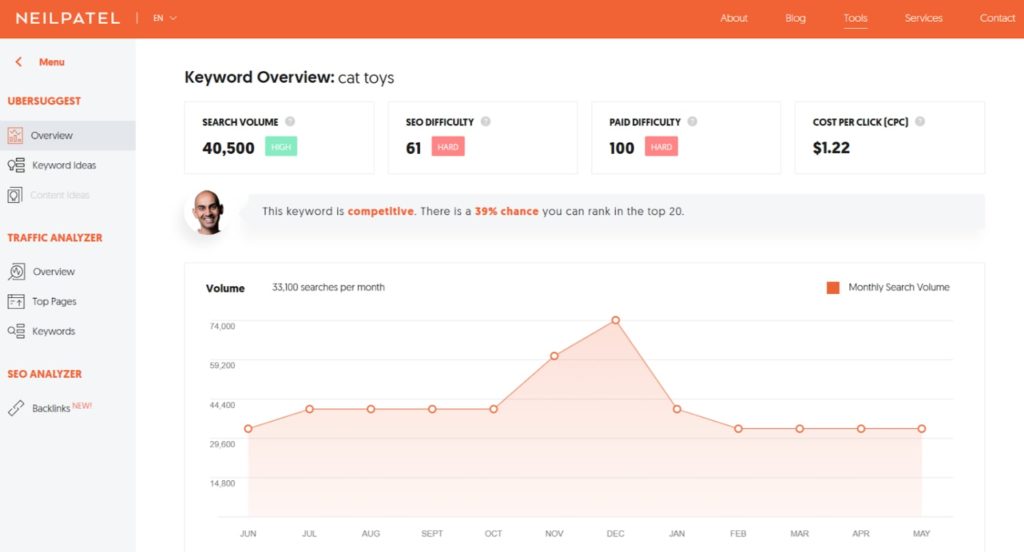
After searching for a head keyword like cat toys, I can click on “Keyword Ideas” on the left-hand side and get a list of other keywords, including long-tail keywords, related to the head keyword:
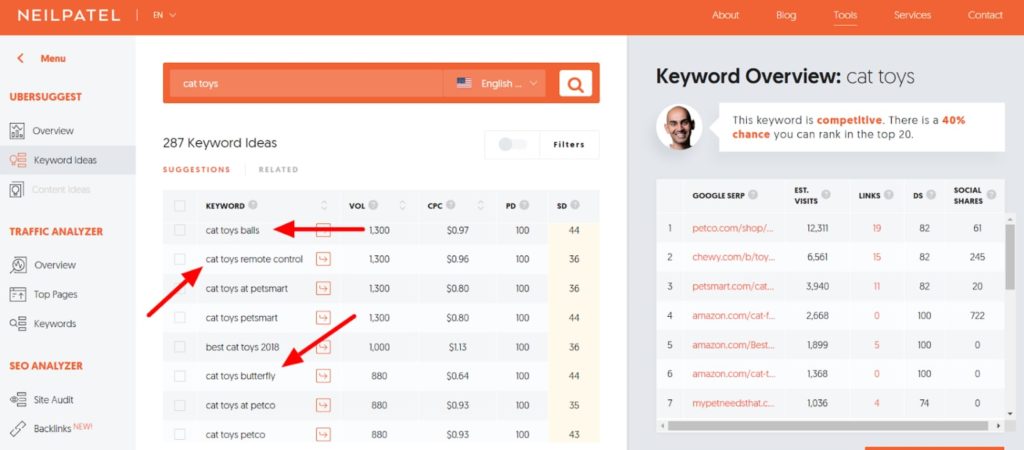
Keywords like “cat toys remote control” are long-tail keywords because they’re a subset of the head keyword “cat toys” and help you focus your content on a very specific topic.
Your blog post could be a comparison of different remote-controlled cat toys, their features, benefits, durability, and so on.
If you click on the keyword “cat toys remote control,” you’ll see in the upper right-hand corner a picture of Neil Patel’s face and a text bubble telling you how difficult it’s going to be to rank in the top 20 results on search engines:
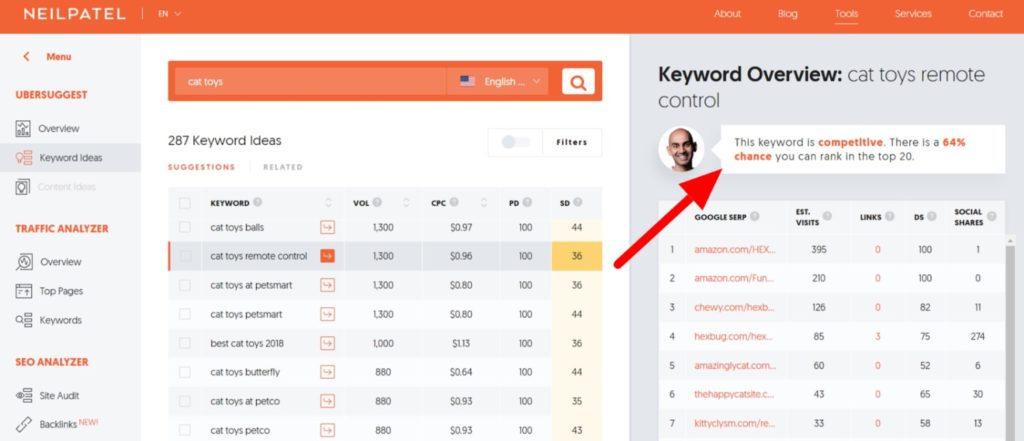
A 64% chance means you have an OK shot at ranking for that search term.
A good rule of thumb is to try and find long-tail keywords with relatively high search volumes (500-2,000 searches per month) and fairly low difficulty scores for ranking.
Ubersuggest is probably the best free keyword research tool out there, but there are also quite a few paid tools that provide even more information on keywords.
Our favorite is Ahrefs, but we also have an entire article on keyword research tools if you want to compare other software out there.
3. Find Related Long-Tail Keywords
Once you have your main long-tail keyword, you want to find other, related keywords.
These are sometimes called Latent Semantic Indexing (LSI) keywords.
Essentially, these are other long-tail keywords that are related to the same topic as your main keyword.
You can find them using a tool such as LSI Graph:
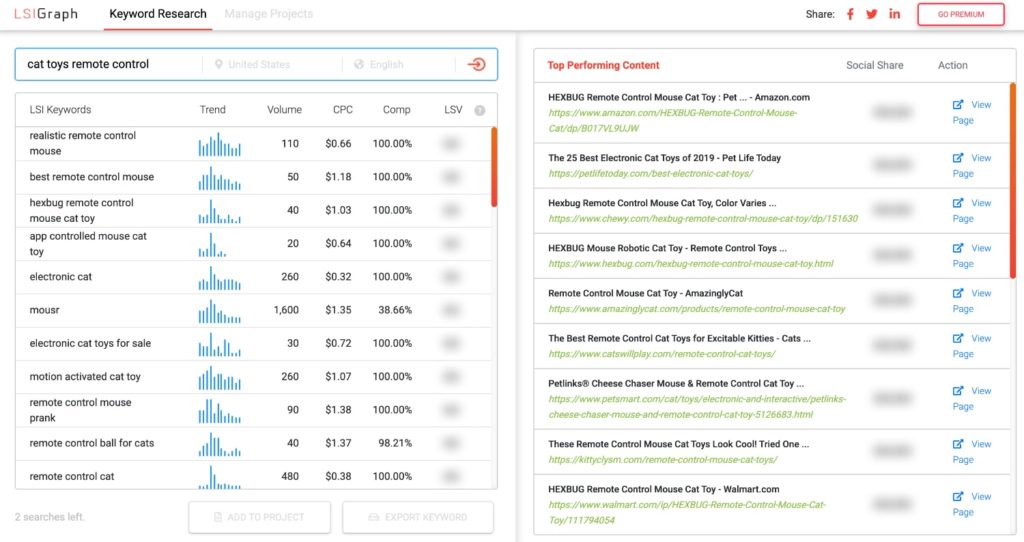
The LSI Graph generated the following LSI keywords for “cat toys remote control:”
- realistic remote control mouse
- best remote control mouse
- hexbug remote control mouse cat toy
- app-controlled mouse cat toy
The reason LSI keywords are important is that Google uses them to determine the quality and relevancy of your blog post.
Back in the day, all it took was repeating the same long-tail keywords over and over again in your blog posts — a practice called keyword stuffing.
The Google algorithm has gotten a lot smarter since then. Today, it’s important to have your main keyword and a bunch of other related keywords spread throughout your post.
We’ll discuss more about how to use these keywords in the next step.
4. Add Your Chosen Keywords to Your Post
Now comes the part where you write your post and pepper in your main keyword and LSI keywords in specific places.
Before we tell you where you need to add the keywords, we have to make a point about readability.
Let’s take the keyword we’ve been using, “cat toys remote control.”
First, you don’t have to write the keyword exactly like that in your blog post. It sounds a bit awkward and wrong as is.
You can instead say “remote control cat toys.”
Google is smart enough to know that you’re talking about the same keyword.
In fact, if you search “remote control cat toys” in Ubersuggest, you’ll get the exact same search volume and SEO difficulty.
Keep that in mind when hunting for keywords. They can be slightly changed to make your sentences flow better while giving you the same SEO juice you want.
Here’s a quick list of places you must add your main long-tail keyword:
- The “title tag” – meaning, the headline of your post, preferably within the first 60 characters or as near to the start of your title as possible so it shows up in the SERPs.
- The URL.
- The meta description.
- The body copy within the first 100 words or so.
- At least one H2 header (a headline within the body copy of your post).
After that, you can place it in natural places throughout your post, along with your LSI keywords.
Depending on the length of the post, you can use an LSI keyword every 100-300 words. But above all, focus on writing for your readers first, Google second.
We also use a great tool called Surfer SEO to help us optimize our blog posts, including suggestions for:
- Related keywords and how many times they should be used
- How many images you should include in your blog post
- What keywords to use in your headings
- How many words your post should have
- And more
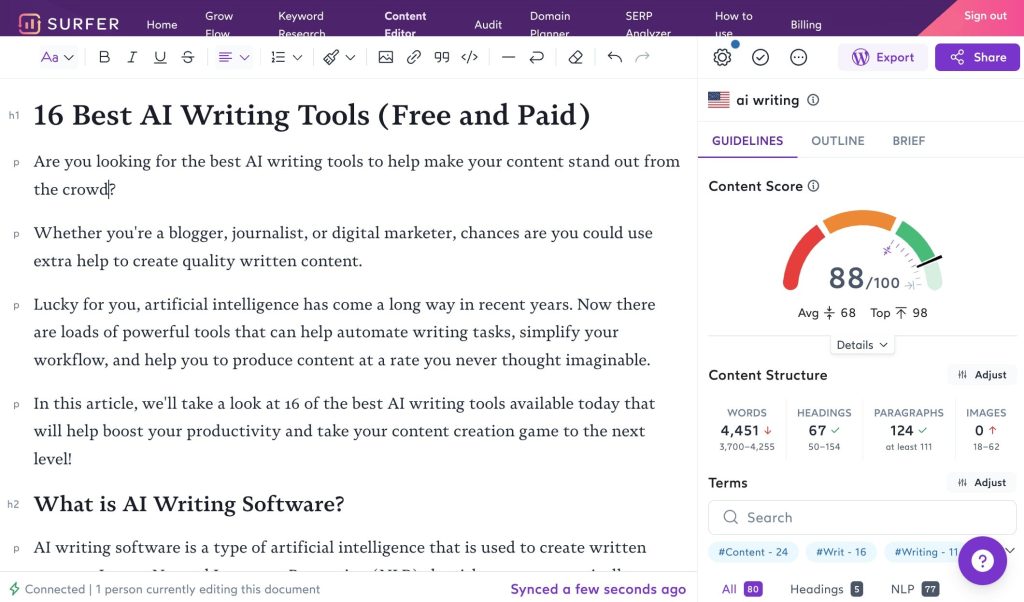
Surfer SEO also connects with our favorite AI writing tool that we use to write blog posts, Jasper.
5. Install Rank Math
Rank Math is an amazing tool and the top SEO WordPress plugin, as far as I’m aware.
It will give you a thorough checklist to help you make sure your keyword is included in many of the places we mentioned in the last step, and help you gauge how readable and SEO-friendly your post really is.
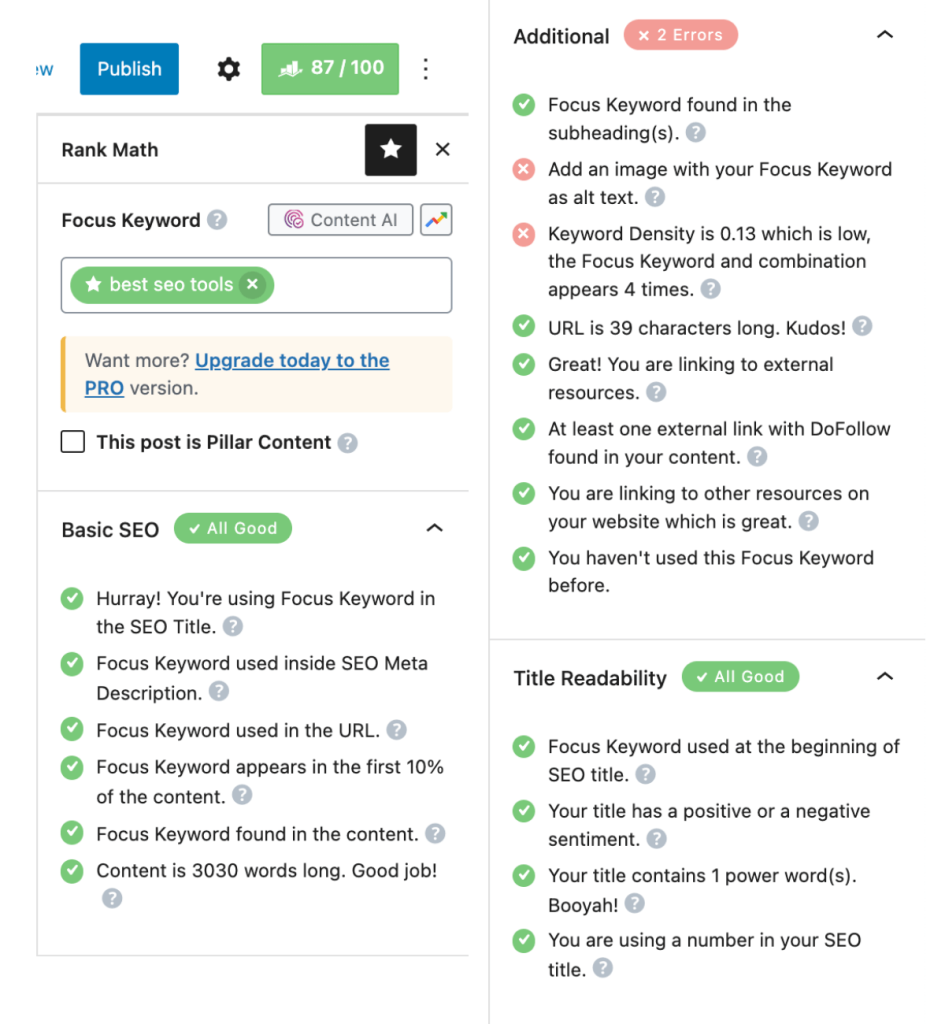
But I do want to stress a critical point about Rank Math…
Rank Math is a guide. More of an overview, really, and certainly not an SEO bible.
Rank Math gives you a bunch of green lights when you’ve done the “right thing” according to their software. You should try to get these green lights when you can, but you shouldn’t obsess about chasing them. And you also shouldn’t be lured into believing that if you achieve a green light, your SEO work on your blog post is done.
Let Rank Math guide some of your actions, but not dictate them.
It’s not a proofreader. It doesn’t understand intent. It doesn’t understand nuances–and it doesn’t understand other SEO strategies and tactics that it wasn’t specifically programmed to understand.
There’s SO much more to SEO than the guidance that Rank Math provides. But it WILL get you started on the right foot and help to remind you of a lot of the basic things you might be overlooking when writing your blog posts.
6. Optimize the Meta Description
The meta description is the block of text that appears below the headline in the SERPs:

To optimize the meta description, make sure to use your main long-tail keyword. If an LSI keyword naturally fits, then feel free to use it but don’t force it.
Keep the length of your meta description to about 160 characters or slightly less, but usually not more. And encourage action, when you can.
The image above is a good example. They ask a question, knowing anyone who reads it will answer yes. Then they say they’ll help you “make the right choice.” They clearly understand user intent and make sure their meta description persuades the right people to click on their link.
7. Add Images With Alt Text
We’ve used multiple images throughout this post to illustrate a point, provide direction, and make this article easier to understand. You should strive to do the same.
At the very least, include one main image, called the “featured image” in WordPress and at least 1-2 additional images in the body of your post where relevant.
After adding images, you need to write the “alt text” for the image.
Here are the basics of alt text:
Search engines like Google can’t “see” images. They rely on alt text to tell them what the image is. And if a person with poor vision is using a screen reader, the alt text will inform them what the image is.
So, your alt text should be a brief description of the picture.
Sticking with the cat toys example… The alt text that we used for the picture below is “hexbug remote control cat toy.”

The alt text here accurately described the product while also including the main keyword “remote control cat toy.”
At least one image – usually the featured image – should contain your main keyword in the alt text, even if it doesn’t fit in naturally.
8. Insert Internal and External Links
There are 2 types of links you’ll have in your post for blog SEO:
- Internal links
- Outbound links
An internal link is one that leads to other pieces of content on your website.
For example, if this step were about blogging tools, we might link to our blog post about the best blogging tools for beginners.
Just like we did with keyword research tools in one of our earlier points in this article.
That type of internal link helps “boost” the SEO of this post and the other post that we linked. It also helps Google and other search engines even better understand what our post and our site is all about – increasing our relevancy and authority.
An outbound link is when you link out to someone else’s content.
In this context, we may provide a link to a blog post about outbound linking that will explain this topic in much more depth.
This boosts our SEO indirectly, by helping you, the reader. When we provide outbound links to good content that you should read, it makes you more likely to revisit our blog and trust us.
The more you come back and the more you read our blog, the better it will perform in the SERPs. Out of the two, internal links are far more important for improving the SEO of your website.
However, outbound links help out with the next step in boosting your SEO…
9. Get Backlinks From Reputable Websites
A backlink or inbound link is when someone else links to your blog post.
Backlinks are one of the most important blog SEO ranking factors out there.
This is why making your post shareable on social media is so important. But it’s also why you need to write high-quality content — to give people a reason to link back to you.
Generally, the more people you can get to link back to your blog or website, the better. BUT you do also want quality websites linking back to you.
Quality websites are ones that have a higher domain authority (related to the authority we discussed earlier in this article).
The higher the domain authority of a website, the more “SEO juice” you’ll get for one particular backlink.
There are many strategies and tactics to achieve this, which we’ll cover in a future post.
For now, check out Brian Dean’s article on getting high-quality backlinks to your website.
Linking to other people’s content can also alert them that they’ve been linked to and increase the chances that they’ll link back to a piece of your content in the future.
10. Make Your Content Mobile Friendly
Google prioritizes websites that are mobile-friendly. This is driven mostly by the fact that the majority of people use mobile phones to access the internet.
How do you make your website mobile-friendly?
The first step is to choose a WordPress theme or plugin that gives your site “responsive design.”
In addition to that, you should also make sure your site looks damn good and is easy to navigate on mobile.
The best way to do this is to use your site as a normal reader would. Are your articles readable? Do your buttons work properly? Do your images display correctly?
These are all important factors that can cause readers to stick around longer OR bounce immediately.
You can’t be blog SEO-friendly without a mobile-friendly website.
You’ve come far, but your initiation into Blog SEO is far from over…
There’s so much more you’ll learn on your journey to SEO mastery.
Because the truth is… You can never really master SEO.
With each new Google algorithm update comes new ways to rank your post, new strategies, and new hurdles.
But by following the steps we’ve laid out today, you’ll be way ahead of most other beginner bloggers and that much closer to ranking your blog posts on page 1 of the SERPs.
Another truly excellent article! Thank you so much for it.
You are most welcome!
This is a really great article I’ve been contemplating starting my own blog .
There certainly is more to it than I had been thinking .
The way you tied all the subjects together and in an order that was understandable and enlightening is an art in itself, superb job!!
Thanks Raymond! Glad you found it helpful!
Excellent article! Your post is essential today. Looking forward to reading some more great stuff on your blog. Thanks for sharing, by the way.
Thank you! Glad you enjoyed it!
Thank you for posting the article. Reading this article was interesting for me, and it was very helpful.
You are so welcome! So happy to hear it was helpful!
I am new to blogging (less than six months in) and I must say I have been finding SEO so confusing.
I have a general idea of what to do and what’s important but I never knew exactly how and what exactly to look out for. A 10 step guide? Perfect!
Thank you for this. I hope to grow my blog as big and as valuable as you soon.
Cheers!
So glad this was helpful! If you really want to dive deeper, you should check out our SEO course, linked in the menu under Courses 🙂
I’ve learned a lot from you in the past six months while visiting your blog from Pinterest. This plog post is one of the best, I’ve been wanting to master rank my articles on google fo a while. i’ll try this steps pretty soon.
Thank you
Thanks Besana! Glad you enjoyed it!
Optimize the “Meta Description” Idea is Gold! A compelling meta description has the power to raise the “CTR” of your organic search results. That means more of the people who see your page in the search results will actually click through & land on your site. That means more traffic for you, even if your ranking stays the same!
Cheers 🙂
Thanks!
Thank you for sharing your knowledge and I hope to keep learning and development in the future
You are so welcome 🙂
No matter what your situation is, if you have a website for your company, SEO is important. Whether your business is new or old, struggling or successful, small or large, SEO is crucial to your online success. In fact, even if you are the only one in your industry, SEO is still important.
Absolutely!
Hey Alex, Thanks for this Guide. Lately, I have been having issues with smoothing my blogging style with SEO, but it’s been tough.
But reading through creatandgo blog posts, I must say I have learnt a lot.
Thanks, Obilove!! Glad you found it helpful 🙂
Nice post! Detailed but concise!
Thank you!
thank you
You’re welcome 🙂
Thank you for the useful article. I just started my blog as a side income from affiliate marketing. I find it really hard to get free traffic and rank high in google as google index is pretty slow. I wrote some articles and the SEO scores are more than 80 in Rankmath but I didn’t see any of these keywords on google search console? Do you have any idea how to fix this problem? Thank you so much!
How long ago did you start? Google ranking takes time, several months in most cases.
It’s a lot to cover… I got to make pins on pinterest, but need to make posts to do so. I’m pretty new to this but watching your videos and posts. I’ve written many posts before I even started the blog site.. because I knew it’ll be a lot. So, I just set up all the basics on my blog and focus on pinterest SEO creating boards with keywords etc. after 3 days on pinterest, my impressions are increasing crazily: day 3 – from 1 to 1.9k, day 4 – 3.9k, day 5 – 6.5k, day 6 – 8.72k! Within a week, total audience is 5.46k! Though i spent quite a time for organizing and followed what you taught, it’s pretty amazing.. but my question is.. should I make pins for 16 posts up on the blog already or improve the SEO on the 16 blogs first before posting another blog post? It’s just so many things to do…. I think i got the basics on pinterest minus a group board.. I just need to make pins more but i made templates on canva already. You use so many tools, so i’m overwhelmed..but many things you teach people are working on me! Thank you for that. i want to do it right, so what’s your suggestion for my next step?
Definitely continue to make new pins because Pinterest shows favor to “new and fresh” pins. I would continue to focus on creating new content too but do so at a pace that allows you to slowly work on improving the older post. Blogging requires that you wear many hats at once.
Wow, what a great summary; thorough and concise! I have been really struggling with SEO and your article made a couple of things more understandable! Very helpful information!
Thanks, Donna!