One of the first things you hear about when you start your online business is that you need to start collecting emails as soon as possible. Setting up a simple email opt-in form in the early stages of building your blog and collecting subscribers right away is absolutely essential.
The reason for this is that getting visitors to your website is hard and getting them to return again after that is even harder. But when you turn those readers into subscribers, you suddenly have a way to reach them again.
To ask them to return to your website for a new article, to follow you on social media or another platform, or to check out your sales products.
It’s really important to turn as much traffic into leads as possible, but there are also some right and wrong ways to do this.
Why an Email List is So Important
You will hear us say this a LOT around here:
The money is in the list. No matter what you are selling, you are almost always going to sell MORE with an email list.
When I was monetizing my first website, I actually diligently tracked our sales for months with a software called ClickMeter to confirm this:
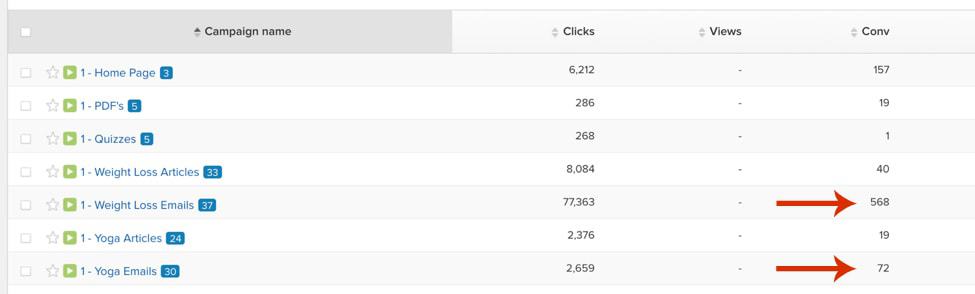
The screenshot above shows that the majority of our sales came from our email list, not from cold sales (new readers buying straight from our articles). Over this time period, 568 people purchased through our email list (.73% conversion rate) and 40 people purchased through our articles (.49% conversion rate).
Now, those conversion rates are terrible… I know. These were the EARLY days when I was just getting started selling my own products and I didn’t really know exactly what I was doing yet.
But the point is that we still had higher sales and a higher conversion rate when selling through emails compared to cold traffic from our articles.
There are a TON of reasons why email lists are so important, but here are the top 3.
Email Lists Build Trust With Your Audience
The first reason can be entirely summed up in one word: trust.
An email sequence gives you the time to introduce yourself to your audience and provide them with some seriously valuable and compelling content before you ask for a purchase. This is generally called a sales funnel.
The trust that is built in this funnel is what pushes people off the fence and causes them to make that purchase. An email list will help you sell more and sell better. This is WHY the conversions are higher as I explained above.
An Email Lists Provides You With Customer Feedback
When I created my very first digital product on my health blog (the one that ultimately failed), I only made ONE sale. I spent countless hours on the program and only made ONE sale. It was incredibly disappointing and discouraging.
Here’s what happened:
We created a product based on what we assumed our audience was interested in — not what we KNEW they wanted.
An email list provides you with the feedback to learn what content your audience is interested in, what type of product they would buy, and the ability to simply ASK them if all else fails. This feedback is incredibly valuable throughout the stages of creating a blog through monetizing it.
It NEVER stops being valuable because it helps you continue to optimize your sales funnels and processes to better cater to your audience.
Your Email List is Your Most Valuable Asset
On the next health blog (attempt #2), the one that ended up earning six figures, we drove nearly ALL of our traffic through Pinterest.
All of the eggs were essentially in one basket if you will. This is a bit risky because social media algorithms change all the time. But we were able to build an email list of tens of thousands of people.
If the Pinterest headquarters were to blow up and our traffic evaporated overnight, we would have still been able to communicate with our audience and continue to make sales — through our email list.
It is an asset that you OWN and that no one can take away from you.
Best Tool for Building Your Email List
One of the very first investments you should make in your blog after getting blog hosting and a theme is a good email marketing service. This is the tool that is going to help you grow your email list and build a relationship with your subscribers.
I know it’s hard to make this investment in the beginning because you aren’t making any money yet, but you need to shift your mindset into investment mode.
This is an investment that you are making into an asset that will HELP you make money. It’s THE most valuable asset that you will have.
And yes, there are free options here, but I want to caution you against them if you can afford to make the small investment. I’ll talk more about free software later in this article, but you’re essentially limiting yourself and your ability to maximize your efforts when building your email list due to the limitations that come with free software.
It’s okay if that’s all that’s in your budget, but I encourage you to treat your blog like a business and consider making a small investment from the beginning.
Kit
There is no better email marketing software on the internet for bloggers than Kit.
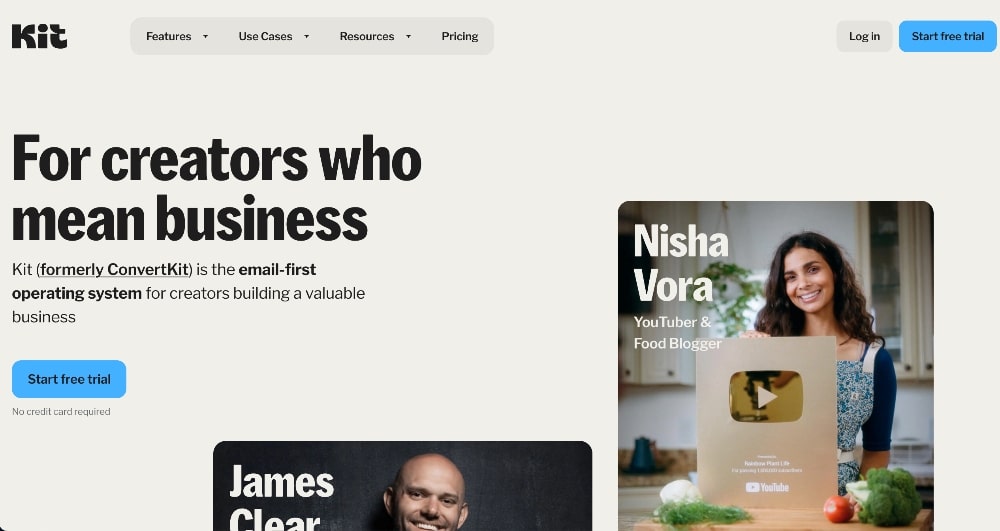
I’ve tried just about every other email marketing software out there, including ActiveCampaign, GetResponse, AWeber, and MailChimp. I used to switch email marketing companies faster than most people changed their underwear.
But at Create and Go, we have now been with Kit for years and haven’t ever looked back.
There are a lot of reasons why I love this software, but the most important reason is the ability to edit all of your emails in ONE screen.
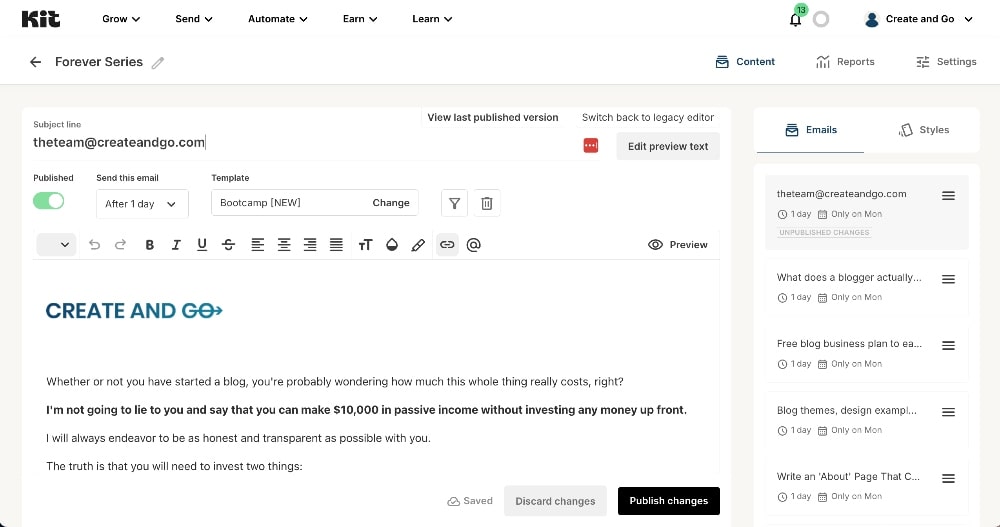
With every other email software that I’ve tried, I had to navigate through multiple prompts and screens just to edit one email. Then you would have to repeat the process all over again with the next email in your funnel.
This made it really difficult to read through your emails in sequence as part of your whole funnel.
Basically, it was harder to get the big picture — aka what you want your readers to understand from your content.
Kit has saved us an insane amount of time and energy when writing our emails and also helped us create the best content possible to send to our audience.
The simplicity of ConverKit is what makes it stand out above the rest, and it was also created by a blogger, Nathan Barry, with bloggers specifically in mind.
In addition to the awesome email editor, Kit also has tons of landing page designs and great forms you can embed in WordPress to collect subscribers from your blog — saving you some $$$ paying for other software to do this.
You can actually start a free Kit account and create unlimited landing pages and start getting subscribers from your blog right away — for free. It also comes with the ability to send one-time broadcasts to those subscribers.
While this can be a great place to start for new creators and bloggers, I do encourage our readers and subscribers to sign up for a paid plan as soon as possible to get access to the full features of Kit, which include setting up automated email sequences.
Paid plans start out at $9/month.
How to Get Subscribers on Your Blog
The main focus you should have when you’re driving traffic to your blog is turning as many of those readers into subscribers as possible — using the right methods.
The wrong methods include tricking people into signing up for your email list, sending people emails without content, and getting untargeted and uninterested people to sign up for your email list. None of those are going to help you in any way.
There are a few ways to get subscribers, also referred to as “collecting leads,” on a blog that I will discuss in order of effectiveness with one caveat: The last method is very effective and should be used in addition to one or more of the first 4 methods.
When I speak in terms of effectiveness, I don’t mean with the goal of generating as many leads as possible. There is a delicate balancing act that you must perform so as not to negatively impact the user experience too much.
The goal is to generate as many quality leads as possible in the least invasive manner for your readers.
Scroll Mats (Welcome Mats)
Scroll mats are one of the most effective ways to capture leads without upsetting your readers too much. I personally used them on multiple websites before I had custom banners coded.
When a reader lands on your post, a screen will essentially scroll down with your opt-in on it. The reader can either opt in or simply continue scrolling down the page to make the scroll mat disappear.
There is also usually a little arrow that the reader can click as well to make it disappear (see below).
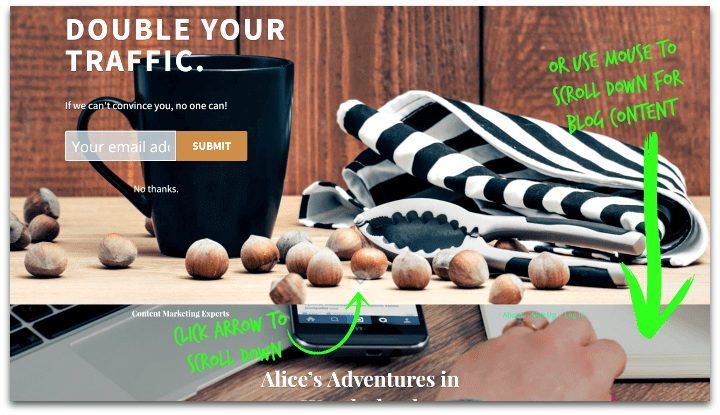
The reason scroll mats are so effective without pissing readers off is that you don’t have to play the “find the X” game.
The best option for scroll mats is ThriveLeads.
Banners
This is by far my favorite option, but I didn’t list it as #1 because I know that it won’t be a viable option for many bloggers as they often have to be custom-coded.

Banners can be custom-coded into the top of your posts, and they don’t take up as much real estate as scroll mats do, which provides the best user experience for readers.
Some blog themes may allow you to do this within the theme and without additional coding, but most aren’t quite that customizable. Divi theme is the most customizable theme on the market and is probably your best option without paying a web developer to custom code banners into your site.
If you have a website designer or can code yourself, this is a really great option to capture leads and keep your website looking beautiful!
In-Text Forms
In-text forms are far less invasive to your audience but they are also less effective than scroll mats and banners.
They are still helpful though because the people that do bother to stop and put in their email addresses are going to be very interested in the content.
In-text forms can be created with the help of plugins. Kit has a free plugin that you can download to add simple forms inside of your posts (requires a Kit account).
They look like this:
They can (and should be) combined WITH scroll mats or banners. I had banners on my health blog but I also had simple opt-in forms at the bottom of our articles as well.
Pop-Ups
These work really well for some people, but it’s just personally not our jam. Pop-ups have always been very effective because they are also VERY invasive and cause people to bounce from your website completely when the “X” to exit isn’t immediately visible.
Many online bloggers and marketers also suspect that pop-ups harm your search ranking with Google SEO. This makes sense because Google doesn’t want to feature pages that harm the user experience.
Ultimately, pop-ups lead to higher bounce rates and fewer people reading your blog content. The leads that you generate from them aren’t worth that tradeoff.
Scroll mats and banners are far more effective and far less harmful to the user experience.
The above methods are all ways to capture leads on your blog and in your posts.
Lastly, I’m going to discuss how to use landing pages to get more subscribers. This method is a little different because it requires some more in-depth discussion and you should use landing pages in addition to the above methods.
Landing Pages
Landing pages are very effective for getting email sign-ups because the whole point of the page is to sign up for your email list (not read content or take any other action).
Here is an example of one of our landing pages for Create and Go.
Landing pages are very customizable and provide you with more real estate to convince the reader to give up their email address, making them highly effective.
We link these landing pages throughout this website, in our YouTube videos, and straight from Pinterest pins. We have two recommendations for landing page software:
- Kit — Landing page templates come with a CK account and is a great option for those on a budget. You can get unlimited landing pages with both free and paid plans.
- LeadPages — More customizable landing pages but it’s an additional cost on top of Kit if you go this route
We use LeadPages to create our landing pages because we like the added customizability and we use them for other purposes as well. LeadPages also provides you with analytics that helps you track how well your pages are converting as well as options to split test.
Split testing allows you to test out which designs, images, headlines, etc. are working better and help you increase your conversion rates.
Still Not Getting Enough Subscribers? 5 Possible Reasons Why
Many new bloggers take the first steps of creating a basic email opt-in form and getting their first visitors to their blog – only to have no one subscribing to their email list.
Why is this? First, let’s set up some expectations…
You aren’t factoring in expected conversion rates.
A conversion rate is simply the percentage of people that take a particular action (i.e. the percentage of people that sign up for your email opt-in or the percentage of people that purchase a sale).
For example, if 100 people visit your site and 10 people opt-in to your email list, your conversion rate is 10%.
Good conversion rates to aim for:
- Landing Pages: 50%
- Above the Post Opt-Ins: 20%
- Below the Post Opt-Ins: 2%
It’s important to understand what reasonable conversion rates are so that you know what to expect on your website.
Example: If you set up a basic opt-in form (described above) below your post and get 50 visitors in a day to that post, you can expect no more than a 2% conversion, which translates into a measly ONE subscriber per day.
That means that if you’re only getting 20 visitors to your blog on any given day and this is your ONLY method of collecting leads, you’re not likely to get even one subscriber each day.
This is why it’s important to have the right expectations in place when it comes to what methods you are using to get subscribers and what the related conversion rates are.
Your content isn’t good enough.
It might seem simple enough but one of the best ways to get the highest quality subscribers to your email list is to have the highest quality blog content.
I don’t personally sign up for many email lists myself, but when I do… It’s generally because that person WOWed me with their content. Brian Dean, SEO expert and owner of Backlinko, is a great example. When I read his definitive guide on SEO, I searched his website for his email list and immediately signed up.
I even purchased his SEO course a few days later. His content was truly incredible and it led me to subscribe and make a purchase within days. That’s powerful stuff!
Your goal should be to create the best content in your niche — so good people hang on to your every word and keep searching for more.
Related: How to Write a Blog Post Your Readers Will Love
You don’t have enough traffic to your blog.
If you think your content is BOMB and doesn’t need any adjustments, the next area to consider is your traffic.
With that same 2% conversion above, 1,000 visitors still only translates into 20 subscribers.
If you’re only getting 30-50 visitors a day to your blog, you are likely a new blogger that hasn’t invested in any landing page software yet and is not likely to get more than one subscriber every day or two, if that.
You really need closer to at LEAST 50-100 visitors a day to do proper testing of opt-ins on your website, and a simple opt-in form alone will not grow your list quickly.
Opt-ins ABOVE the main post content are seen by a lot more people and greatly increase your chances of a subscriber opting in. This is simply because a lot of people who land on your post simply don’t make it all the way through your article to reach your opt-in. You’ll lose most of your readers along the way as they lose interest in your article or click on other links.
As I stated above, you should aim for a conversion rate closer to 20% for the above-content opt-ins. With an above-content opt-in, that same 50 readers could translate into 10 subscribers!
The bottom line is that the TYPE of opt-in that you have on your page matters.
You aren’t offering a freebie (lead magnet).
The days of “Sign Up for My Newsletter!” are LONG gone. Everybody from your favorite store to your local flower shop is trying to get you to sign up for their email list and we all get too many emails as it is.
You have to incentivize people to sign up for your email list with a free piece of content called a lead magnet (or freebie).
This freebie should be related to one of the main topics on your blog and ideally on a subject that you might eventually offer products on. You can use a free tool like Canva to design your freebie.
So, you spend the time to design what you think is an AWESOME freebie that anyone would be lucky to have – only to STILL have no one opting into your list…
Now what?
No one wants what you are offering.
This is never a fun place to be folks, and most of you will end up here at some point. We sure did. Many times.
If you have designed great, professional-looking opt-ins and put them in the right places and still aren’t getting any opt-ins, you have to consider this: Maybe no one wants what you’re offering.
We probably tested out 15 or more “freebies” over the first year and a half of business for our health and wellness blog until we settled a couple that finally worked well. We had everything from recipes to exercises to healthy foods. Here is a look down memory lane at some of our failed opt-ins:
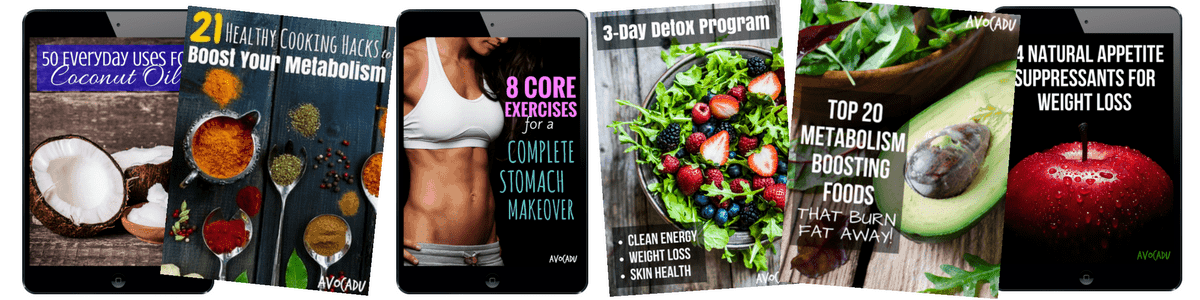
The honest truth is that they just weren’t good enough. No one cared enough about what we were offering to bother to opt-in to our list.
Be careful about how much time you spend on your lead magnet because the last thing you want to do is spend a lot of time creating something that no one wants. The best-case scenario is that you can at least recycle the content for a post or an email.
Continue to test new lead magnets until you find one that fits really well with your audience.
Also, make sure to consider the demographics of your audience when creating lead magnets.
We once tried to swap out our 21-Day Challenge Free Training Guide for a Free 5-Day Fat Loss Training course, and it bombed hard because our audience was older and preferred written content over video content.
Read the rest of the content in this article before you decide that you think your freebie is the problem, but if you think you’re doing everything else right, it is likely the problem.
You aren’t testing enough.
Remember that testing is the name of the game when it comes to optimizing your opt-ins. UNTIL you get the conversion rates you are looking for, you must continually test out new lead magnets, new types of opt-ins, different designs, etc.
Only after you achieve your target conversion rates can you leave your opt-ins alone for a while and stop testing. Software like LeadPages offers A/B split-testing of opt-ins, which can be super helpful in the process.
If you have any questions for us on email marketing or anything else we discussed in this article, please feel free to leave us a comment below!
I’ve enjoyed reading your articles to help with the creation of my real estate blog. Thanks for the helpful info. Creating an opt in is next on my to do list!
Awesome info I’ll put to use. I actually just created my landing page for a newsletter yesterday. I did t know there was so much more to put into it!
So glad you found it helpful, Steve!
I appreciate you letting me know about this. We can put this to good use. Don’t stop now
Glad you found it helpful!
Wow, I had no clue there was such a thing as an email subscription service that made things so simple. I considered offering an incentive to my email list, but I assumed I’d have to manually filter through the emails and choose someone. This has given me a lot of ideas for what I want to do with my websites!
Excellent!! An email marketing service is crucial if you want to build an email subscription list 🙂
Hi there!
This is super informative, thank you so much! I was using pop ups but felt it was kind of annoying.
After reading this I’m going to get more serious about redesigning my landing forms, thank you again!
You are so welcome!
Hello,
Thanks for this post!
I set up MailChimp at the beginning and didn’t really do much with it – until I decided to really give my all to my blog and get my s*** together!
I am totally pumped after reading a few of your blog posts and super excited!
Thank you for the great tips 🙂
Elle xo
That’s awesome, Elle!! We are excited for you!
Hey Alex and Lauren, You’re plastering me with excellent content! Thanks for that. I’m just getting in to this and have so many questions, but do you recommend using the bluehost domain-based email (microsoft or gmail) to pair with your Convertkit?
You can use the Bluehost domain email, but we recommend a domain email through GSuite. It has better functionality.
Nice post.
This is actually the longest time I have ever stayed on any blog reading a post. I love your style of writing. Please keep it up.
I’m a new blogger myself and I hope to be writing like you.
Thank you so much!!! Best of luck to you 🙂
Hi! Great post but I really don’t know which button to press to create my email list I only have few blog posts. Hope you reply soon
You need to sign up with an email marketing service. ConvertKit, who is mentioned in the article, is what we use and recommend to others. They have a lot of great tutorials on their website.
Hello! I love the style of your blog, and your content piqued my curiosity so much that this is the longest time I have ever spent on a blog. What if I only have 2-3 blog posts? That would not make sense to get a subcribers list when I’ve barely started.
Also, what if I have nothing to sell on my blog? Would it be ok to still build an email list? Hope to hear a reply, thanks guys!
You should build your email list from the very beginning. You say you have nothing to sell, so what are your plans to monetize your website?
Hi
Stupid question I’m sure …but I am not sure what I would speak about to engage my readers in the email ..I don’t want it to sounds like a sales pitch but much more engaging I am writing a solo female travel blog could you share some ideas please 🙂
At the very least, you should send out an email anytime you publish a new article to let your subscribers know about it. The same goes for YouTube videos if you are uploading videos. With that said, if you are publishing several articles and videos every week, you might consider doing a once-a-week roundup email of your latest content. Not every email needs to be about selling something to your audience, but definitely let them know of upcoming deals or sales for products you are promoting. You want to send enough emails to keep your audience engaged, but not so many they get tired of seeing emails from you.
Hi Lauren!
Incredibly helpful post for anyone struggling with questions related email marketing. With that said, email definitely builds trust with the readers. I’ve made a small tribe with my email list and I think that’s the solid investment I’ve made in my blog!
Arfa
Thanks Arfa! The email list is crucial for long-term success with your audience 🙂
hi A&L
I just created my website using your bluehost affiliate link. need help in email set up. I noticed that i can create webhosting email using microsoft or google. how useful are they? also noticed that you guyz previously used mailchimp. i need your suggestion here . pls suggest me as a newbie what to do. thanks
Hey Abdullah. Many people choose to point their Bluehost email to a Gmail address because it’s easier to work out of, but that’s really up to you. We recommend ConvertKit for email marketing because while MailChimp does allow affiliate links in their emails, they prohibit affiliate marketing.
I’m already 50 years of age,but almost 5 months only 1 like or 2 likes,it’s because I’m only using free software,Maybe the topic I wrote doesn’t make senseThanks a lot for the tipsI just love to read it.
Hey, Mary Ann. What free software are you referring to? When you say 1 like or 2 likes, are you referring to email subscribers or general engagement on your blog posts? We have a ton of free content to help you improve your blogging skills, so be sure to check it all out, and let me know if you have any questions 🙂
I just wanted to say I love the tips you provide I really am learning a lot from your blog! You guys are so helpful and I’m planning that my first investment, if I hopefully start making an income from my blog, will be on your How To Make Money Blogging ecourse. I can’t wait to continue learning from you guys. Thanks again!
Thanks, Urwah!
These are great tips. I am new to blogging and realised some of my earlier postd might not be for my target audience. Do you have any tips for removing/repurposing posts or focussing new content?
Hey, Sonya!
I wouldn’t repurpose any of the content if it isn’t a good match for your target audience unless you think you can change it enough that it can be better suited for your target audience.
Otherwise, you can set up redirects and remove the old content. You can’t really think of it as a time wasted because that’s just part of the blogging process. No one ever gets it right on the first go around.
We have removed and trashed TONS of content over the last few years and we’re in the process of doing it again as we continue to update and improve our strategies.
I hope that helps!
–Lauren
Many thanks for sharing this information. This is really useful. Keep it up
Awesome article! Email opt-ins are something we definitely struggle with. So this was super helpful!
Do you have a web developer you recommend for switching to Genesis and coding banner opt-ins?
Hey, guys! I wish we did, but our guy has had a lot of personal stuff going on lately and isn’t someone that we can recommend at the moment. We found him on Upwork though, so I would definitely look there!
I’ve just started and I’m getting ready to compose my first posts and would like to know if it’s ok to use affiliate hyperlinks within my content on day 1 (content-related of course) or do I need to wait until I have an email list built first? Optimistically, what if I’m so fortunate to have one of my first Pins/Posts be a big hit…should I already have something prepared to monetize from the traffic? ?
Hey Christina,
You can, but I wouldn’t focus on monetization so early. You need to have more blog content up and begin driving traffic to your content before you should focus your attention on monetization. Getting email subscribers is next on the list after that. Only after you’ve got a handle on content, traffic, and subscribers should you turn your attention to monetization. I hope that helps!
As I am just beginning all of this I have one question about lead capture. You’ve been one to mention along with other bloggers that you must start early to capture leads, emails and subscribers. What if I don’t have a product to sell right away, not sure what a product of mine would look like, still developing and digesting so much information. Collecting emails without having much to send them initially seems like more work than I’m ready for. One philosophy is get all your ducks in a row prior to ever launching, other is just blog and create as you go. What is your best advice on that and how did you start with not having a product at first?
Kim, you should absolutely start before you have a product. This way you can ASK your audience what type of information and products they are interested in, so you don’t create a product only to have no one purchase it. It will also ensure that you already have an interested audience to launch your product to. Again, we explain all of this in detail in our Six-Figure Blogger Course. I highly recommend it if you are entering the phase where you are ready to start monetizing your blog. Our first blog failed, it took us several months to successfully monetize the second blog, and by the time that we started Create and Go, we were able to start making money within the first month. We teach all of our strategies with these successes and failures in our Six-Figure Blogger Course on monetization.
Kim asked basically what I was curious about, but i’m not sure that question was answered. I too am at a point in my blog where I am just creating content and not sure what my product would be. What would you recommend as a way to capture leads without a product to sell yet. (a sub topic blog series?)
Brad, I would still recommend creating some sort of simple “freebie.” This can be anything from “tips” that you include in your welcome email to a full pdf that you create. For example, ours is the “8 Yoga Poses for Fast Fat Loss.” We made a simple pdf freebie to give to our followers. Try to think of some content related to your niche or sub-topics of your blog that your users might be interested in. Include that as a freebie in your opt-in. As far as follow-up content, you don’t have to build out a sales funnel or any other sequence yet. Simply send your readers some info on your new content each week (or whenever you create it). I hope that answered your question!
In the best blogging tools post, you recommend Thrive Leads for email collection and ConvertKit for email marketing.
Do you now just use ConvertKit for both collection and marketing?
I’m wondering because I currently use MailChimp for both, and am considering switching services to ConvertKit.
Thanks!
Oh, and by the way, this light gray text on white background in the form is really hard to read.
Maybe something in black? Lol.
Hey, Jed. I’m sorry about the text color, but I am unable to change that. It’s a default in the plugin. Anyway, Thrive Leads worked for us for quite a while, but we prefer LeadPages now as described above. I will update the other post now. We use LeadPages to capture email addresses and ConvertKit to store email addresses and send emails.
OK no worries, just thought it was hard to read.
There aren’t dates on your posts so I wasn’t sure if it was current or not.
Using LeadPages for capture and ConvertKit for marketing makes sense.
LP has a bunch of options for split testing.
This post is very recent. We just wrote it a couple of weeks ago. I hadn’t realized that dates weren’t displayed on our posts. I’ll have to look into that! Thanks for the heads up!
I’ve noticed that you regularly use a free ecourse as opposed to a downloading pdf. Why did you choose to go that route and how’s it been working for you? I’ve been contemplating using an ecourse for an opt in as well.
Hey, Celeste! I think it depends more on your niche and audience. The free ecourses work very well for Create and Go. I think this is because our audience is a bit younger on average and because we are teaching rather technical stuff in some of them. We tried a free fat loss ecourse on Avocadu for our older audience, and it bombed pretty hard. We ended up switching back to the downloadable PDFs, which our clients love. I would try both, personally. It might be easier to start with the downloadable PDF since courses take a lot more time, planning, and energy to complete.