Welcome to the thrilling, mind-boggling world of OpenAI Playground. This isn’t just any old playground; it’s a cutting-edge, AI-powered amusement park that’s sure to get your digital wheels spinning.
Here, you’ll be able to experiment, explore, and essentially play around with AI in a way that’s both informative and fun.
“But wait, I don’t know anything about AI!” you might say. Fret not!
OpenAI Playground is designed to be accessible and engaging for everyone—novices, experts, and curious minds in between. The goal? To make AI less of a mystery and more of a handy tool in your tech arsenal.
Intrigued? Excellent! Let’s delve into the ins and outs of OpenAI Playground, lighting the path for your exciting journey into the world of artificial intelligence.
Whether you’re looking to enhance your business operations, engage in innovative research, or simply satiate your curiosity about AI, you’re in the right place.
What is OpenAI Playground?
OpenAI Playground is a user-friendly platform that allows you to experiment with various AI models, algorithms, and techniques without the need for advanced coding skills.
It’s a place where you can get your hands dirty and learn by doing, rather than being overwhelmed by complex theories and technical jargon.
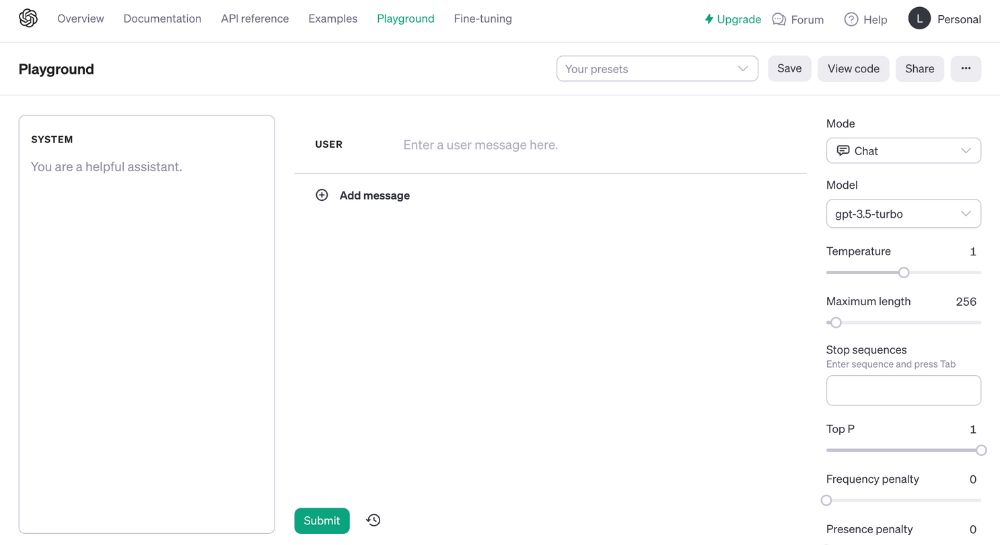
Speaking of getting your hands dirty, this is how Zapier puts it in their article on using AI to tinker with GPT-3 and GPT-4:
“If you really want to see what GPT can do, you need to get your hands properly dirty and play around with the API. That way, you can really pull the levers that control what kind of text GPT can create.”
It’s essentially a virtual playground where you can build, train, and test your own AI agents in a dynamic and user-friendly environment.
This playground is equipped with state-of-the-art tools and resources that will help you understand the capabilities of AI and how it can be applied in various industries.
Whether you’re new to AI or have some experience under your belt, OpenAI Playground offers something for everyone.
You can explore different types of AI models such as supervised learning, unsupervised learning, reinforcement, different machine learning models, and more.
And the best part? It’s completely free to use! That’s right, no strings attached.
How does it work?
OpenAI Playground is powered by GPT-3 (Generative Pre-trained Transformer 3), one of the most advanced natural language processing models developed by OpenAI. This powerful tool allows you to input your own prompts and see how GPT-3 responds in real time.
But it’s not just about playing around with AI. The ultimate goal of OpenAI Playground is to inspire creativity, curiosity, and collaboration among its users. You can even share your experiments with others, sparking discussions and brainstorming new ideas together.
What is the Difference Between ChatGPT and OpenAI Playground?
Many people looking for how to use OpenAI Playground also often ask what the difference between ChatGPT and OpenAI is, and that’s totally normal. This is a question circulating all over Reddit, so we wanted to make sure that this was understood before we continue.
In short, ChatGPT is a text-based chatbot powered by GPT-3 that allows you to have free-flowing conversations with an AI.
On the other hand, OpenAI Playground gives you the opportunity to interact with and manipulate AI in various ways through prompts and inputs.
While ChatGPT and related apps are focused on providing an interactive chat experience, OpenAI Playground offers a wider range of tools and resources for deeper exploration and machine learning.
So, if you’re itching to have some stimulating conversations with an AI, head over to ChatGPT. But if you’re looking to expand your knowledge and skills in the world of AI, OpenAI Playground is the place to be.
Why Should I Use OpenAI Playground?
There are countless reasons why you should give OpenAI Playground a try. Here are just a few:
- Accessibility: You don’t need any prior knowledge or experience in AI to start using OpenAI Playground. It’s designed to be beginner-friendly and easy to navigate.
- Engaging Learning Experience: Rather than reading through dense textbooks or watching lengthy tutorials, you can learn by experimenting and seeing results in real-time.
- Versatile Applications: Whether you’re interested in chatbots, predictive modeling, natural language processing, or anything else related to AI, OpenAI Playground has something for you.
- Collaboration Opportunities: As mentioned earlier, OpenAI Playground encourages collaboration among its users. You can share your experiments and ideas with others, sparking interesting discussions and learning from each other.
- User-friendly interface: OpenAI Playground provides a simple, intuitive interface that makes building, training, and testing AI models a breeze.
- Free to Use: Last but not least, OpenAI Playground is completely free! You don’t need to worry about any hidden fees or subscription plans.
So whether you’re an entrepreneur looking to improve your business operations or a student interested in exploring the possibilities of AI, OpenAI Playground is the perfect platform for you.
7 Steps to Get Started With OpenAI Playground
Now that you know what OpenAI Playground is and why it’s worth trying, let’s dive into how you can start using it. Here are the 7 simple steps to get started.
You can also use OpenAI’s tutorial to get started.
1. Create an Account
The first step is to create an OpenAI account, if you don’t have one already. Once your account is created, you can head over to the OpenAI playground to get started.
Here, you can see all of the available AI models and resources.
2. Choose Your Mode
Next, you’ll need to choose your preferred mode. The default is set to chat mode, but there are actually 3 different modes you can choose from:
- Chat: This is where you can have a conversation with an AI model.
- Completions (Legacy): Here, you can input prompts and see how the AI completes them.
- Edit (Legacy): This mode allows you to make edits and corrections to AI-generated text.
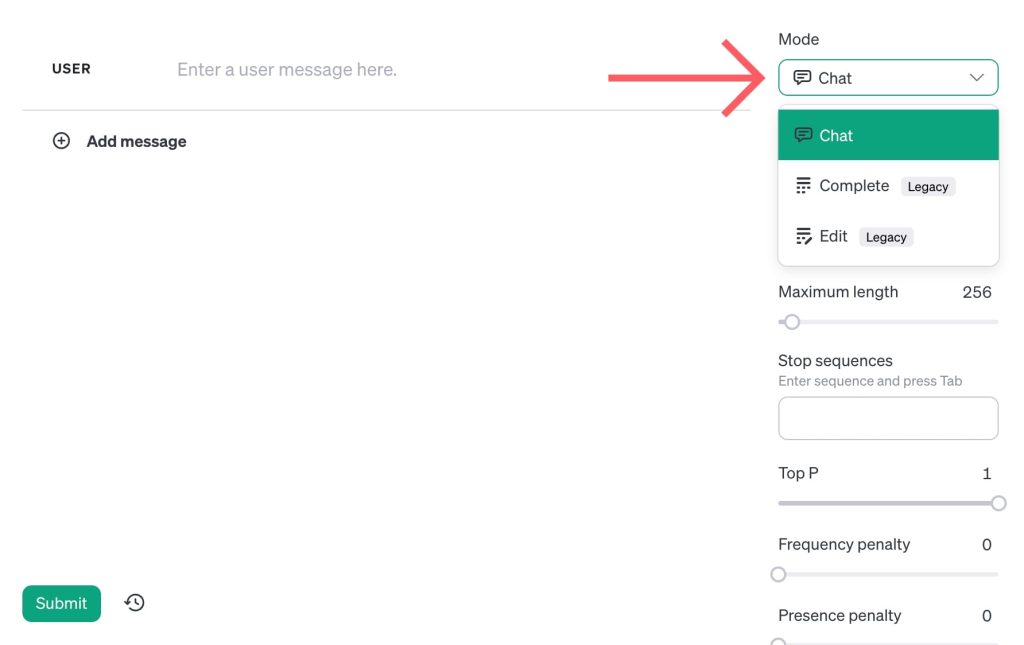
But it’s important to note that the Chat model is the only mode that is currently being updated. Completions and Edit were both recently deprecated, which is indicated by the “Legacy” classification next to their name.
The Chat model is the only one that has access to GPT-3.5 and GPT-4 and is where OpenAI has said it will devote most of its resources.
However, you can still play around with the Completions and Edit modes.
3. Choose Your Model
Next, you’ll need to choose the specific AI model that you want to use. You can select from a variety of different models with different capabilities, and price points.
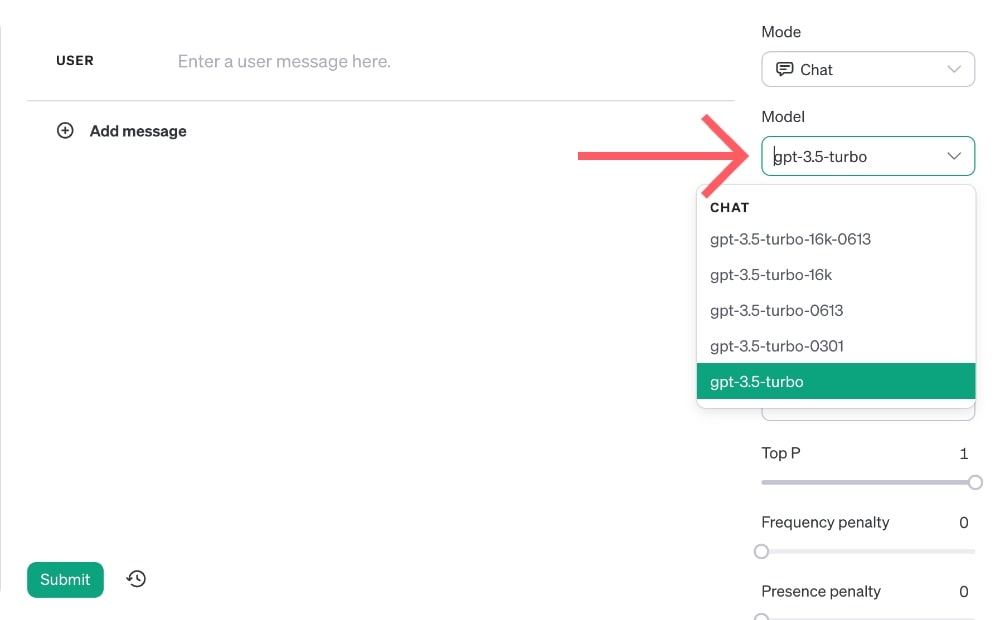
The pricing for each model differs based on the number of tokens it can process. A token is essentially a word or unit of text.
The language models made available also differ based on the mode that you selected above.
When using the “Chat” mode, OpenAI Playground will default to “gpt-3.5-turbo” which is the latest version of GPT-3.5.
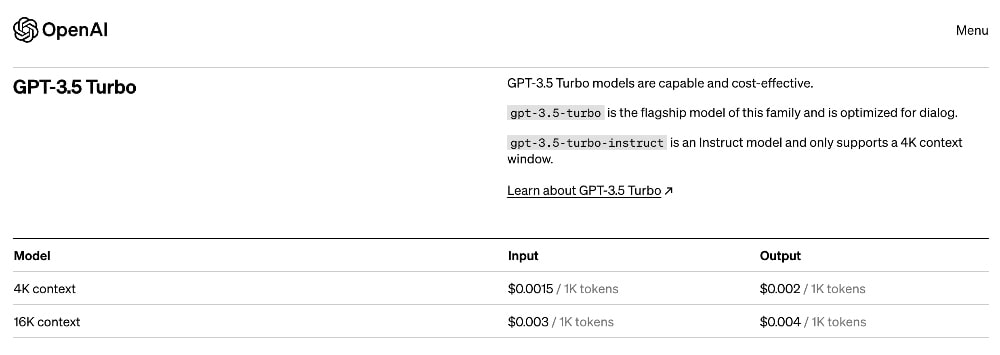
However, you can explore and compare different models to see which best suits your needs.
4. Set Your Parameters
Once you’ve chosen your mode and model, it’s time to set your model parameters. This includes setting the temperature, frequency penalty, presence penalty, and maximum tokens.
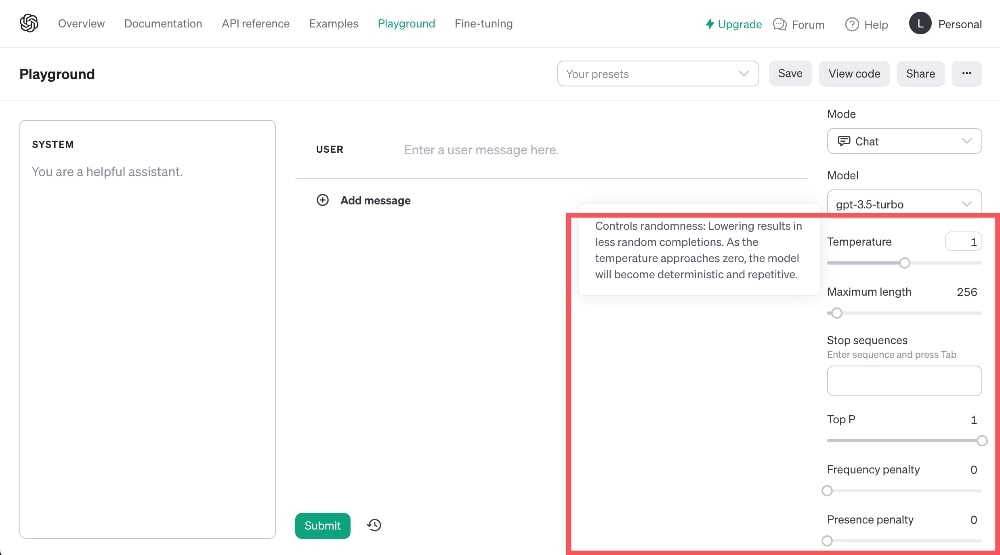
Here is an overview of some of the basic settings:
- Temperature: Determines how “creative” the AI will be, with lower temperatures resulting in more predictable responses.
- Maximum Length: The maximum number of words (tokens) that you want to see in the AI’s response – in other words, the response length.
- Stop Sequences: A list of words or phrases that, when encountered, will stop the AI’s response. For example, putting a “.” will make the AI stop at on sentence.
- Frequency Penalty: Penalizes the AI for repeating the same words or phrases.
- Presence Penalty: Penalizes the AI for including words or phrases that you’ve already included in your prompt.
You can read more of the help topics by OpenAI for these parameters to get a better understanding of how each of these is used.
5. Input Your Prompt
Now comes the fun part – inputting your prompt and seeing how the AI responds!
You can type in any prompt or question that comes to mind. This is the text that the AI will use as a starting point for generating its response or completion.
For example, I added the input “Write an essay on why people get depressed in the winter.”
Then, you wait (for the briefest moment) and see what kind of output you get:
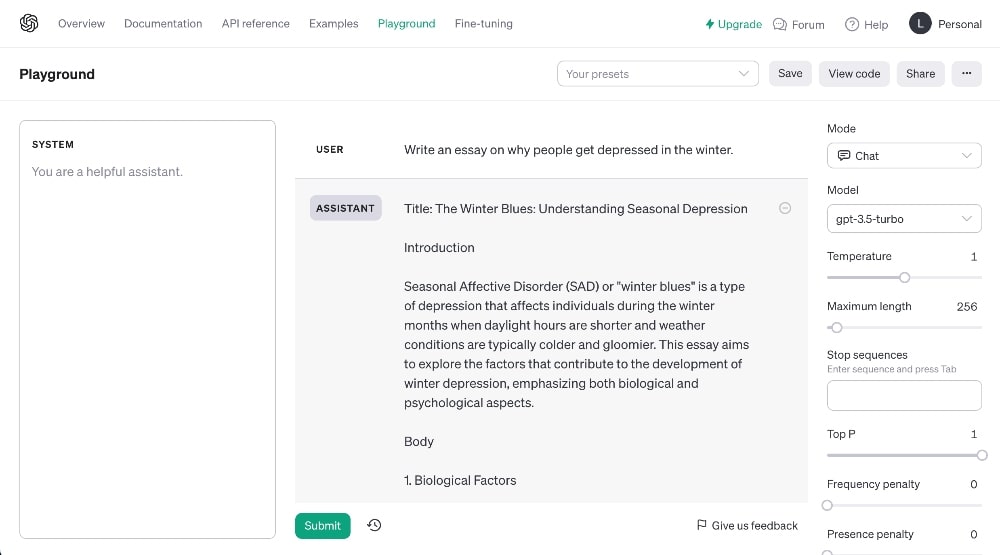
If you want some more ideas on what you can do at this point and how to get the answers you’re looking for, there is a great YouTube tutorial on this part:
6. Test and Tweak
OpenAI Playground is all about experimentation, so don’t be afraid to try different prompts and parameters to see how the AI responds.
You can also browse their “Examples” to get an idea of what some of the applications you can use are.
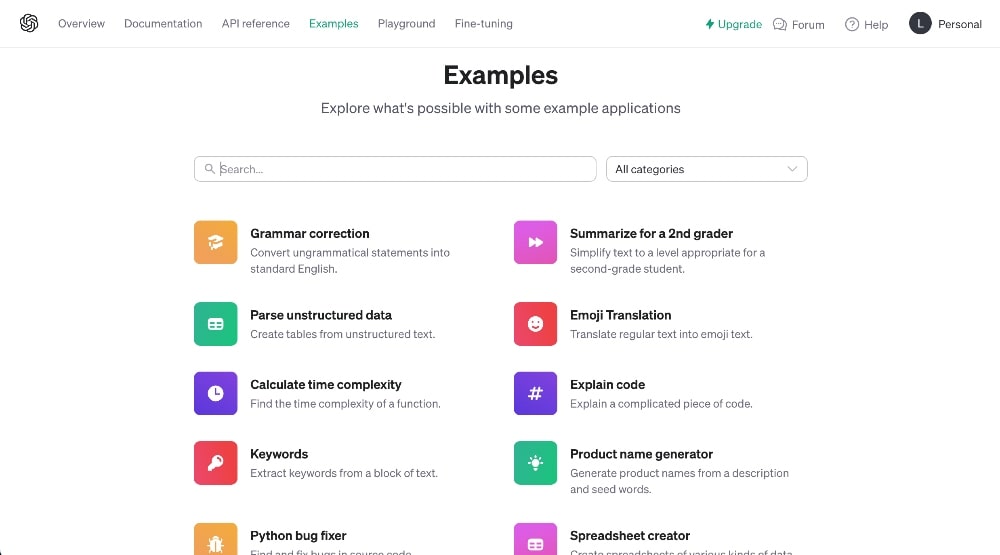
You can click on any of these examples to see a more detailed description. When you find one you want to use, simply click the button to “Open in Playground” and it will take you back to OpenAI Playground with a sample prompt.
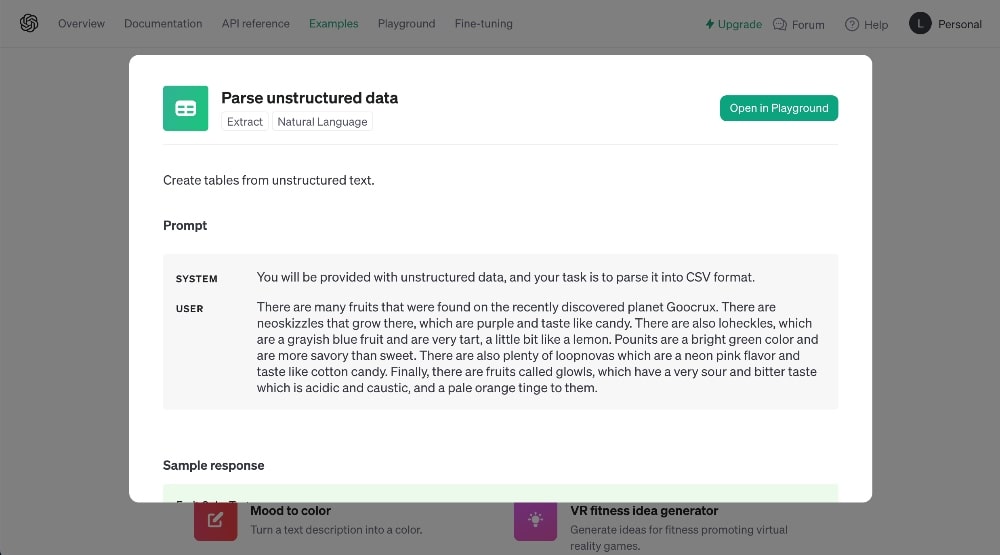
I selected “Parse unstructured data” for this example and used the sample text provided to generate an output:
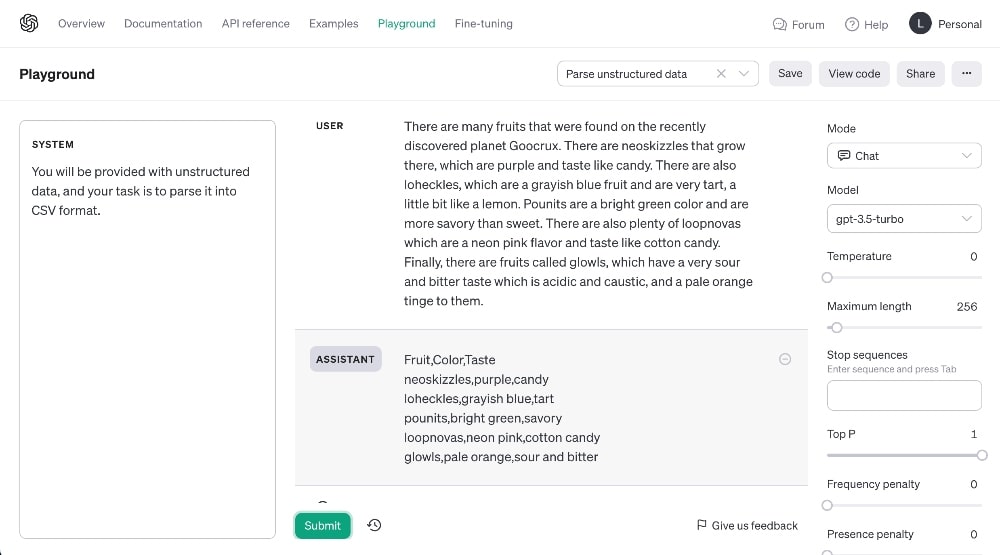
These examples will help you get ideas on what the various applications are and allow you to further test, tweak, and fine-tune your input data to get better outputs.
7. Save and Share Your Experiments
Lastly, don’t forget to save your experiments! You can save a copy of your prompt, along with the response generated by the AI model.
This allows you to revisit past experiments or share them with others for feedback or collaboration.
FAQs About OpenAI Playground
Play Around in the OpenAI Playground
It’s pretty clear that OpenAI Playground is not just an innovative tool; it’s a game-changer.
The Playground’s ability to generate human-like text, answer questions, tutor in various subjects, translate languages, and even simulate video game characters showcases the versatility and potential of this tool.
It opens up vast possibilities, limited only by one’s imagination and creativity.
Whether you’re a student, developer, researcher, or simply an AI enthusiast, the Playground offers you a platform to push the boundaries of AI capabilities and redefine possibilities.
Remember, every great innovation starts with a curious mind and a willingness to play. You’re not just using a tool; you’re playing with the future.
Your AI journey starts here, in the OpenAI Playground.