In the fast-paced world of digital communication, emojis have become an essential part of how we express ourselves.
While the shrug emoji, also called the shrug emoticon: ¯\_(ツ)_/¯ isn’t used all that often, it has a pretty loyal fan base and turns out to be a pretty cool party trick because most people don’t know how to use it.
Whether you’re responding to a perplexing question or just want to convey a lighthearted attitude, the shrug emoji perfectly captures those moments when words alone fall short.
However, typing the shrug emoji can be a bit tricky, because let’s be honest… it’s hard to remember what symbols go where and that’s not even taking into consideration the autocorrect feature.
Fortunately, there are simple and efficient ways to not only type the shrug emoji quickly but also to add it as a keyboard shortcut for even faster use – regardless of the device you’re using.
Difference Between the Shrug Emoji and the Shrug Emoticon
Technically, there is a small difference between the shrug emoji and the emoticon, although we will use “shrug emoji” throughout this article to simplify things.
Here’s the difference:
- Shrug emoji: 🤷🏻♀️🤷🏽♂️🤷🏿
- Shrug emoticon: ¯\_(ツ)_/¯
Both symbols mean the same thing: the person shrugging their shoulders usually conveys feelings of indifference, uncertainty, or a carefree attitude.
It is often used in conversations to express a lack of knowledge about a situation, to shrug off a question, or to indicate that one is not particularly concerned about the outcome.
While many people end up on website like Copy Shrug Emoji to copy the emoji, there are much easier ways to do this that don’t require a Google search every time you need it.
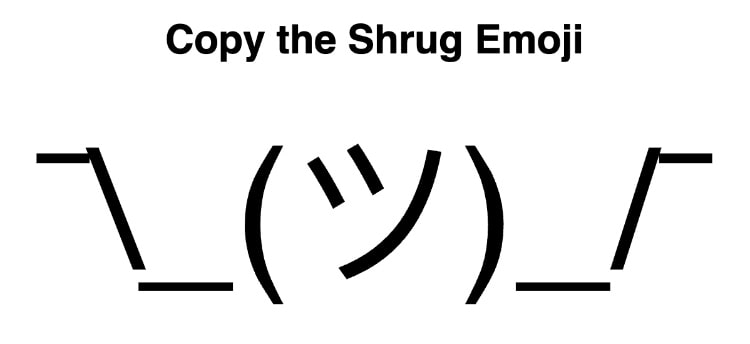
How to Type the Shrug Emoji on Any Device (Without Shortcuts)
Before we get into how to use a text replacement shortcut to create the famous person shrugging emoticon, here is the quick, manual way to type the shrug emoji:
- Copy these symbols right from your browser: ¯\_(ツ)_/¯
- Paste it wherever you want to use it or save it in a Notes app for later use.
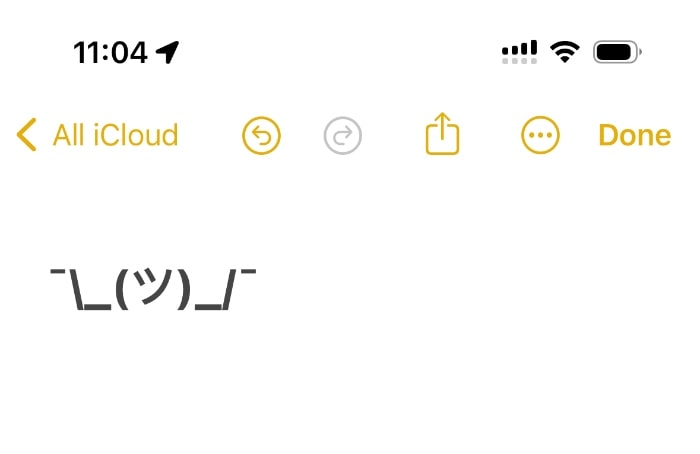
That’s it! But next, we’ll cover some other ways to easily use the shrug emoticon on various devices.
Shrug Emoji Shortcut on iPhone
- Copy this text: ¯\_(ツ)_/¯
- Go to Settings > General > Keyboard.
- Click Text Replacement.
- Click the + icon to add a new text replacement.
- Type “shrug” in the Phrase field and paste the symbols you copied into the With field: ¯\_(ツ)_/¯
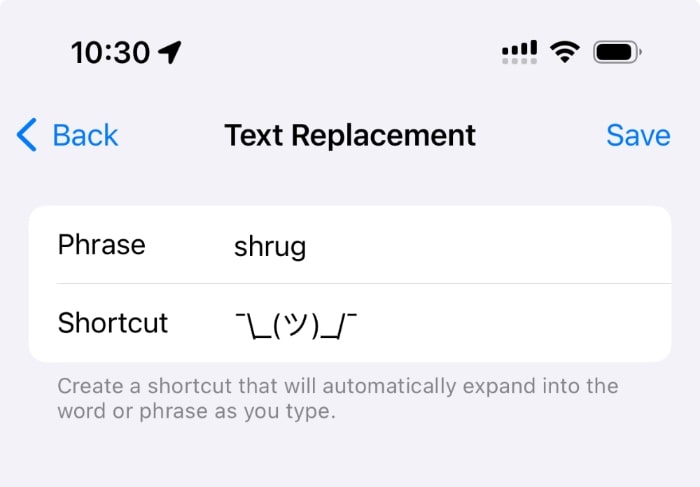
Note: This will replace the word “shrug” with your shrug emoticon any time you type it on your iPhone. If you want to use a different shortcut word, simply use another word in the Replace field (i.e. “person shrugging” or “shrug emoji”).
If you have multiple languages installed on your phone, you may need to specify which one the shortcut is for.
Shrug Emoji Shortcut on Android
These instructions may vary depending on what Android phone you have. The instructions below are for a Samsung phone.
- Copy this text: ¯\_(ツ)_/¯
- Go to Settings > General Management > Personal Dictionary
- Click the + icon to add a new shortcut.
- Type “shrug” in the Shortcut field.
- Paste the emoji in the field for Enter word:¯\_(ツ)_/¯
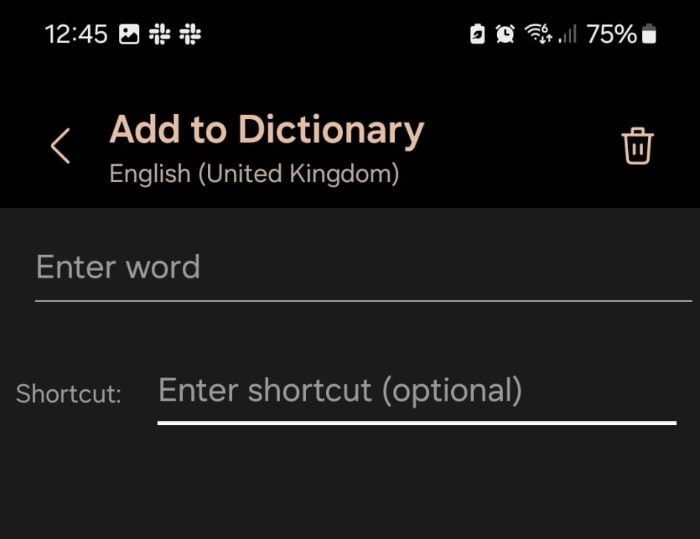
Shrug Emoji Shortcut on Mac
- Copy this text: ¯\_(ツ)_/¯
- Go to System Settings (by clicking Applications in the Finder Window or typing command (⌘) + spacebar and typing in “System Settings”).
- On the left menu, navigate to Keyboard.
- Scroll down and click on Text Replacements…
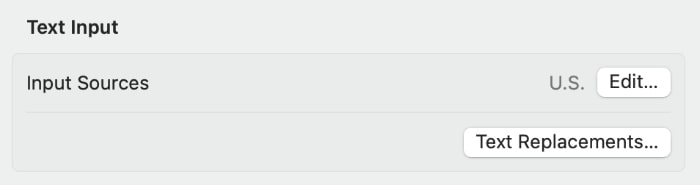
- Click the + icon to add a new text replacement.
- Type “shrug” in the Replace field and paste the symbols you copied into the With field: ¯\_(ツ)_/¯
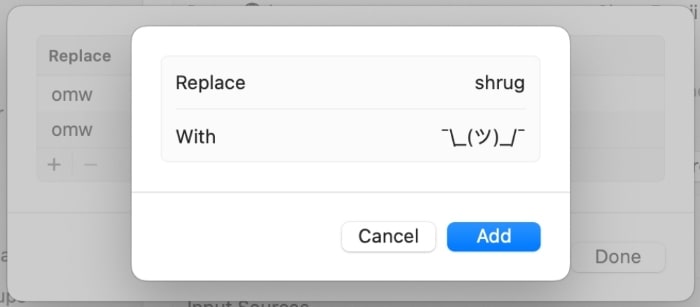
Note: This will replace the word “shrug” with your shrug emoticon any time you type it on your Mac. If you want to use a different shortcut word, simply use another word in the Replace field (i.e. “person shrugging” or “shrug emoji”).
Shrug Emoji Shortcut on Windows
Currently, there is no way to add custom text or emojis using a rule replacement on Windows operating systems. You can still use the manual method of copying the ¯\_(ツ)_/¯ emoji into a Notes app for future use or you can download an extension like PhraseExpress to your Windows computer to add the functionality.
FAQs About the Shrug Emoji
Conclusion
In this article, we explored various methods for typing the shrug emoji across different devices: with and without shortcuts, copy and paste, and typing the symbols manually.
Whether in casual chats with friends or used in your social media captions, the shrug emoji adds a playful touch to communication, allowing users to convey complex emotions in a simple and relatable way.