Every piece of great content needs a great headline. Every piece of crap content could also use a great headline too, I suppose. Because the thing is… Great headlines are what get people in the door. Your content is what keeps them in the room.
If you’re relatively new to blogging, or just don’t exactly know what a headline is, we’re just talking about the title of your content — the thing that people see on Google search results.
Every blog article, YouTube video, podcast episode, etc. should have a great headline that both piques curiosity and compels someone to click.
Now, we’ve already shared our best headline-writing hacks in another post, so definitely give that one a read if you’re looking to write better headlines.
But there are also tools that can help you to write better headlines. We obsessively used these tools when we first started writing our blog post titles before we got the hang of doing it on the fly.
A headline analyzer tool is exactly what it sounds like — a tool that uses an algorithm to analyze your headline, and determine how well it’s likely to perform, and where you could use improvement.
Sounds pretty perfect, right? My skills aren’t needed here then?
Ehhh… yes and no…
Headline analyzers can help you write amazing headlines, leading to more clicks and more readers (aka more money if you’re doing it right).
BUT… They’re still tools, and like any tool, they’re subject to user error if you don’t know what you’re doing. We’re going to make sure that the user error isn’t on you today.
What are the Best Headline Analyzer Tools?
I’m going to do my best to provide you with helpful information on our top 3 choices but also provide you with some personal insight into why we like them and what we find to be the most useful features.
You can use these headline analyzer tools independently or try all three and compare results to get a more detailed idea of how your headline will perform.
I do recommend trying all three (they’re free or have free versions, after all) and working with at least two of them when you’re first starting out.
You’ll find our recommended strategy for using the specific tools outlined in this article towards the bottom after the individual tools are discussed.
Your headlines will score differently on each analyzer based on the different metrics that they use, and it’s good to get a few different opinions when you’re still learning how to really write great stuff on your own.
1. CoSchedule Headline Studio
You might have heard of CoSchedule because of their popular marketing calendars, but they also have a popular Headline Studio as well.
I’ve tested out their marketing calendars and while I really like them, I’m still pretty invested in Trello for my content calendar and planning.
BUT the Headline Studio is 🔥 and our personal favorite on the list today.
It’s one of the most detailed headline analyzers out there and the best one if you prefer a one-stop-shop and not to use multiple tools.
CoSchedule breaks the analysis down into sentiment, clarity, word and character count, and more.
Note* A new account will get you 3 free headlines analyzed on their premium services. If you stay on the free version, any headlines after the first 3 will have limited features.
The premium version will show you suggested word types and actual word banks to help you improve your headline:
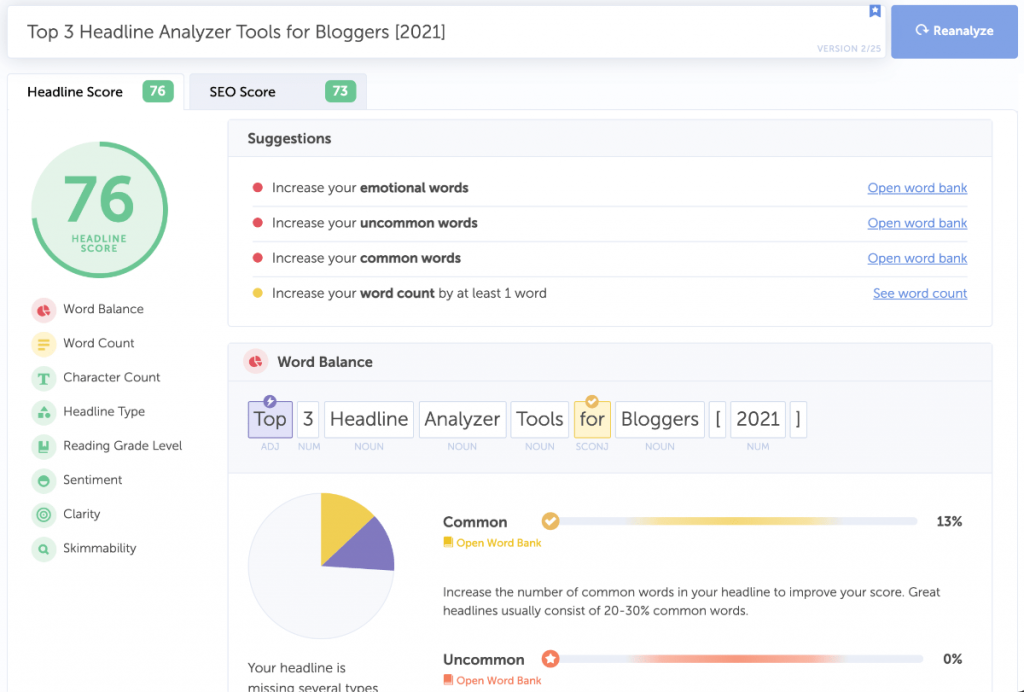
It also generates an SEO score on a separate tab with a detailed breakdown, so you can predict how your headline will rank against your competitors (premium version only).
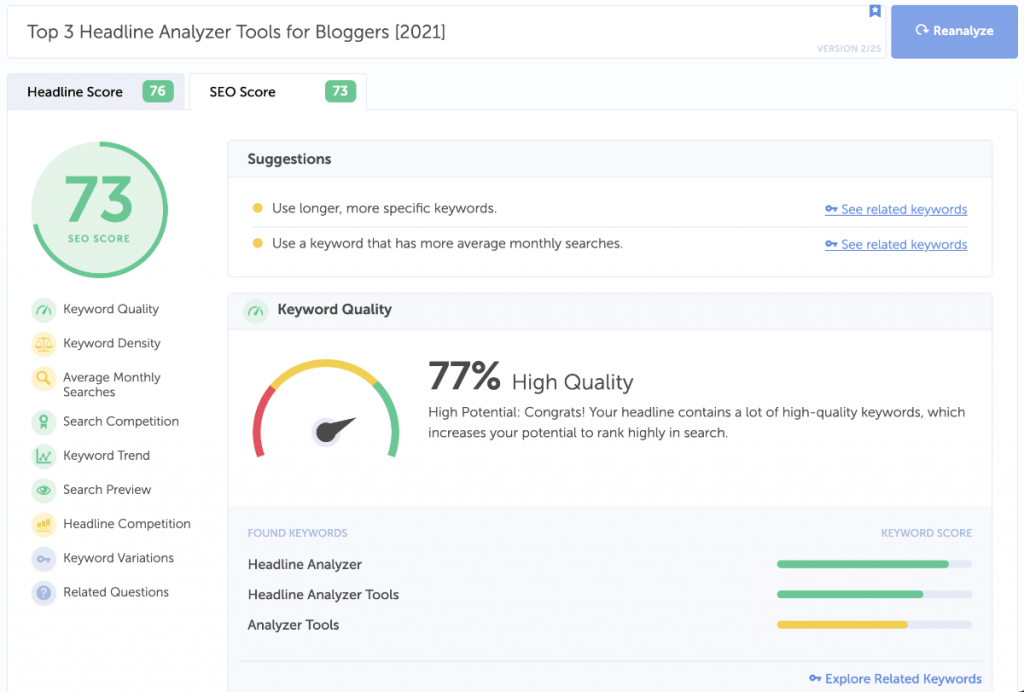
What It Measures:
- Word Balance
- Word and Character Count
- Type of Headline
- Reading Grade Level
- Sentiment
- Clarity and Skimmability
- History
And then here is the same headline analyzed with the free version. You’ll notice that the suggested words are not available and neither is the SEO score.
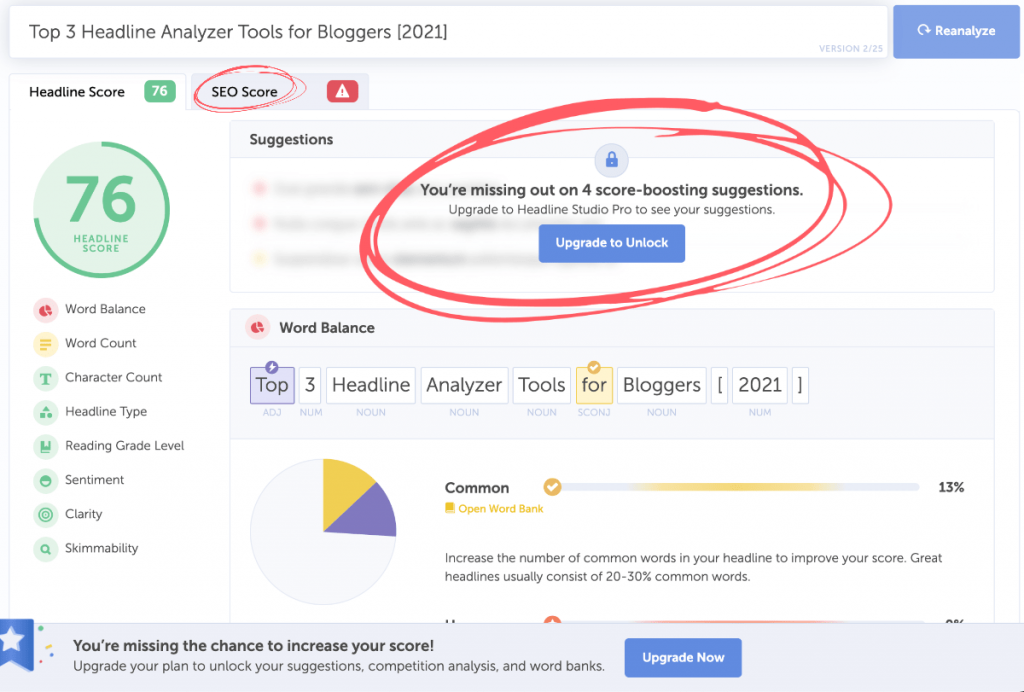
BUT the free version is still pretty great and definitely worth using even if you don’t upgrade.
To start using CoSchedule Headline Studio, create an account, and remember that you get 3 premium uses before you start seeing some of the limited free features.
2. Sharethrough
Sharethrough is definitely the easiest headline analyzer tool to use on our list. It’s a lot simpler than CoSchedule, although it doesn’t go quite as in-depth.
You literally just type your headline in and get your results — without having to set up an account, log in, or take any other additional steps and it spits out a score and some helpful suggestions:
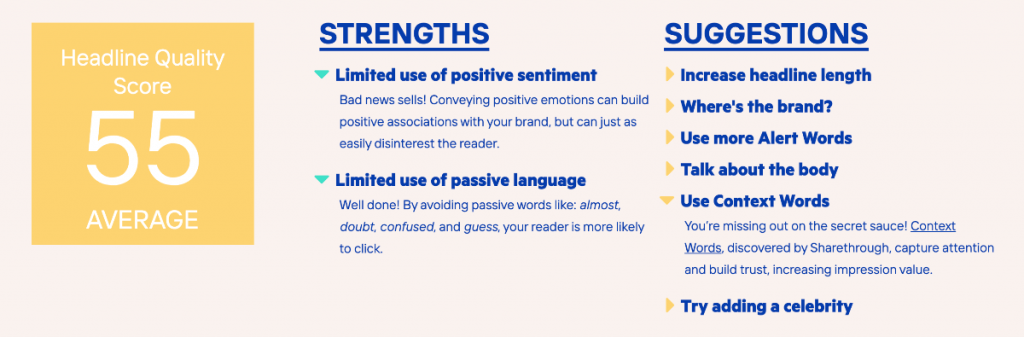
You’ll find that some of the suggestions aren’t as relevant or helpful — like talking about the body or adding a celebrity… Sometimes these simply don’t apply.
But there are some other suggestions that are very helpful, and I personally like the simplicity of this tool.
What It Measures:
- Character and Word Count
- Headline Quality Score
- Strengths
- Suggestions
- Engagement Score
- Impression Score
- History
It’s a really great option if you don’t want to set up a CoSchedule account or if you’re just in a hurry and need some quick suggestions for improvement for your headlines.
It also tracks your history so you can compare your headline option results to help determine your best choice.
I would suggest this one is best used either as a comparison tool to a more detailed option such as CoSchedule or just as a quick checks-and-balances tool once you’re confident in your headline writing abilities.
3. SEOPressor Blog Title Generator
This tool is a little different because it’s not technically a headline analyzer tool. It’s a blog title generator (or headline generator).
So, it won’t analyze the strength of your headlines, but it will give you ideas for different headlines. I wanted to include it in this article because it’s still super relevant.
A headline generator is a great tool if you need to generate some ideas for your headline. Then you can add your favorite ones to a headline analyzer tool to see how each of them performs.
This is a good idea to do before you start writing anything for your content, because the type of headline that you select may change how you want to present your content.
The SEOPressor tool is completely free. Just type in your keyword(s) and go:
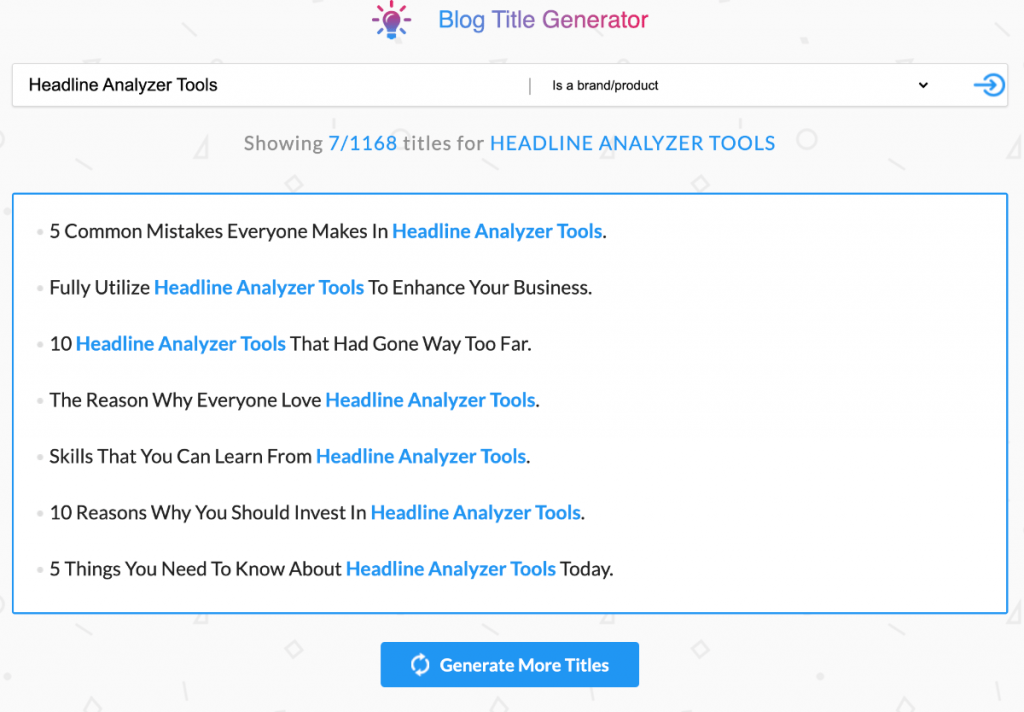
If you don’t like what you see, just click the button to try again and generator more titles.
Save your favorite headline suggestions in a doc or note somewhere and then upload each one to one of the headline analyzer tools mentioned above.
Honorable Mention: Emotional Marketing Value Headline Analyzer
The Emotional Value Headline Analyzer by Advanced Marketing Institute is a headline analyzer tool that is mentioned in a lot of other resources, so I wanted to make sure that I touched on it here. It’s a bit different from other tools because it discusses the emotional marketing value of your headline.
It’s a tool that was built upon the same strategies that we teach in our blogging course:
People don’t buy (or do, or read, or [insert verb here]) most things because of what it does, but rather because of how it makes them feel.
Connecting emotionally with your audience is key to getting clicks, building rapport, and creating a raving fan base of regular readers.
This tool really just evaluates the emotional value of your headline, but I have one huge complaint about it.
It gives you a score, but it doesn’t tell you how to improve it at all. I don’t find that particularly helpful. It feels a bit like “Do better, but I won’t tell you how.”
That being said, many other people list it pretty high up in their content so feel free to check it out and see if you find it helpful.
A Quick Recap of Why Those Headlines Matter So Much
The term headline is taken from newspaper print media days. The headlines were the bold print attention-grabbers on the front page that people could see just passing by the newspaper stand.

The more compelling your headline was, the more likely someone was to buy your newspaper.
This still holds true today, with the main difference being the numerous places we get our media: newspapers, magazines, TV, radio, and of course, the internet.
Here is the modern-day exaggerated version of this:
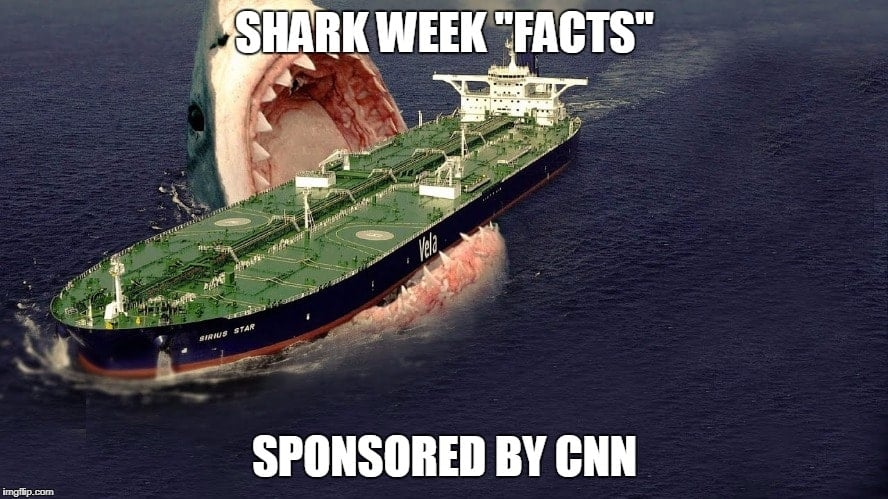
There is a fine art to writing headlines that are highly compelling and interesting without being false, clickbaity, or misleading.
We’ve been down that road before. Clicks are meaningless if you don’t seriously deliver on the content behind the headline.
But writing a great headline is still an important skill that is often overlooked by bloggers and content creators.
You could be an incredible content creator with vastly superior content that is funny, engaging, and knowledgeable… but none of that will translate into viewers, subscribers, and buyers if your headlines suck.
And meanwhile, Joe Shmoe is outranking you in every keyword out there, despite having sh*t blog content.
The more people click on your headline, the more Google thinks your content matches the searched keyword(s)–and the higher Google will rank your article in search results.
They’re both very important.
So, how do we get better at this?
Improving Your Headline Writing Skills
Fortunately, there are a lot of ways you can improve your headline writing skills, from writing dozens of headlines for every article and narrowing it down to the best, to adding specific punctuation, to mimicking your top competitors.
These are all great ideas and some of the things that you should be doing.
But one of the best ways to improve your headlines is to get a second opinion — from a headline analyzer tool.
Headline analyzers give detailed metrics, suggest improvements when needed, and provide feedback on different elements of your headline to improve the click-through potential.
These tools are great because they use algorithms to provide unbiased feedback and help make sure you’re not putting out generic titles.
There’s always a robot out there somewhere to help you do what you’re doing better, right?
But like with most software services these days, the options for headline analyzer tools can be overwhelming.
And even more important, with headline analyzer tools available, why are there still so many bad headlines languishing deep in the dark recesses of Google search results?
Because people either A) don’t even know that these tools exist or B) don’t know what they’re doing and do some or all combinations of these:
- ignore the suggestions (maybe Karen thinks she knows better)
- don’t know how to properly interpret the results and make improvements;
- over-analyze the results in an attempt to achieve a “perfect score” (botching their headline in the process)
So let’s go over some important points to remember when using headline analyzers, so you don’t stumble into any of those pitfalls.
Top Headline Writing Tips to Remember
This is just barely scratching the surface, but here are a few key points to keep in mind in addition to whatever the headline analyzer tool results spit back at you.
1. Your headline should be 60 characters or less.
If it’s longer than that, part of the headline may get cut off in Google search results–and if people can’t read your whole headline, they’re not very likely to click on it.
2. Connect with your readers on an emotional level whenever possible.
Even if you’re writing a more technical article, you can still use emotional words and “you” language (rather than “I” or “they” language) to help the reader feel connected to your headline over all the rest.
People buy what you’re selling because of how it makes them feel–not just because of what it does, or the info it provides.
3. Clearly state the keyword or phrase and be clear about the benefits of the article.
If the reader has to stop and think about what you’re trying to say and whether it might relate to them, you’ve already lost them.
Yours should be an obvious click — not one that needs some thought or convincing.
AFTER you feel that you’ve gotten some of all of these items in place, it’s time to run your idea(s) through a headline analyzer tool.
Do Headline Analyzers Guarantee More Clicks?
No, of course not. But they can absolutely help.
I think they’re an incredibly useful tool to help you learn how to write better copy, attract a larger audience, and just generally improve your marketing skills.
But remember that these tools aren’t the end-all-be-all and you shouldn’t rely too heavily on them.
Remember that you’re a human writing for humans and this is a machine with an algorithm. Headline analyzer tools should be used as a guideline for improving your headlines, but don’t focus on getting the highest score possible.
I’ll illustrate with an example:
The headline “12 Super Smart Ways to Save Money on Headline Analyzers” got a score of 90 using CoSchedule, which is SUPER high.
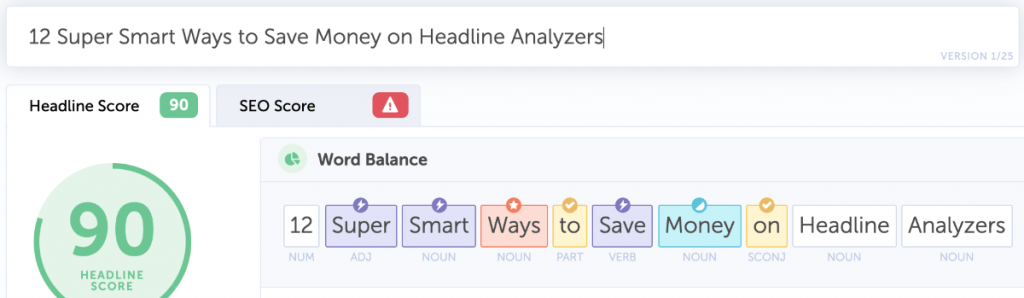
BUT THIS HEADLINE MAKES NO SENSE!
The algorithm fails to understand that no one would ever click on this article because headline analyzer tools are free and no one wants or needs to know how to save money on them.
On the other hand, the headline “The 9 Best Headline Analyzers Sites on the Internet” got a score of 80 on the same analyzer, but this headline makes way more sense and will undoubtedly get more clicks than the other example.
It’s still a tool, folks. It’s meant to aid you and help you be better, but it must be used properly to maximize and optimize your results.
When you are using these or any other tools to analyze your headlines, make sure to really think about how and why people might click on your content and what you are offering them.
You can also read our article on writing better headlines for some extra help on the writing side before you add your headlines to be analyzed.
So What’s the Headline Analyzer Strategy Here Then?
Well, it’s pretty simple!
- If you need help with some ideas for your headline, start out with the SEOPressor Blog Title Generator.
- Next, or if you don’t need any ideas for headlines, start out with the CoSchedule Headline Studio (the free version should be sufficient).
- Lastly, if you need a second opinion, you’re in a mega hurry, or you just want something simpler, use the Sharethrough headline analyzer tool.
That’s it. This shouldn’t take you more than 10-15 minutes or so if you have a general idea of which direction you want your content to go in.
The free version of coschedule seems to be a thing of the past. So sad.
Hey, Kate! I checked the CoSchedule signup page, and it still says there is a free for life version of the tool. Of course, free version of tools come with a lot of limitations.
Thanks for this post, i already love coschedule headlines, however its quite expensive
It can feel quite expensive before you are monetizing your website, but when properly utilized, it will more than pay for itself 😉
Great article. I love the multi-site strategy for analyzing your headline.
I know it wasn’t the focus of the article, but you mentioned it. Is there a particular Trello Template(s) that you love?
Thanks for the great tips!
Thanks, Kyle! We haven’t used any Trello templates, but simply designed the boards, lists, and cards to fit our needs with our team.