Learning how to create an ebook isn’t about becoming a New York Times bestselling author (although that would be great, of course).
For bloggers and content creators, learning how to create an ebook is all about creating connections, building your audience, and selling your own digital product(s).
Ebooks are an amazing marketing tool and/or product because they are easy and inexpensive (or even free!) to create. Those reasons also make ebooks a great first product for new creators–the low cost means there is little risk involved, and you don’t need any special skills to get your ebook from concept to finished product.
So today, we’re sharing all the up-to-date info you need to know to learn how to create an ebook quickly (and without breaking the bank), plus why they’re such great products for bloggers and content creators.
Why You Need to Create an Ebook
For bloggers and content creators, ebooks are a great tool to either generate leads or sell your content in an easy-to-digest format.
To be perfectly honest, I can’t think of a better first product for new bloggers to create than an ebook. They’re quick and simple to create, provide tons of credibility for your brand, and are a great way to start making money online.
Let’s go over the two main reasons why you should create an ebook:
Free eBooks: Lead Magnets
Offering a free ebook in exchange for the reader’s email address is a tried and true method for generating leads–also known as collecting email addresses, or building your subscriber list.

It’s even tempting to brand new visitors to your site–because who doesn’t love free stuff, right? The beauty of getting new (or new-ish) readers to download your ebook is that:
- A, you know they already like what they see to some extent;
- B, you get another chance to get your content in front of their eyes;
- and C, you get them on your email list, where you can then share more of your content and hopefully lead the reader to make a purchase from you.
It’s a fantastic opportunity to build loyalty, as well as share more about yourself so your reader can feel connected to you.
People don’t buy things from strangers–they buy things from people they know and connect with, and a free ebook is your chance to become familiar to your readers.
In the case of a free ebook, your ebook can be shorter and less detailed than if you were offering an ebook for sale; but still longer and more detailed than your average blog post.
Try expanding on a popular or favorite topic or blog post that you’ve already written, or elaborate on a solution to a common problem in your niche that you know your readers will click on.
Selling eBooks: Creating Your Own Digital Product to Sell
If you’re ready to create your own digital product to sell, an ebook is a great product to start with for a number of reasons:
- You don’t have the overhead cost of some other digital products, like creating courses or apps.
- You can create your ebook for free, or at a very low cost.
- Ebooks are often more evergreen, meaning they don’t require frequent updates (and your customers won’t expect updates to the content they’ve already purchased).
- Long-form content is excellent for building a better connection with your readers.
- Ebooks are an excellent place to upsell your other products, whether they’re courses, other ebooks, or something else.
Common Questions About Creating an eBook
Learning how to create an ebook can feel like a daunting task, and naturally, most people have a lot of questions when they first get started. Here are our answers to some of the biggest questions we hear about creating an ebook for the first time.
How much does it cost to create an ebook?
One of the best things about learning how to create an ebook is that it requires little to no money to create.
We’ll share more about how to create an ebook for free, and when you might want to spend a little bit of money in the next section.
How much time does it take to create an ebook?
This is one of those tricky questions where we give you a typical answer about it taking as little or as much time as you want to create an ebook.
If you’re creating an ebook that’s an expanded version of one of your existing blog posts, it could take you as little as one or two days.
But if you’re wondering how to create an ebook that is big and detailed with lots of subtopics and sections, it could take you weeks or even months to create. (That’s also true if you come down with a case of writer’s block.)
It truly depends on the length of the book, the amount of existing content you’re incorporating, how quickly you come up with the words, how much of a perfectionist you are with editing and formatting, etc.
All of that being said, there’s no reason why you can’t knock it out in a few weeks or even less if you have a solid plan of action and a clear idea of what you’re creating.
How long does your ebook need to be?
This is something that has changed quite a lot in recent years. People used to expect ebooks to be as long as any book you’d pick up in your local bookstore.
(In case you’re wondering, that’s an average minimum of 10,000 words for non-fiction print books, and 50,000 – 100,000 words for fiction print books.) [1]
But in this age of short-form content that’s swiftly becoming the norm, even a very short ebook (like 2,000 to 3,000 words) is acceptable–as long as you’re delivering valuable information and ideas that the reader won’t really find on the rest of your website.
Make sure to focus on the quality of your ebook content, over the number of words; and keep in mind that in most cases, your ebook should at least be longer than your average blog post.
What about hard copies?
Offering hard copies might seem like a great idea, but it really just creates a lot of cost and hassle that you don’t need–especially if you’re new to blogging or content creation.
Stick to digital format, and you’ll keep higher profit margins, lower stress levels, and completely avoid having to deal with logistical coordination. Win-win-win!
If you create a home run with your eBook and it’s selling like hotcakes (congrats!), you can always decide to create a hardcover version later on if you really want to.
How to Create an eBook
Learning how to create an ebook follows pretty much the same general process as creating your first digital product.
We have an article going over that process in detail, so for this post, we’ll just share the highlights and what’s specific to how to create an ebook.
1. Plan
First things first. You need to create a plan if you want to do this right and do it quickly.
Get your mindset right and set proper expectations.
Having the right mindset and expectations are key to any new business venture, and creating an ebook is no different.
It’s normal to be nervous, and you’ll probably feel some imposter syndrome along the way. We all do. Just remember that everyone feels that same fear, everyone questions whether people will actually read their content, or if they’re even qualified to create it.
We certainly felt like that with our first ebook, and I guarantee you that your favorite content creators also felt that way at some point during their journey (and might still feel it today).
Don’t let that stop you!
Focus on solving a problem for your audience, and remember that your readers want you to tell them how to solve that problem.
Research keywords.
This part is pretty simple. Use keyword research tools to find out what keywords your audience is most interested in, and then create your ebook around that topic.
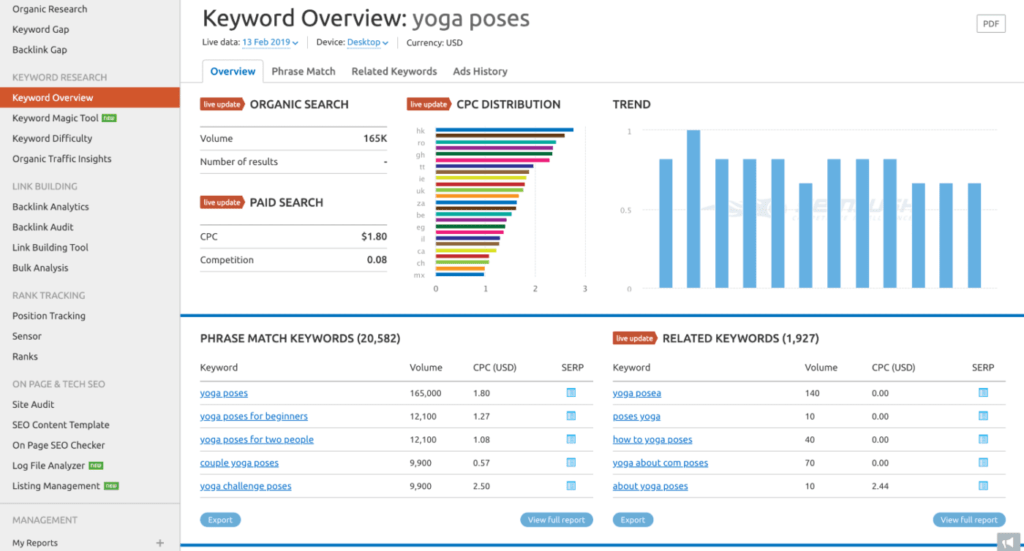
It’s the same process as creating a blog post, but you’re going to focus on a really big problem your audience is facing and help them fix it.
Pick your topic.
I know, I know–sometimes you have so many great keywords and ideas that it can be hard to pick just one. Resist the urge to write one monster book covering ALL of the problems–at least at first.
Instead, try to pick a topic that is most important to your readers, and/or is easiest for you to come up with the best solutions for.
2. Create
It’s time to breathe life into your plans and ideas and turn them into existence!
Create your outline.
Always start with an outline! If you get writer’s block, having a framework for your ebook can help you stay focused and on track.
Even if you’re a free spirit who just wants to put pen to paper and let it flow… you need an outline to keep you organized and help keep your topics in order.
I love using Google Docs to create my outlines and drafts, since it’s a free program to use, and I can access it from anywhere (even if my computer crashes or gets lost or stolen!).
Make sure to include headlines and subheadlines (or chapters and other headers) in your outline to indicate what content you plan on including in each section.
Write your rough draft.
Now, it’s time to simply fill in your outline.
Start writing! I like to let my mind (and words) run wild until I hit a block. Then, I take a break and come back later or the following morning when I’m refreshed.
When you’re finished with your rough draft, scan back through it to make sure you included everything you wanted to.
3. Edit and Format
Once you’ve completed your rough draft, you’re ready to enter the editing stage.
Edit your rough draft.
First things first: Take a deep breath, and try to relax. No one expects your ebook to be 100% perfect, so don’t waste too much time in the editing process.
Once you have your rough draft finished, give it another read-through to fix any major issues. After that, you’ll be at the point where it’s best to get another pair of eyes to help you proofread and edit your work.
A friend or family member can be a good option, as long as you choose someone who will be totally honest with you.
You can also use grammar checker tools like Grammarly to check for spelling and grammar errors, and to help suggest better word choices if/when needed.
See the example below.
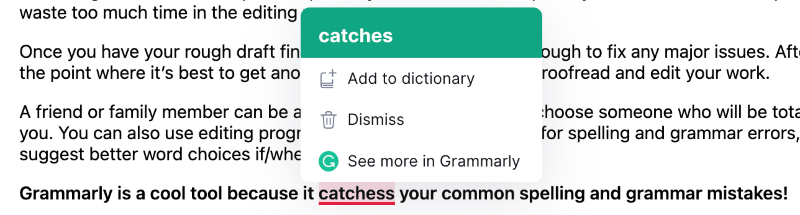
It won’t catch everything. For example, it catches not sentences like this structured — because I didn’t actually misspell anything there. It’s not perfect but it will catch most of your basic errors and some that you won’t even catch if you’re editing too quickly.
Add images and design a cover.
Finally, it’s time to add a cover and any images you want within the ebook.
Canva is by far our favorite graphic design program, and they have loads of templates for ebook covers, as well as a whole library of stock photos.
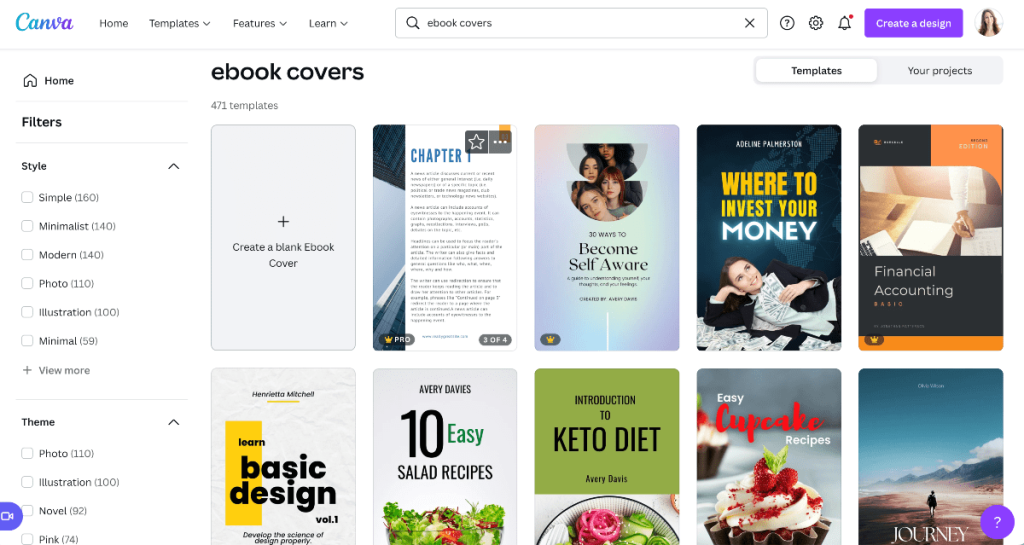
Many of Canva’s templates and stock photos are free, but you get thousands more amazing options with their Pro plan. Plus, the Canva Pro plan also has options for formatting your entire ebook, if you want it to look extra fancy.
Here’s a good YouTube video tutorial on how to create an ebook in Canva.
4. Finalize and Publish
We’re almost finished! Let’s get this thing finalized!
Save and export your PDF.
Whether you keep your ebook in Google Docs or create a beautifully formatted ebook in Canva, the next step is to export the ebook to PDF format.
You can use free software like ilovepdf.com to export your PDF, merge any pages (including your cover) and also to compress and reduce the size of your PDF-format ebook.
Try to compress it down to the smallest file size without any loss of quality. Minimizing the file size will make it easier for users to download and also more cost-effective for you to host it somewhere.
Export and publish your ebook
Now that you have your finalized ebook in PDF format, it’s time to get it out to the masses! You can share or upload the ebook directly to your site as a PDF if you want, or you can choose a popular ebook publishing platform (like Amazon), and upload it there.
Depending on the platform you choose, you may need to convert your ebook to another file type. Example: Amazon requires ebooks to be in .azw format.
PDF format used to be the best option for ebooks when most people read them on their computers or tablets; but now that most of your readers will likely be using their cell phones, it’s best to at least include the option for your reader to download it to their e-reader app (like Kindle).
Fortunately, there are a lot of free file converters available, so converting your ebook to the correct file type is easy. Do a simple Google search for what file types you need to convert and you should easily find a free file converter.
Just make sure to check the formatting after you convert the file since formatting doesn’t always translate correctly to different file types.
Note: How and where you publish and host your eBook also depends on how and where you are selling it. As I said, Amazon is one place. But you can also sell it on your own. In this case, you can host the file itself on a platform like AmazonS3 (free up to a certain amount of storage).
If you are going to make your eBook available for Amazon Kindle, make sure to read over Amazon’s guide on how to format your eBook. It’s pretty specific and they will flag your book if it contains any formatting errors.
The Next Step: Selling Your eBook
Would you believe me if I said the easiest part is creating your ebook? It’s true! At least in my opinion. The harder part is actually selling your new eBook.
If you’re using your ebook as a free lead magnet, your work is pretty much done. You just need to upload it to where you want to host it. We’ve added ours straight to our email service provider, Kit, in the past. They host it for free.
But if you’re aiming to sell your eBook right away, converting new visitors into followers, and followers into customers is a whole other ball game.
You can create an absolutely stunning ebook…and get zero sales. We’ve been there and done that. Not fun. But we learned that our product wasn’t the problem–we just didn’t know how to sell it.
You can’t just link a product on your website and wait for the sales to roll in. It doesn’t work that way. You have to create sales-centered content and funnels designed to sell your product.
This just means creating content designed to educate your audience about why your eBook topic(s) is important and how it can better help them. It shouldn’t be overly salesly–but more designed to pique curiosity and outline interest in your product.
If you enjoyed this article on how to create an ebook, or have any questions, please leave them in the comment section below!
Thank you Lauren,
I think this is what I needed….I just finished your ‘Six figure’ course…but felt like I was missing step one (not your course, but my understanding or lack thereof)….I was just on the Freedom bloggers asking if it was wisest to do Wordpress.org via Bluehost???? or what???? Maybe this course will answer that…
Thanks again and may many blessings follow your efforts.
Mike Houston
Hey Mike, our course Launch Your Blog Biz, goes over how to build a website. We recommend WordPress + Bluehost for beginners. You can click the “Start a Blog” link in the menu to learn more.
Hey Lauren, thanks for the guide. I was always having a bad feeling on writing and ebook very long because of my schedule but this article just made my day. Maybe i will turn some blogpost into ebook. What do you think?
Turning blog posts into an eBook is a great idea! I do recommend expanding a bit on the information for the eBook though, to provide more value.
Fantastic, this guide really helpful as I am preparing to write my own eBook.
Thanks.
Awesome!! Best of luck on your eBook!!