Have you ever found yourself scrolling through a blog post, eyes glazing over as you struggle to make sense of that dense wall of text? Or maybe you’ve clicked away from an article because it just looked too daunting to tackle.
The truth is: Formatting your content appropriately can make or break whether people actually read it.
As bloggers and content creators, we put so much effort into researching and writing the best content. But often we overlook the humble heading and subheading – those unsung heroes that can elevate our content from a jumbled mess to an engaging, easily digestible read.
Headings and subheadings are the road signs that guide readers through our blog posts, breaking up the journey into logical steps. When used skillfully, they create a sense of structure and flow, enticing people to keep reading rather than getting lost along the way.
They’re also little nuggets of SEO gold, helping search engines understand what our content is about.
In this post, we’ll explore what they are, why they matter, and how to wield them effectively to boost engagement and traffic for your blog.
What Are Headings and Subheadings?
Headings and subheadings are formatting elements that allow you to organize your content into a clear, hierarchical structure. They act as signposts, guiding readers through your blog post and breaking up the text into easily digestible sections.
Headings are the main titles or subject headers used to introduce new sections or topics within your content. They typically range from level 1 (H1) to level 6 (H6), with H1 being the most important and largest heading, usually reserved for the main title of your post.
You can see examples in our post on starting a blog.
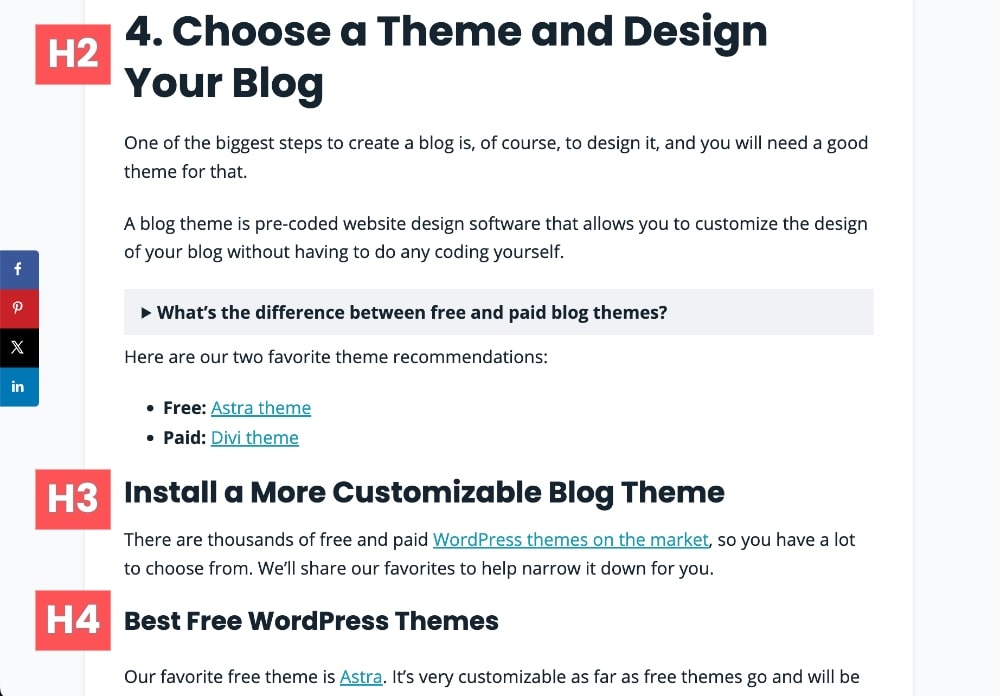
Subheadings, on the other hand, are subordinate titles that fall under the main heading. They provide further categorization and organization within each section, helping readers quickly identify the key points or subtopics being discussed.
Subheadings are typically formatted as H2, H3, H4, or lower levels, depending on their hierarchy within the content structure.
The primary purpose of using headings and subheadings is to:
- Organize content: They break down your blog post into logical sections, making it easier for readers to navigate and understand the flow of information.
- Break up text for readability: Large blocks of uninterrupted text can be overwhelming and discouraging to read. Headings and subheadings create visual breaks, making your content more scannable and inviting.
- Highlight key points: By strategically using headings and subheadings, you can emphasize the main ideas and important takeaways, ensuring that readers don’t miss the most crucial information.
- Improve user experience: Well-structured content with clear headings and subheadings enhances the overall reading experience, making it more enjoyable and engaging for your audience.
By effectively utilizing headings and subheadings, you can transform a dense, intimidating wall of text into a well-organized, reader-friendly piece of content that keeps your audience engaged and coming back for more.
Heading and Subheading Examples
Now that we understand what headings and subheadings are, let’s take a look at some examples to better illustrate their proper formatting and hierarchy.
Headings are typically formatted using HTML heading tags, ranging from <h1> to <h6>. Here’s how they might look in a blog post:
<h1> Heading
This is the main title of your blog post, usually the largest and most prominent heading.
Each blog post should have ONE and only one H1 tag and that should always be reserved for your blog post title. Most blogging platforms will automatically apply an H1 tag to your article title.
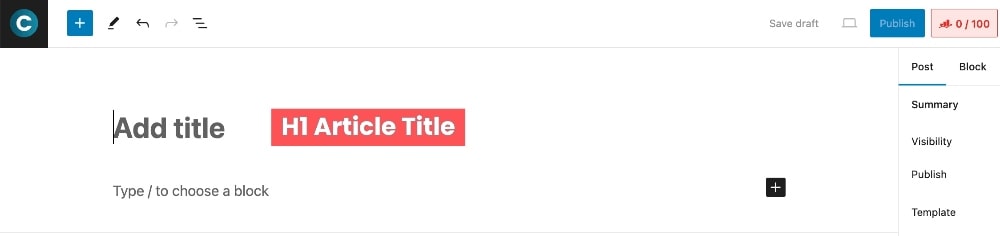
<h2> Heading
This is a level 2 heading, used to introduce a new section or main topic within your post.
The H2 tag is what you will use for most of the main subheadings in your blog post. i.e. my subheading, “Heading and Subheading Examples,” uses the H2 tag.
Note that each heading should also have a different size, with H1 having the largest text size and H6 being the smallest.
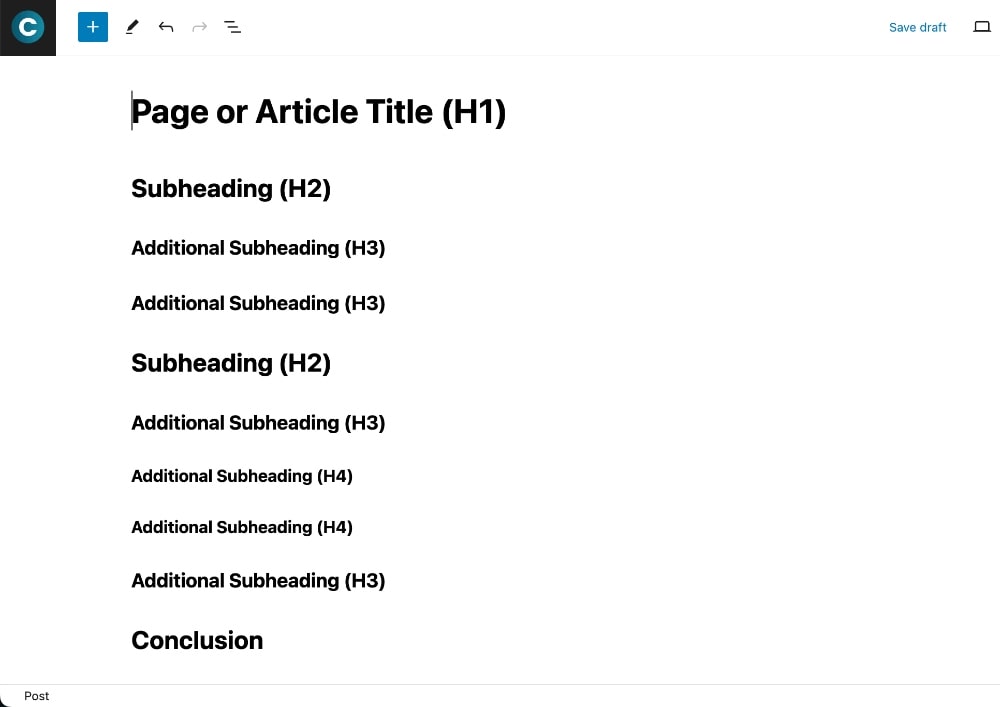
<h3> Heading
This is a level 3 heading, acting as a subheading under the <h2> section.
The H3 tag is also pretty common and is used for any subheadings that are located within sections using H2 headings.
<h4> Heading
This is a level 4 heading, further breaking down the content under the <h3> subheading.
The longer your blog post is, the more likely you will need additional subheadings within your sections to break up the text. H4 is used when creating an additional sub-section within your H3 sections.
<h5> Heading
This is a level 5 heading, providing an additional layer of organization if needed.
H5 and H6 headings are not as common and only used in very long blog posts with many headings and subheadings.
<h6> Heading
This is the smallest and most specific heading level, typically used for minor subheadings or formatting purposes.
Subheading Examples
Subheadings are often formatted using <h2>, <h3>, or <h4> tags, depending on their level of importance and hierarchy within the content. Here’s an example of how subheadings might be used:
Take a look at some other blog post examples to see how other people structure their blog posts.
By following this hierarchical structure and using the appropriate heading and subheading levels, you can create a well-organized and easy-to-follow content flow for your readers.
Optimizing Headings and Subheadings for SEO
While headings and subheadings primarily serve to enhance the readability and structure of your content, they can also play a crucial role in improving your blog’s search engine optimization (SEO).
Search engines like Google use headings to better understand the context and relevance of your content, making it essential to optimize them for your target keywords.
Headings and subheadings are among the on-page elements that search engines pay close attention to when crawling and indexing your website.
They provide valuable context about the topics covered in your content, helping search engines determine the relevance of your pages to specific search queries.
By strategically incorporating your target keywords into your headings and subheadings, you can signal to search engines what your content is about, potentially improving your rankings for those keywords.
When optimizing your headings and subheadings for SEO, it’s important to strike a balance between keyword usage and readability.
Incorporating Target Keywords Into Headings Strategically
While including your target keywords is beneficial, stuffing them unnaturally or sacrificing clarity can negatively impact both user experience and search engine rankings.
Here are some tips for optimizing your headings and subheadings for SEO:
- Use your primary keyword in the main heading (H1): Your page title is the most important heading and should clearly convey the main topic of your blog post.
- Include relevant secondary keywords in subheadings (H2, H3, etc.): Distribute your secondary or related keywords throughout your subheadings to reinforce the relevance of your content.
- Keep headings and subheadings concise and descriptive: While including keywords is important, ensure that your headings and subheadings remain clear, concise, and accurately describe the content they introduce.
- Avoid keyword stuffing: Overusing keywords in an unnatural or forced manner can harm both readability and search engine rankings. Use keywords judiciously and focus on providing value to your readers.
- Maintain a logical hierarchy: Ensure that your headings and subheadings follow a logical structure and hierarchy, reflecting the organization of your content.
In this article, my main keyword is “headings and subheadings.” You can take a look at the various sections and headings in my article to see how I’ve used this main keyword and related keywords.
By optimizing your headings and subheadings with relevant keywords while maintaining a user-friendly and natural flow, you can improve your chances of ranking higher in search engine results pages (SERPs) for your target keywords, driving more organic traffic to your blog.
You can also use a tool called RankMath to help you make sure you have the right keyword in your heads and make sure your sections aren’t too long:
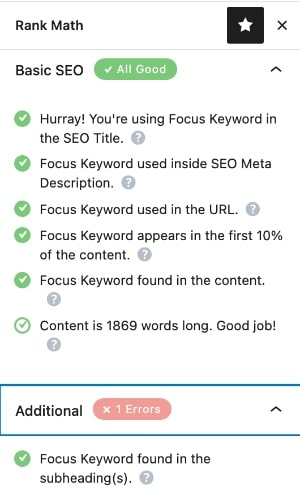
Tips for Writing Effective Headings and Subheadings
Aside from being SEO-friendly, it’s equally crucial to ensure that your headings and subheadings are clear, concise, and engaging for your readers.
Here are a few tips to consider when you create headings:
- Be descriptive and set expectations: The main purpose of headings is to give a clear indication of what the reader should expect to find in the content. Make sure to identify that purpose and deliver on it.
- Choose a heading style and be consistent: Decide on a specific style for your headings and subheadings, such as title case (capitalizing the first letter of each word), sentence case (capitalizing only the first word), or all caps. Stick to this style throughout your post and across all your blog content for a cohesive look.
- Use consistent typography: Select a font family and size for your headings and subheadings, and apply it consistently. This includes factors like font weight (bold, semi-bold, etc.), color, and spacing. Consistent typography helps establish a visual hierarchy and makes your content more readable.
- Balance length and clarity: Your sections should be concise and easily scannable and not too long so that the reader feels like they are moving forward quickly enough in the content. Breaking up larger sections into sub-sections makes the content easier to read and digest.
- Use actionable and attention-grabbing language: Write headings and subheadings that pique your readers’ interest and encourage them to keep reading. Use active voice, compelling adjectives, alliteration, and power words to make your content more engaging.
- Consider your audience’s perspective: Put yourself in your readers’ shoes and consider their pain points, questions, or interests. This will make your content more relatable and valuable.
By following these tips, you can create headings and subheadings that not only improve the structure and readability of your blog posts but also captivate your audience and optimize your content for SEO.
FAQs About Headings and Subheadings
Conclusion
Headings and subheadings are the unsung heroes of content formatting, guiding readers through your posts and breaking up information into easily digestible sections.
When used effectively, they create structure, flow, and hierarchy, transforming dense text into inviting, scannable pieces that captivate your audience.
But the benefits extend beyond just readability. Optimizing headings and subheadings for SEO helps search engines understand your content’s context and relevance, boosting your chances of ranking your content.
By mastering the art of crafting descriptive, attention-grabbing, and keyword-rich headings and subheadings, you can elevate your blog posts, driving more engagement, organic traffic, and overall success.