The struggle of consistently creating fresh, engaging content that is also well-researched and well-written can be tough and often overwhelming, especially when you’re expected to do it on a regular and consistent basis.
It’s no longer a secret that AI has the power to revolutionize how you approach the blog writing process. AI writing tools are designed to assist you in the content generation process by providing you with coherent, well-structured content based on your prompts and guidelines.
These advanced algorithms can analyze vast data, identify patterns, and produce human-like text, making content creation more efficient and scalable. But they are also very limited to one thing: your prompts.
It can take you 3 days to write a blog post with AI or it can take you just 3 hours. It all boils down to the prompts that you are using and, of course, the generative AI that you’re using.
We’ve had a lot of practice writing blog posts with AI and testing out a lot of different tools, so we’re going to cover everything you need to know about how to use AI to write blog posts – from experience.
At the end of this article, you can also get a download of all the AI prompts outlined in this article!
Does Google Care if You Use AI to Write Blog Posts?
As AI tools become more prevalent, a common concern among bloggers and content creators is whether using AI-generated content could negatively impact their search engine rankings and visibility. After all, Google’s algorithms are designed to prioritize high-quality, original, and valuable content for its users.
The short answer is that no, Google doesn’t penalize the use of AI-generated content. However, the search engine giant does have strict guidelines against low-quality, spammy, or automatically generated content that provides little value to users.
Google’s stance on AI-written content is similar to its stance on any other type of content: it should be unique, informative, and engaging for the reader. If the AI-generated content meets these criteria and provides a positive user experience, it is unlikely to be penalized by Google’s algorithms.
The websites that have been penalized and seen a drop in rankings are mostly websites that have 100% AI-written content without any human intervention at all. It’s important to think of your AI tool as a writing assistant rather than a writing replacement.
You should always review, edit, and fact-check your content for accuracy, relevance, and quality.
As long as you write really relevant and engaging content for your audience, you won’t have a problem.
Understanding the Capabilities of AI Writing Tools
Before you use AI to write blog posts, you should understand the full capabilities of the tools that you’re using so that you know exactly how much and in what areas these tools can help you.
You could tell AI to write a complete article: i.e. “Write me a complete blog post on how to lose weight on a keto diet.”
But without some additional direction and more specific prompts, you’re selling yourself short. Your content will be lower quality and require a lot more of your time to edit properly.
These tools are designed to assist writers in multiple stages of the content creation process, from ideation and research to drafting and editing. Common features and capabilities include:
- Ideation, keywords, and topic suggestion: AI algorithms can analyze data and trends to suggest relevant content ideas for your articles and even what SEO keywords you should use.
- Research, fact-checking, and citation: Some tools can conduct research and fact-check information, ensuring the accuracy and credibility of your content. Some also even provide citations for the sources that they used.
- Editing and optimization: AI writing tools can assist in editing and refining your content, improving grammar, structure, and readability.
- SEO optimization: Many tools offer features to optimize your content for search engines, suggesting relevant keywords and ensuring your posts are SEO-friendly.
- Plagiarism detection: To maintain originality, AI can scan your content for potential plagiarism and ensure it’s unique.
- Personalization and tone adjustment: AI algorithms can analyze and adapt to your preferred writing style, tone, and voice, ensuring consistency across your blog posts.
When you know how to leverage the full capabilities of the software that you’re using, you can write more engaging and creative articles in a fraction of the time.
Choosing Your AI Writing Tool
Now that you understand the capabilities of these AI tools, you can choose which one you want to use to write your blog posts.
You can and should test out different tools, but when you find one that really works, stick to it so that you can get used to how it works and how to ask it to do what you want more efficiently.
Here are the top AI writing tools that we’ve had experience with:
- Perplexity AI – This is our favorite AI tool for writing blog posts because it offers clear and concise information and also cites the sources where the information came from, so you can use the citations in your articles or just get reassurance on where the information is coming from.
- Jasper AI – Jasper is an very user-friendly AI content creation platform that comes with tons of templates for streamlining your writing workflow. It can generate copy for blog posts, marketing materials, social media updates, and more.
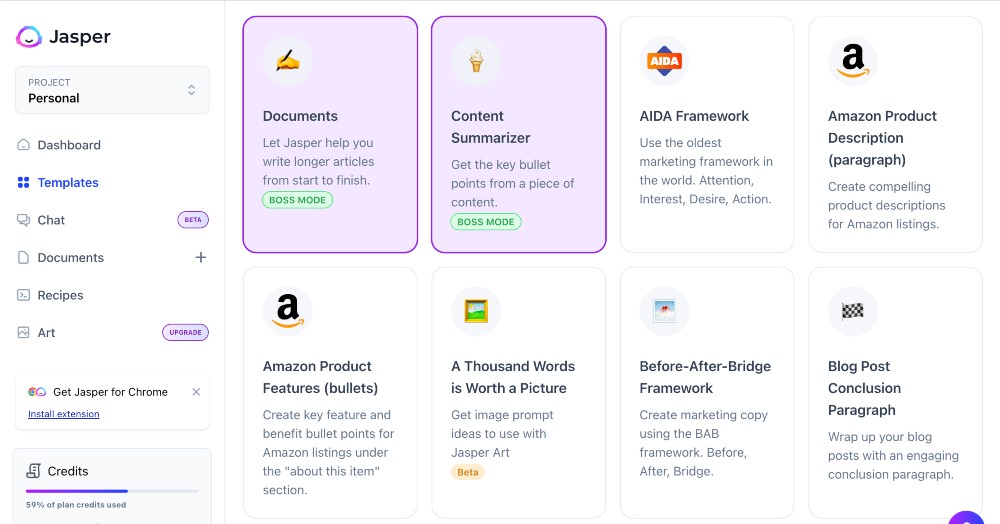
- Claude – An ethical AI writing tool focused on accuracy and transparency. It can generate content, provide editing suggestions, and fact-check information to ensure high quality. We find that Claude provides more helpful suggestions and content than ChatGPT, which can be a bit generic.
- Copy AI – A popular choice for bloggers and marketers, Copy AI excels at generating various types of content like blog posts, social media captions, email campaigns, and more. It’s known for its ease of use and affordability.
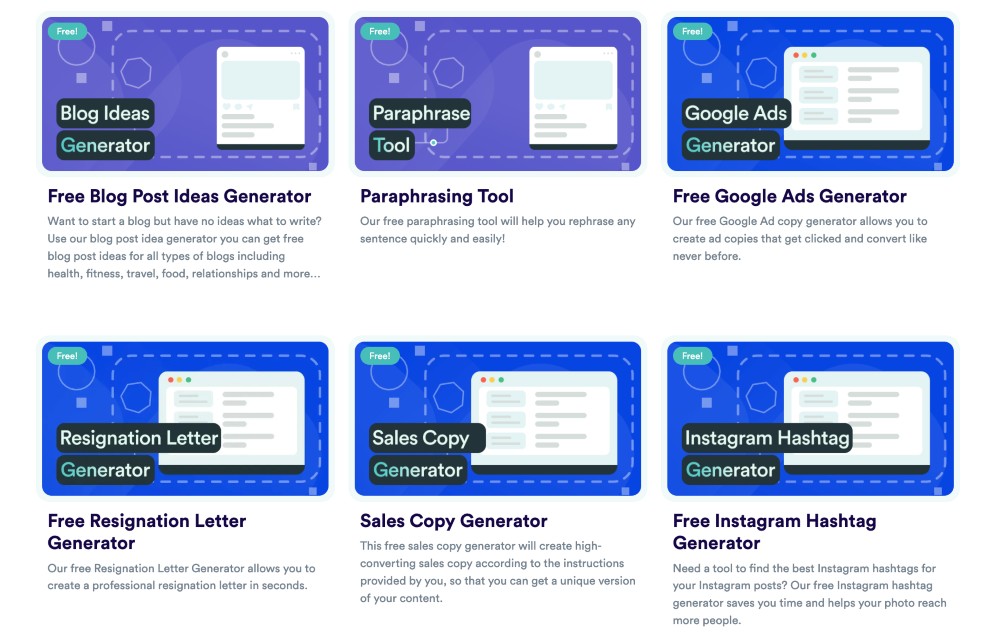
- ChatGPT – A powerful language model that can generate human-like text on virtually any topic. While not specifically designed for blog writing, it can assist with ideation, research, and drafting high-quality content.
All of these AI tools have a free version except Jasper, although Jasper is definitely worth the cost if you make use of the templates that it provides and like the idea of the AI being able to finish sentences that you started (Documents feature).
Step-by-Step Prompts for Using AI to Write Blog Posts
These are the exact steps and prompts that we use to write blog posts with AI. The tool that we use the most often is Perplexity, so that’s what we will use for the following steps, but the AI prompts that we provide can be used with any AI tool.
1. Define Your Content Goals and Audience
Before you get started on your first draft, it’s important to tell your AI software who it’s writing the blog post for and why. If you clearly define your goals and target audience, it lays the foundation for creating relevant and engaging content that resonates with your readers specifically.
Start by identifying the primary purpose of your blog post.
- Are you aiming to inform and educate your audience about a specific topic?
- Do you want to entertain and captivate them with storytelling?
- Or perhaps your goal is to persuade and inspire them to take a particular action?
Clearly defining your content goals will help guide the tone, structure, and overall direction of your blog post.
Next, take the time to understand your target audience’s interests, pain points, and preferences.
- What topics are they most curious about?
- What challenges or problems are they facing that your content could address?
- What type of content format do they prefer (e.g., listicles, how-to guides, personal stories)?
Gaining insights into your audience’s needs and preferences will ensure that your blog post provides value and helps them solve their problems.
Finally, consider the desired tone and style for your content.
- Should it be formal or conversational?
- Humorous or straightforward?
Determining the appropriate tone and style will help you craft content that aligns with your brand’s voice and resonates with your target audience.
You can always ask AI to change the tone later on if the outputs aren’t exactly what you want.
2. Generate a List of Possible Article Titles
Once you’ve identified your audience and the purpose of your article, it’s time to get started!
When I use AI to write blog posts, I always start out by getting some inspiration for my article titles first.
Here is the prompt that I use:
- I am writing an article with the keywords “Use AI to Write Blog Posts.” My target audience is bloggers and entrepreneurs and the purpose of the article is to provide more information and specific prompts on how to use AI tools to write more engaging blog posts in less time. Give me 10 suggested article titles for this article that are under 60 characters. The above keywords should be in the blog post title exactly as written.
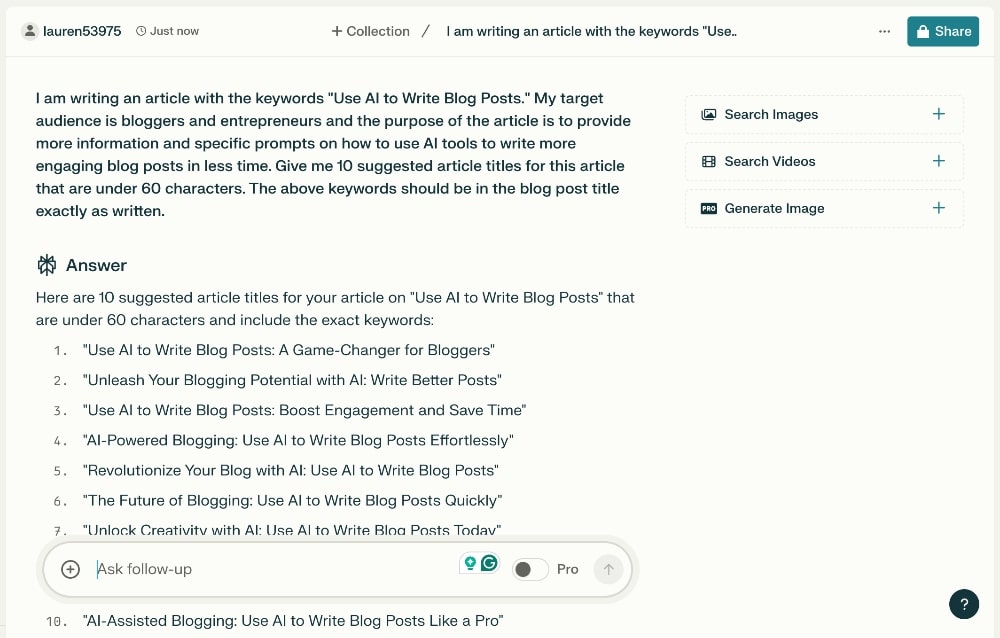
Note that once you provide the Ai tool with the information about your audience, goals, tone, etc., you don’t have to add it each time you give it another prompt.
I don’t always use the titles that it provides but it helps me get ideas. I specifically tell it to make sure that the titles are under 60 characters because that is the limit before they get cut off in Google search results.
You can use Moz’s Title Tag generator to see how your blog post title will appear in search results.
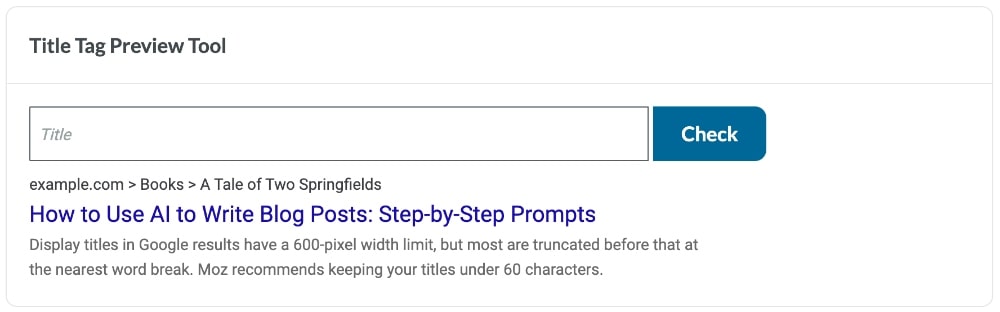
This would also be a great time to ask AI to do some keyword research if you need it. Try this prompt (after providing the above context):
- What are some related keywords I could use in this post to make it more optimized for search rankings?
You can also specifically ask your AI tool to include keywords throughout your draft.
3. Generate Your Blog Post Outline
Once you have your title, you can ask your AI writing software to automatically generate an outline for your article. I always do this first to get ideas of how I want to structure my blog post but also to make sure that Ai has a good general direction of what to write about.
Here is my prompt for generating an outline:
- Use the article title: “How to Use AI to Write Blog Posts: Step-by-Step Prompts” and write me an outline for this article.”
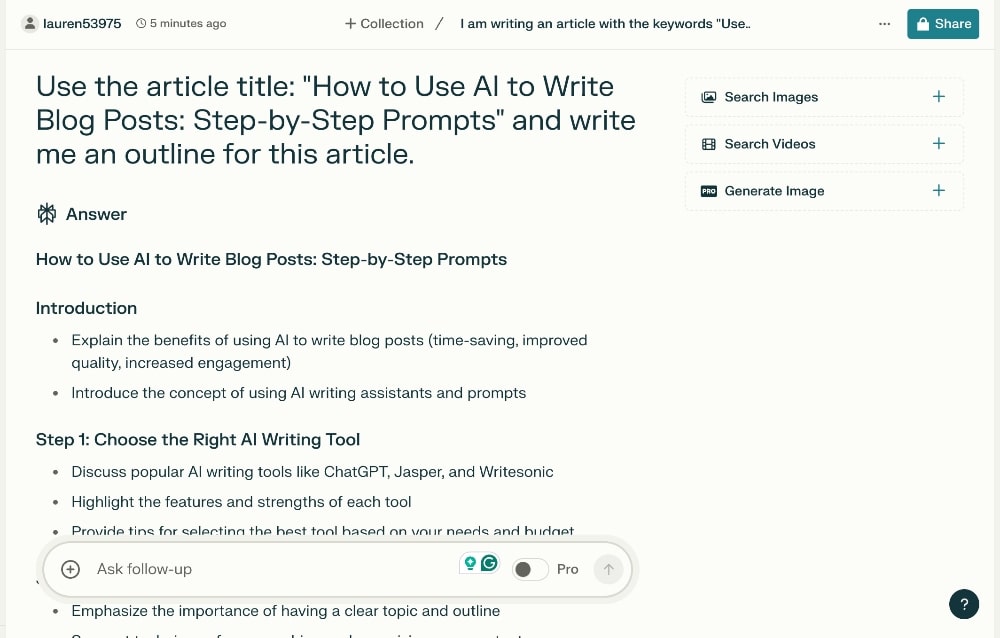
If there is anything specific you WANT the AI to include, like a specific section or topic, make sure to tell it so in the prompt.
You can use the outline that it provides exactly, or you can modify it.
4. Generate an Engaging Introduction
It’s now time to start filling out the sections of your outline, starting with your introduction.
Make sure that your introduction is engaging, includes your main keywords, and explains what the reader can expect from your article. This is also when I generally mention the tone that I want to use in my content.
Here is my prompt for generating an introduction:
- Write an introduction for this article that is friendly and relatable. Make sure to use the keywords “use AI to write blog posts” somewhere in the introduction. The introduction should be engaging concise and also explain what the reader can expect from this article.
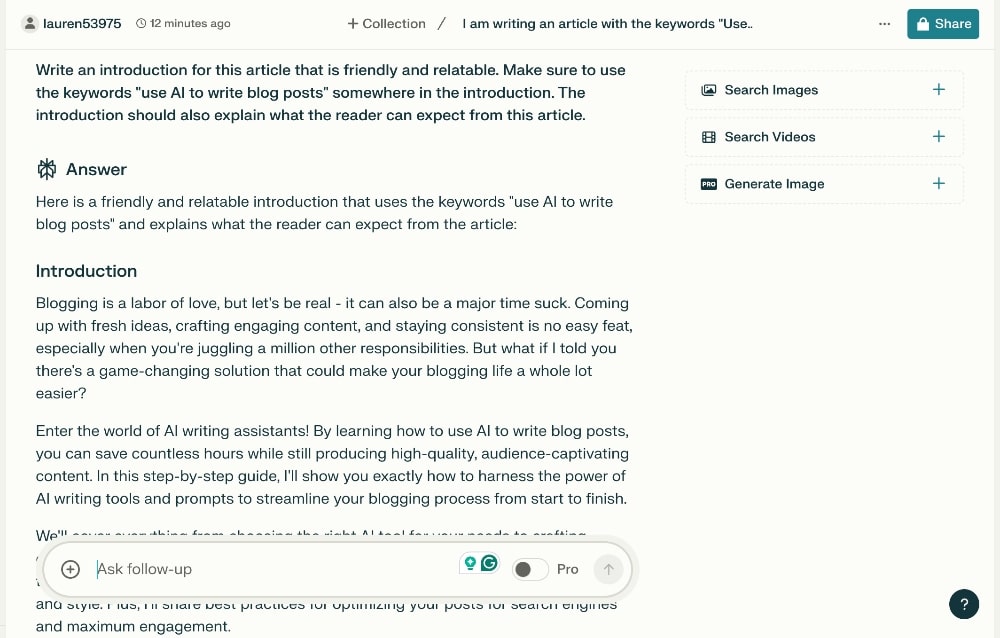
If I don’t love the AI-generated text that I get, I often follow up with one of these additional prompts:
- Can you make the introduction longer?
- Can you make the introduction more concise? (If I want it shorter).
5. Generate Each Section of Your Outline
Next, I ask my AI tool to write each additional section in my outline.
I use this same prompt each time and change out the headline title of each section:
- Write the next section of the article: Does Google Care if You Use AI to Write Blog Posts?
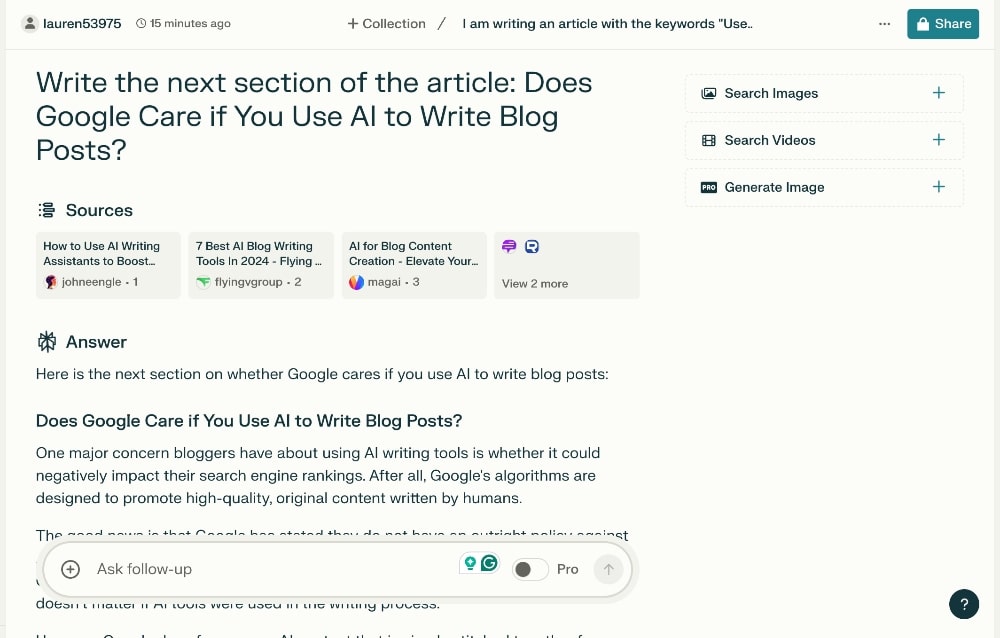
If you want to add bullet points, definitions, citations for internal or external links, or anything else to any section in your blog post, make sure to include that in your prompt.
I repeat this for however many sections I have in my blog post until the main body of the post is finished!
6. Generate a Conclusion and Call-to-Action
Once your main content is finished, you should write a conclusion for your blog post. This is also where you can add a call-to-action to your article if you want.
I use this prompt to write my conclusion:
- Write a conclusion for this blog post. Include a short call-to-action to try Perplexity to write their next blog post using the prompts provided in this article.
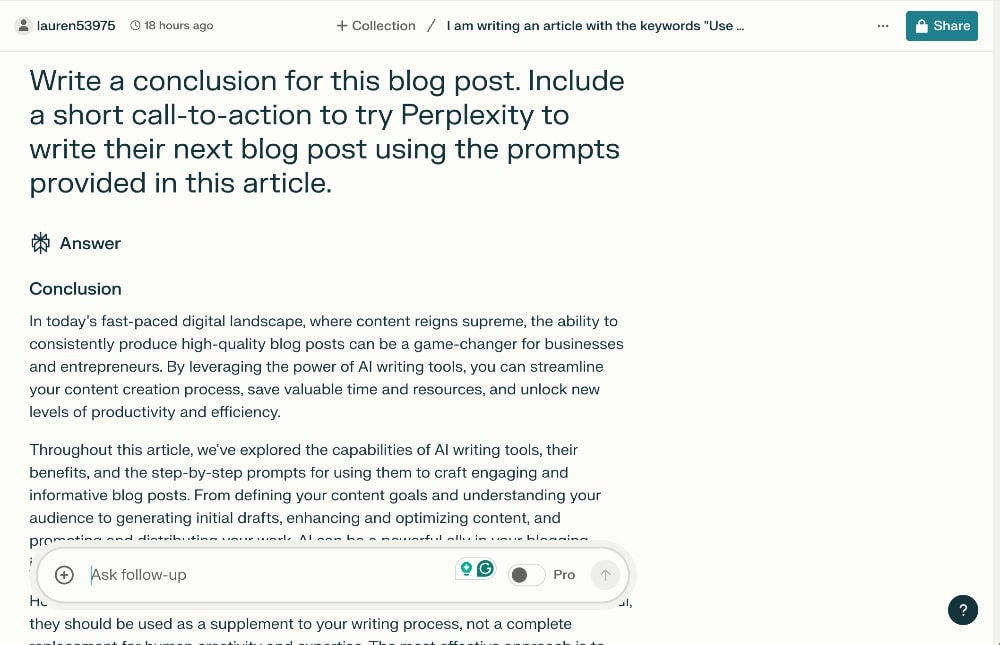
I sometimes follow it up with something like this, if the AI-generated text is too long:
- Can you rewrite that conclusion to make it more concise and also include a bullet point list that summarizes the steps in the article?
If you want your conclusion to summarize the article specifically, make to sure include that in your prompt.
7. Add Your Personal Touch and Expertise
Remember that your unique voice and expertise is what will make your content truly shine and it’s what your readers want to hear.
This next step is all about infusing your special human touch that AI alone can’t replicate.
You can do this in a variety of ways, including:
- Changing the some of the AI-generated text to “I” language, if it wasn’t already used
- Adding personal stories and real-life examples, whenever possible.
- Including case studies from your existing audience or customers
- Adding humor when it’s relevant
- Changing up any of the language to make it more personal, authentic, and relatable
You can teach AI to use your brand voice and make it sound very similar to you, but it’s never going to get it 100% right.
Make sure to share your creativity and expertise throughout your blog article.
You can also read our post on the best tips for writing compelling content.
8. Optimize Your Content for SEO
When I write my blog posts with the help of AI, I actually copy and paste the AI-generated text into Surfer SEO, my favorite SEO tool.
Surfer provides me with everything I need to know to improve the on-page SEO of my blog content to help it perform better in search engine results.

Surfer uses AI to analyze the top search rankings and provide you with suggestions to optimize your blog post for SEO, including:
- Related keywords and frequency
- Number of Headings and subheadings
- Recommended blog post length
- Number of paragraphs
- Number of images for each post
And much more! You can read our entire Surfer review here.
9. Add Images and Other Visuals
Adding the right images to your blog post is important for both SEO and for your reader. Visuals break up walls of text and can add more context, clarity, or even humor to your writing.
You can get free blog images from a variety of websites like Pexels and Pixabay. You can also use a tool like Canva to create or generate them.
Finally, if you want truly unique images that don’t look like your run-of-the-mill stock photos, you can also generate them with AI. For example, I used ChatGPT to create this image:

I also gave the same prompt to Canva and got a very different result:
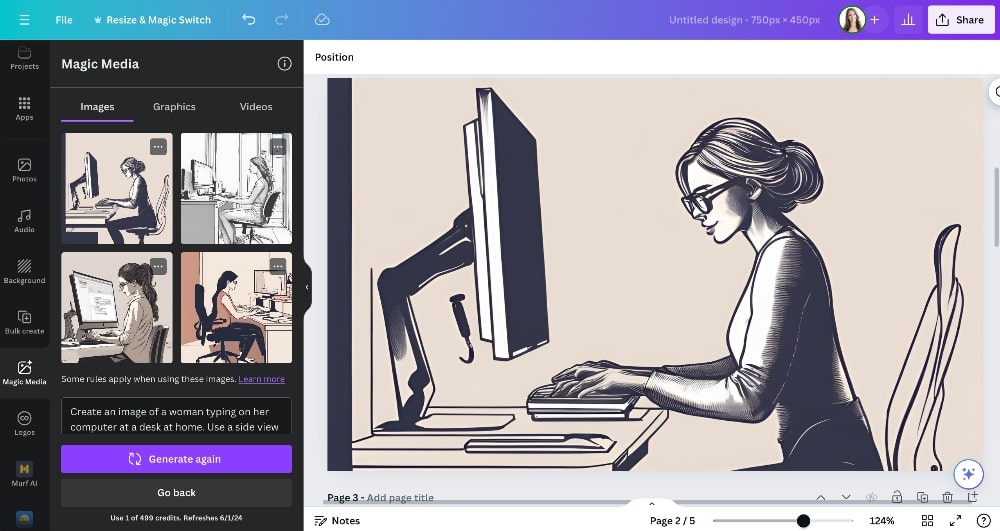
I love Canva for graphic design in a lot of areas in my business but the image generator isn’t even remotely close to DALL-E with ChatGPT.
However, Canva is a much better tool for creating your own infographics, charts, and even videos. This is one area that AI tools are still lacking behind on, so you’ll need to create something like this mostly yourself.
10. Proofread, Edit, Finalize, and Publish
Once your article is finished, make sure to proofread it one final time and make any other necessary edits before you publish it.
I always use grammar-checking tools like Grammarly to identify and correct any spelling, punctuation, or grammatical errors that may have slipped through the cracks. These tools can save you time and ensure your content is error-free, enhancing its professionalism and credibility.
Next, carefully review the flow and structure of your blog post. Again, a tool like Surfer SEO can tell you if you’ve used the appropriate amount of headings in your content, the right keywords, the number of paragraphs and images, etc.
Surfer provides a ranking score for your content compared to the currently top-ranking content for the keyword you’re targeting.
This is usually when I do my final checks for further edits and optimizations before I hit publish.
Once you’re finished, make sure to edit your meta description in WordPress, check your permalink, add a featured image, and then hit publish!
Free Download: Blog Post AI Prompts
FAQs About Using AI to Write Blog Posts
Conclusion
Using AI to write blog posts is a game-changer for both businesses and entrepreneurs. They can help you streamline the process, saving you valuable time and resources, and help you unlock new levels of productivity and efficiency.
They can help you write an entire blog post in a fraction of the time.
Just remember that your outputs (writing) will only be as good as your inputs (prompts).
Make sure to provide as much detail and context as you can when writing your prompts and choose a tool that you trust and that provides the content so that you spend less time editing and refining the content.
Follow the prompts and strategies outlined in this article and don’t be afraid to experiment on your own to find what works best for you!
Using AI for writing blog posts can be a game-changer for efficiency and creativity. Your tips on integrating AI while maintaining quality are really insightful. Thanks for the practical advice!
I absolutely loved this article. Very thorough and helpful. I know Surfer SEO can be a little pricey. At what point do you recommend a blogger invest in such a tool?
Hey, Wendy! It’s worth the investment as soon as you decide you want to actively pursue SEO as a traffic source. If Google is more a passive, “hopefully I rank someday” additional source of traffic that you aren’t prioritizing, it’s not super necessary.