Are you looking to deepen your connection with your audience, revitalize your brand, and foster an environment for collaboration and inspiration?
Online communities can be a powerful tool for creators, entrepreneurs, and businesses of all shapes and sizes. They provide a space for individuals to interact, share ideas, and support each other, ultimately creating a sense of belonging and loyalty among community members.
They can be that secret key ingredient that takes your business to the next level.
In this article on the best online community platforms, we’ll dive into the benefits of online community platforms, key features to look for when choosing a space for your community, and the best strategies for community management and growth.
Let’s discover how investing in this powerful tool can yield a significant return for your brand, both in terms of tangible metrics and intangible relationships.
If you want to jump ahead, here are our top picks for the best online community platforms:
- Best all-in-one community and marketing platform: Kajabi
- Best for course creators: Mighty Networks
- Best for casual use: Discourse or Facebook Groups
- Best for businesses and teams: Slack or Discord
- Best overall: Mighty Networks
What is a Community Platform?
A community platform is an online space designed for people to connect, interact, and engage with each other. It can be used for professional networking, socializing, knowledge sharing, or simply as a place to hang out.
The best community platforms provide features such as user-friendly forums and discussion boards, private messaging options, video conferencing tools, live chat capabilities, and more.
Platforms like these can be incredible tools for growing your connection to your audience and creating a sense of community within your business or organization.
Many online creators, bloggers, and entrepreneurs offer both free and paid communities for their audiences. For example, we have a community support group that comes with access to our blogging courses.
Key Features to Look for in an Online Community Platform
Not all online community platforms are created equal. When choosing a platform to host your community, several key features can make the difference between a thriving hub and a digital ghost town.
Customization Options and Branding Capabilities
The ability to customize the look and feel of your community platform is crucial for brand coherence. You’ll want a platform that allows you to tailor the layout, color schemes, and feature set to align with your brand’s aesthetic and message.
This extends to having a custom domain name or subdomain that members can easily remember and associate with your brand.
Mighty Networks and Kajabi are some of the best community platforms that provide these capabilities.
User-Friendly Interface and Ease of Navigation
The worst outcome for a digital community is members being deterred by a clunky or confusing user experience.
The harder the platform is for them to both access and use, the less likely they will adopt it and use it regularly.
The chosen platform should be intuitive, with clear signposting, simple navigation structures, and an easily digestible layout. Members should be able to quickly understand how to participate, find relevant content, and connect with other users.
Integration with Other Tools and Platforms
Chances are your community platform won’t function in isolation. You likely have an email marketing tool, a customer relationship management system, or analytics platforms that you need to sync with your community.
Look for a platform that offers robust integration options to ensure a seamless ecosystem of digital tools. Many of these online community platforms integrate with Zapier, which provides for a lot more integrations.
Analytics and Reporting Capabilities
Understanding how your community interacts with your content is essential. Look for platforms that offer detailed analytics, including member activity, content performance, and demographic insights.
These metrics can guide your content strategy, member outreach, and platform optimization over time.
Purpose of Your Online Community
Above all, it’s important to consider the purpose of your community.
- Are you creating a support group for an online course?
- A community group for your business?
- A paid membership community?
- Will you need to host live events?
At the end of the day, it’s important to best online community platform that suits for individual or business needs. We’ve included some top choices for many different types of businesses and purposes to help you decide!
What are the Best Community Platforms?
1. Mighty Networks
- Best overall choice: For a variety of needs, but especially online creators, entrepreneurs, and marketers
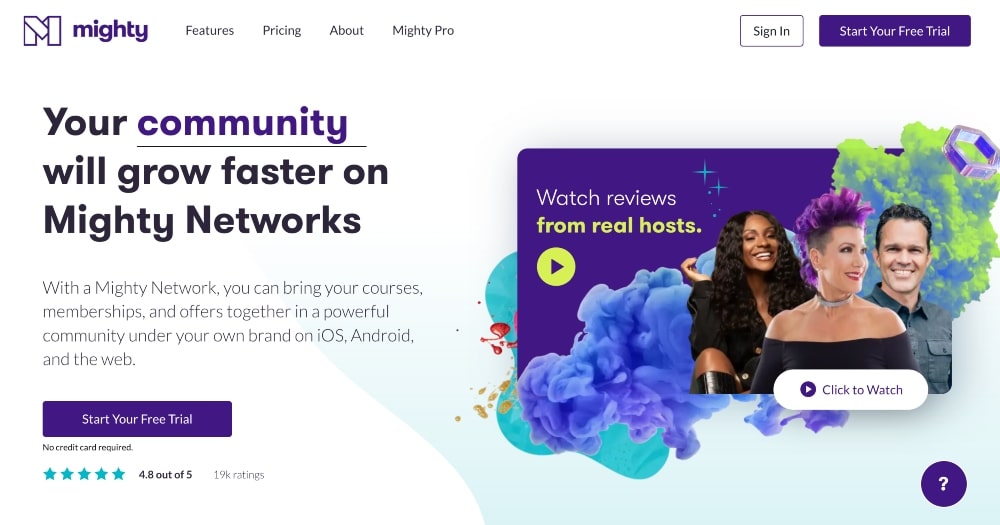
Mighty Networks is a powerful online community platform that has been gaining popularity among businesses, organizations, and online entrepreneurs looking to increase engagement with their members.
It provides an easy-to-use interface that allows users to quickly create custom groups, post and share content, message each other, and more. It also has native live streaming, paid membership options, online courses, analytics, and more!
One of the biggest pros of using Mighty Networks as a community platform is its ability to easily connect with Zoom and create and host events.
This makes Mighty Networks an ideal option for online coaches and course creators who schedule meetings or webinars with clients.
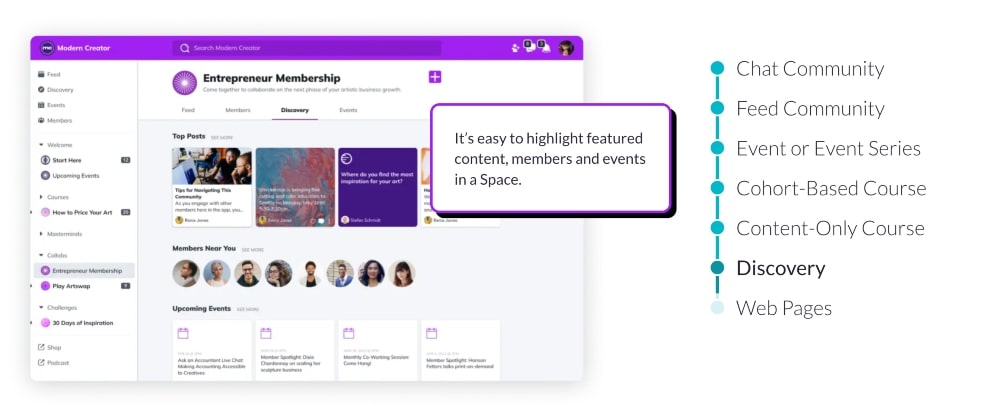
Key Features:
- Create your own customizable community and social network
- Customize the look and feel of your network with branding, colors, fonts, and logos
- Integrate photos and videos for engaging content
- Post polls to get feedback from members
- Add in relevant content from external sources such as YouTube or RSS feeds
- Monitor activity by tracking members’ posts, comments, likes, shares, and more
- Host live events with video streaming capabilities
- Organize discussions into topics including private groups and forums
- Enable commerce transactions within your community through paid membership plans or digital goods store
Pricing:
- Community (beginners): $33/month to build communities
- Business (course creators and coaches): $99/month + create courses
- Path-to-Pro (growth): $249/month + custom designs
- Mighty Pro: Contact for pricing + iOS and Android apps
Our Opinion:
Mighty Networks is the best online community platform for coaches and course creators who have the need for live meetings, events, calls, and webinars with their customers and audience.
The built-in communication tools for Zoom and other platforms help to facilitate this communication.
2. Kajabi (What We Use)
- Best for: All-in-one community and marketing platform
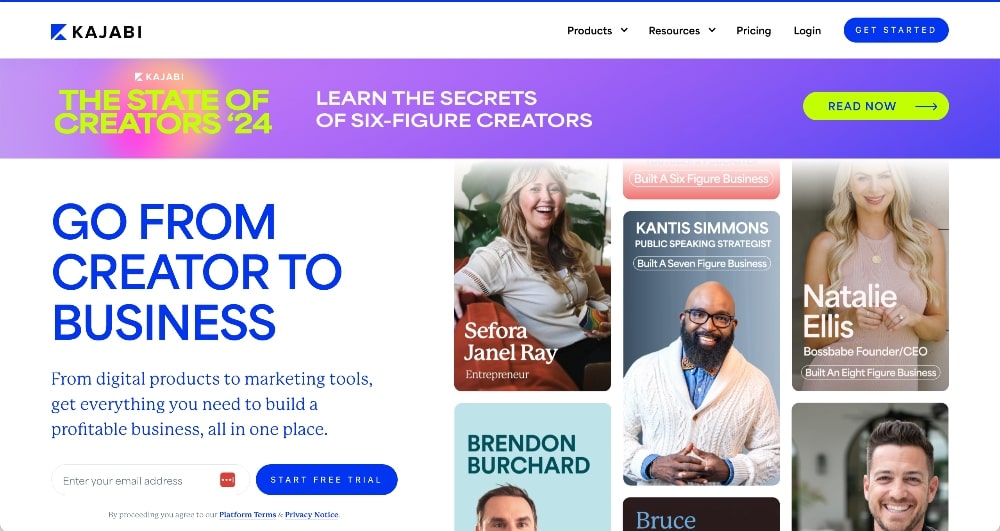
Kajabi is an all-in-one platform that specializes in:
- hosting online courses,
- creating membership sites,
- building landing pages,
- and even a full in-house email marketing service!
We sold our online courses on Teachable for years and ran our community group on Facebook, but we started looking for another platform that could take our business to the next level with these features being a priority for us:
- Great sales page builder and design for increased conversions
- Course platform that provides a great learning experience for our students
- Community platform that we could use to start charging for memberships
- Affiliate program for our courses to increase our sales
After some seriously extensive research, we settled on Kajabi.
Kajabi offers the most features and integrations out of all the platforms on this list because it’s a multi-use platform.
With Kajabi, you can create free or paid membership communities for your business or online courses.
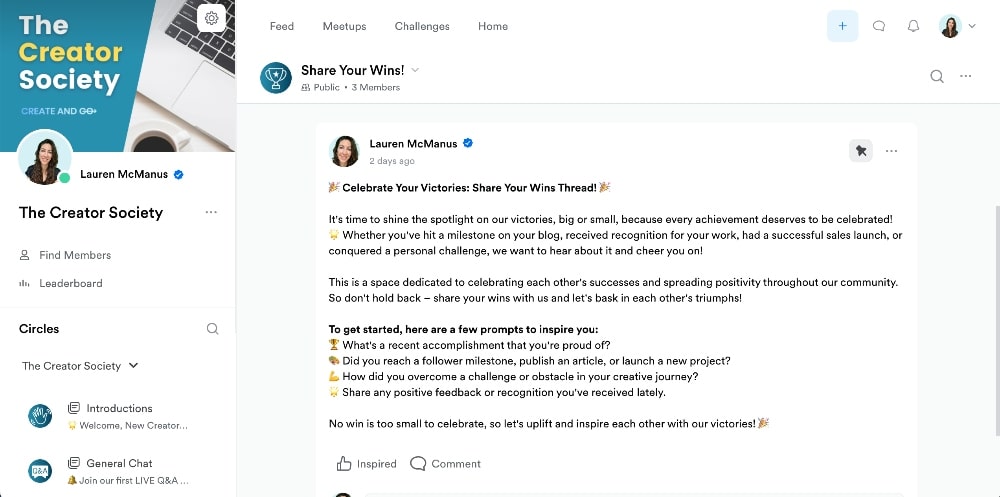
Our second pick on this list, Mighty Networks, is a powerful runner-up, but for us, this feature was the deciding factor in favor of Kajabi: Affiliate program for your courses.
We offer an affiliate program for our courses so that affiliates can sell our courses for us and increase our income. Many platforms don’t provide this feature, so that was a huge factor in our decision when looking for a new community platform.
You can also view their community showcase to see examples of successful community groups in action.
Key Features:
- Website builder and blogging platform
- Course platform
- Communities
- Landing page templates
- Email marketing
- Affiliate management program
- Payment processing and sales tracking
- Course hosting platform with built-in community groups and forum features
- Custom domain
Pricing:
- Basic: $119/month for up to 10,000 contacts and 1,000 active customers
- Growth: $159/month for up to 25,000 contacts and 10,000 active customers
- Pro: $319/month for 100,000 contacts and 25,000 active customers
They also offer a 14-day free trial.
It’s not the cheapest option on this list, but when you consider the separate costs for landing pages, online course hosting, email marketing, and an online course platform, it can actually save you money!
Our Opinion:
Kajabi is a great platform for those focused on selling courses and creating a community around their content!
It has all the features you need to run an online business, plus the added benefit of having built-in community features specifically designed for course creators. However, it may not be the best option if you are looking for a more general online community platform or if you are on a tight budget.
3. Slack
- Best for: Businesses and organizations
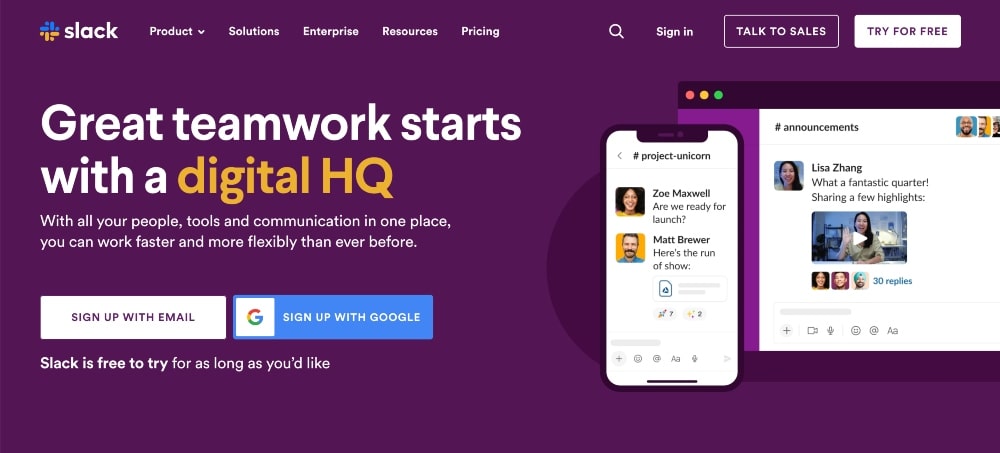
Slack has exploded in popularity in the past few years and is now one of the most popular community platforms for businesses and organizations to facilitate team communication.
But it’s not just for businesses. You can use Slack for online courses, group support, or just about any other community purpose.
One of the best community features of using Slack is that it allows you to create multiple channels so that community members can easily join the conversations they are most interested in.
For example, Wifi Tribe, an online community of digital nomads, uses Slack for their community management and they create separate channels for specific trips and interests.
This helps create an effective way to organize different types of discussions so that members don’t have to wade through irrelevant topics to find what they’re looking for.
The Create and Go team has been using Slack for our work and team communications for years and we are very happy with it.
Slack is also widely used enough in businesses that running your own community on the platform could be an advantage if some users are logged into Slack every day for work.
The main drawback of Slack is that it can be a little overwhelming for some people to learn the wide variety of features and understand how to search for the information that they need.
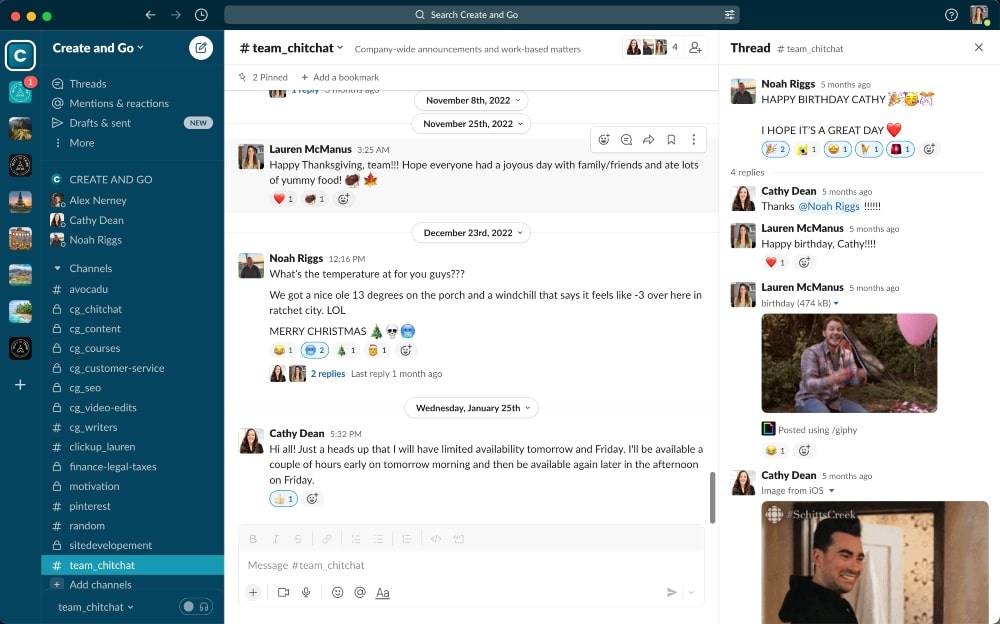
Key Features:
- Message threading
- File sharing and storage
- Direct messaging
- Video calls and conferences
- Integration with external services
- Customizable notifications & mentions
- User roles and permissions
- Create and join workspaces/teams
- Searchable message history
- Automated reminders and alerts
- Voice messages
Pricing:
Slack has a great free plan, but messages and threads expire (disappear) after 90 days. In order to keep all messages visible and accessible, you’ll have to upgrade to a paid plan.
- Pro plan: $7.25 per user per month (suitable for most smaller businesses or groups)
- Business plan: $12.50 per user per month for added integrity management and compliance requirements
- Enterprise plan: Contact for pricing.
Our Opinion:
Slack is one of the best online community platforms for businesses and organizations of all sizes. It’s also very suitable for small teams and community groups, but it can be an expensive option.
Most businesses will need to pay for the pro plan because they’ll need to retain access to company information and communications. For bloggers and online creators, the free plan may not be suitable if you don’t want your messages to expire after 90 days.
4. Facebook Groups
- Best for: Free option and beginners
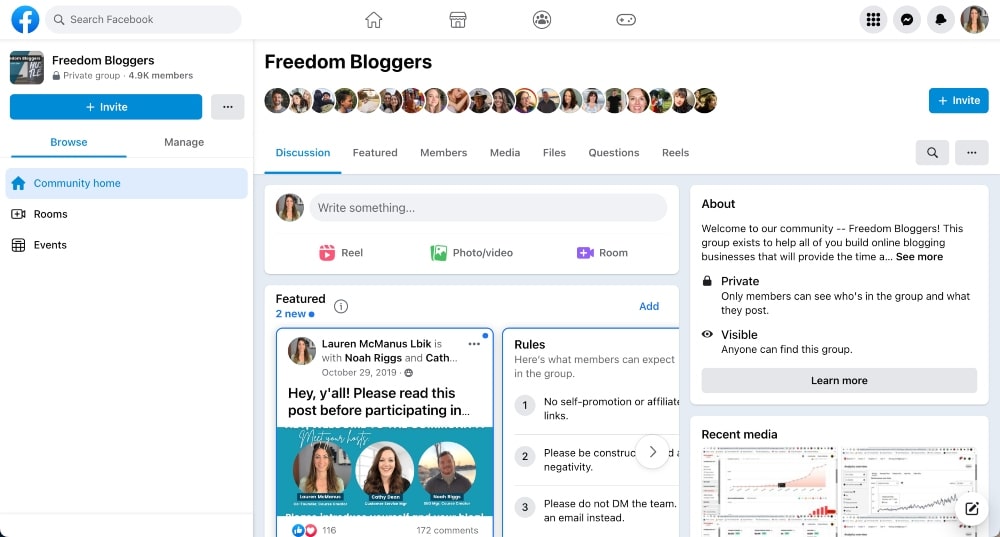
Facebook Groups have become an extremely popular way to create an online community space. Chances are, you’ve probably joined one at some point.
Whether it’s for a short-term challenge, online courses, support groups, etc., Facebook groups have been a popular space for online communities for years.
Facebook provides a simple and easy way to set up and manage group pages, giving you access to a large user base of potential followers.
I’m sure you know that you can send private messages with the platform, but over the years, they have also expanded their offering to include video conferencing tools, event planning tools, polls, live chat capabilities, and more.
The biggest upside to using Facebook as your online community platform is that many people are already on Facebook on a daily or weekly basis.
Getting enough community engagement initially and on an ongoing basis can be difficult and having easy access to a platform people are using anyway provides a huge advantage.
That being said, there are some drawbacks that should be considered.
Facebook is a very open and public platform. You can make your groups private, but you’re still going to have to deal with sponsored posts and ads that are outside of your control.
Additionally, people on Facebook can be easily distracted by this paid content or simply the fact that Facebook is also a large, social network.
Some people also don’t trust Facebook for this reason and may be more reluctant to be open on the platform.
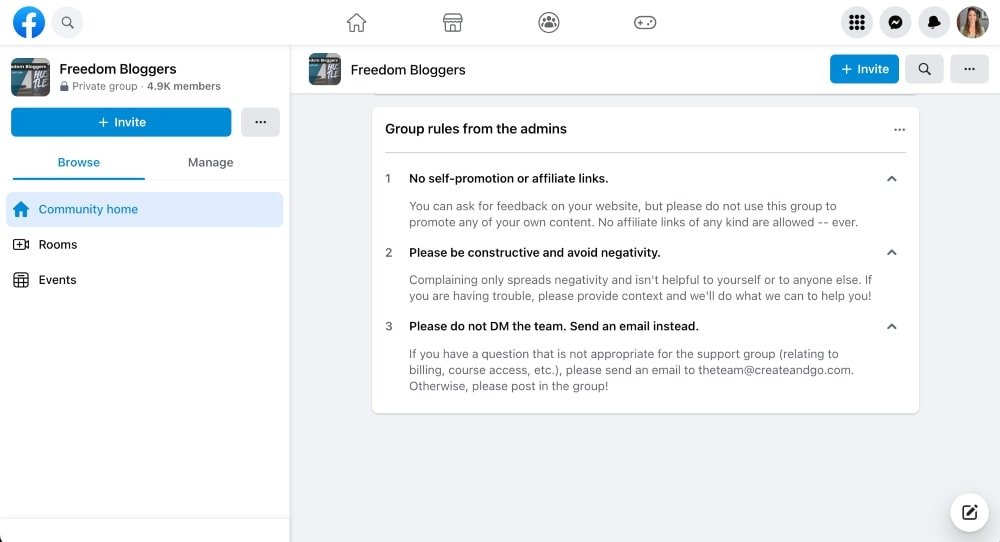
Key Features:
- Create or join public and private groups
- Customize the look of your Facebook group with a cover photo, description, and tags
- Invite people to join your group by email or link
- Post messages, photos, videos, and polls
- Have conversations in real-time with voice and video calling
- Share documents, links, and events
- Integrated tools for managing memberships
- Integrate Groups into Facebook Pages
- Ability to create subgroups within a main group
- Moderate posts using pre-defined rules
- Mobile app
Pricing:
Facebook groups are free to create and maintain!
Our Opinion:
Facebook Groups are a great place to start if you’re new to community groups and want to use a platform that many people are already comfortable with and using anyway. If you’re running a more advanced community, charging higher prices, or wanting a more closed platform, this probably isn’t going to be the best option for you.
This is what we use as the support community for our online courses.
5. Circle
- Best for: Building a community around your brand or business
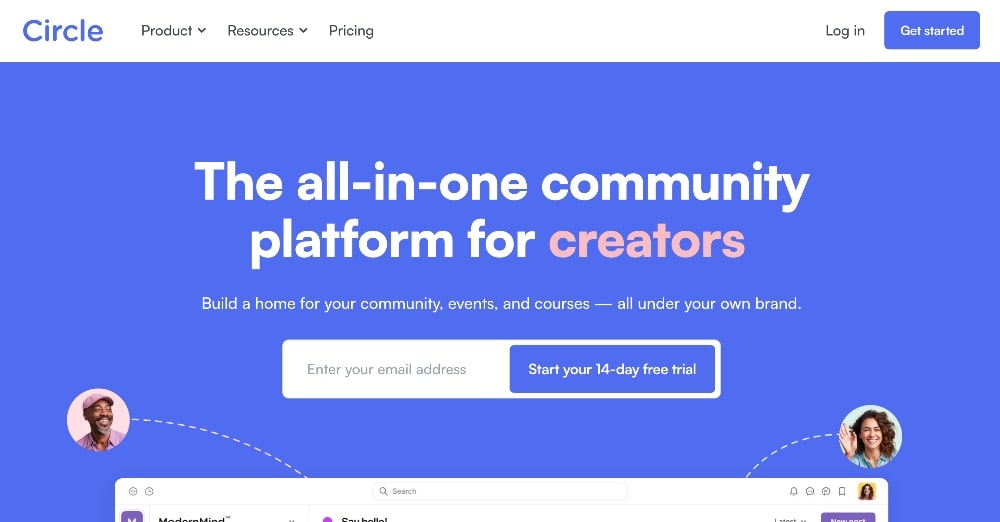
Circle is the newest platform on this list, and it’s quickly becoming a popular choice for businesses looking to build their own online communities.
It was designed specifically for community building and offers a wide range of features to help you do just that. From customizable layouts to member management tools, Circle has everything you need to create a thriving community.
One unique feature of Circle is the ability to integrate with your existing website or blog, making it easy for members to navigate between the two and stay engaged.
Circle also offers seamless integration with popular third-party tools like Zapier, allowing you to automate processes and streamline your community management.
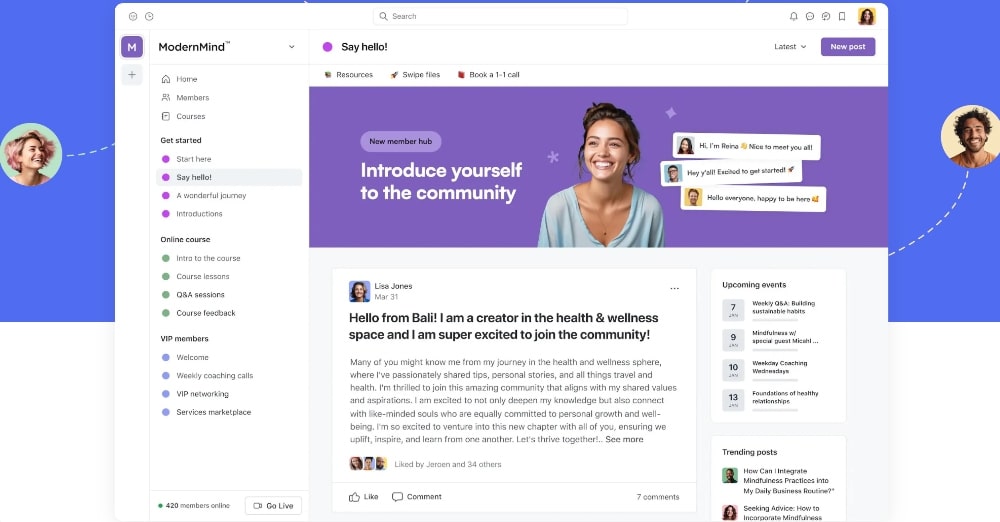
Key Features:
- Customizable layouts and branding options
- Member management tools
- Integration with your existing website or blog
- Seamless integration with popular third-party tools through Zapier
Pricing:
- Basic: $49/month
- Professional: $89/month
- Business: $199/month
In comparison to other platforms on this list, Circle is a more affordable option for those looking to build a community around their brand or business. They also offer a 14-day free trial.
Our Opinion:
If you are looking to build an online community specifically for your brand or business, then Circle is definitely worth considering.
It offers all the necessary features and integrations to create a professional and engaging community without breaking the bank. Plus, the ability to seamlessly integrate with your existing website is a major plus.
6. Discord
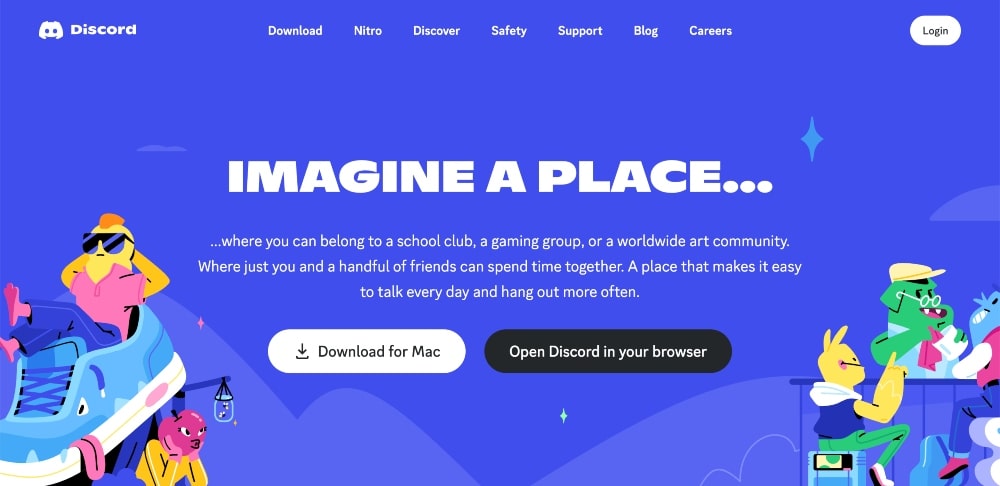
- Best for: Bloggers, online creators, and anyone in the gaming industry
Discord is a popular communication platform that has become increasingly popular due to the rise of online gaming and streaming.
Like many others on this list of best online community platforms, it has a very intuitive and easy-to-use interface, as well as popular community features, like private messaging, video conferencing tools, the ability to appear on and offline, and more.
Discord also has a pretty high level of customization on the platform so that you can tailor your experience for your needs and preferences.
Like Slack, it allows you to create multiple channels so that members of your audience can easily join the conversations they are most interested in and not get bogged down by the channels they don’t care about.
Discord is another great platform for community engagement because users tend to stay logged on longer than other platforms such as Facebook Groups or Twitter, which can mean higher levels of engagement.
Discord has a lot of positives and not too many negatives. It has a lot of features and can therefore be overwhelming for some, especially brand-new users.
It’s still most often used by people in the gaming industry, so others may find that it has a little bit more of a learning curve.
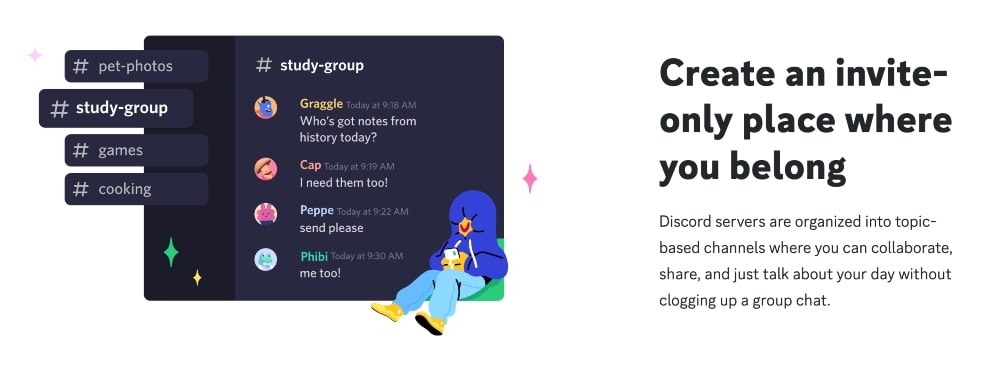
Key Features:
- Voice and video calling
- Chat rooms and communities
- File sharing
- Direct messaging and group messaging
- Customizable notification settings
- High-quality audio/video streams
- Cross-platform support (Windows, iOS, Android)
- Inbuilt text and code editors
- Integrations with third-party apps and services
Pricing:
Discord is free to use but they do have additional “Nitro” upgrades for additional storage and customizations. Pricing for Nitro upgrades ranges from $4.99-$9.99 per month.
Our Opinion:
Discord is a great option for anyone looking for a free online community platform, especially if you like the “channel” features that Slack offers.
Even if you pay for the upgrades for more storage and customizations, it’s still a cheaper option than Slack.
7. Thinkific
- Best for: Creators of online courses and bloggers selling digital products
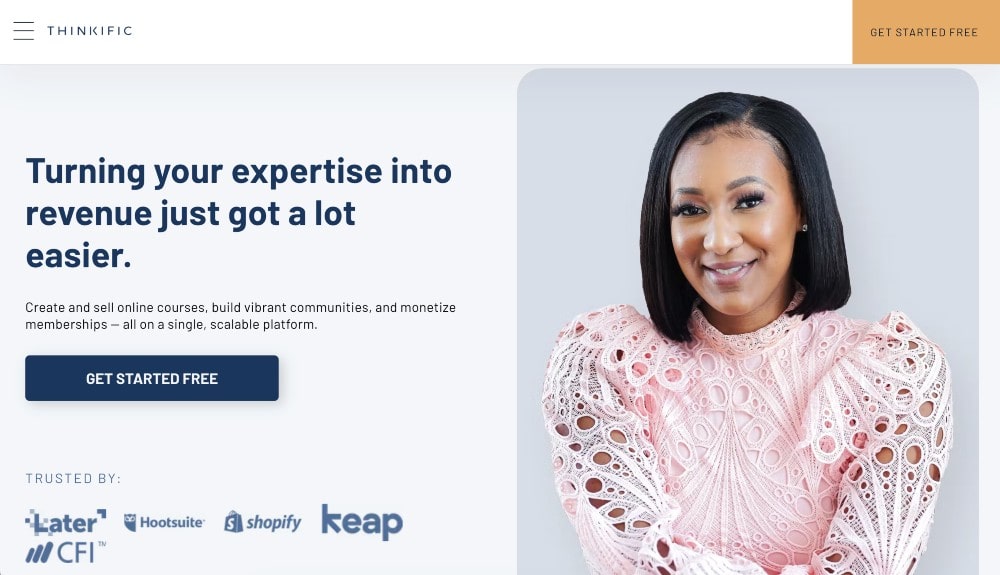
Thinkific is an online learning platform that also has new community features built in.
It’s an ideal option for course creators and bloggers to monetize their products and create an engaging and interactive community for their audience.
Thinkific offers a wide range of features that make it easy to set up, manage, and grow your own virtual learning environment
They make it incredibly simple to create a unique course with custom content, modules, quizzes, communities, and even live classes.
Additionally, Thinkific has built-in marketing tools such as automated email sequences and coupons to help you quickly reach out to customers.
They also have a new community feature that lets you create an online community for your students and even create separate “spaces” for specific discussions (like a channel for Slack or Discord).
Because Thinkific is primarily an online course platform, the community features for this platform are quite limited compared to the other best online community platforms on this list.
But if you’re selling courses anyway, Thinkific is a great option!
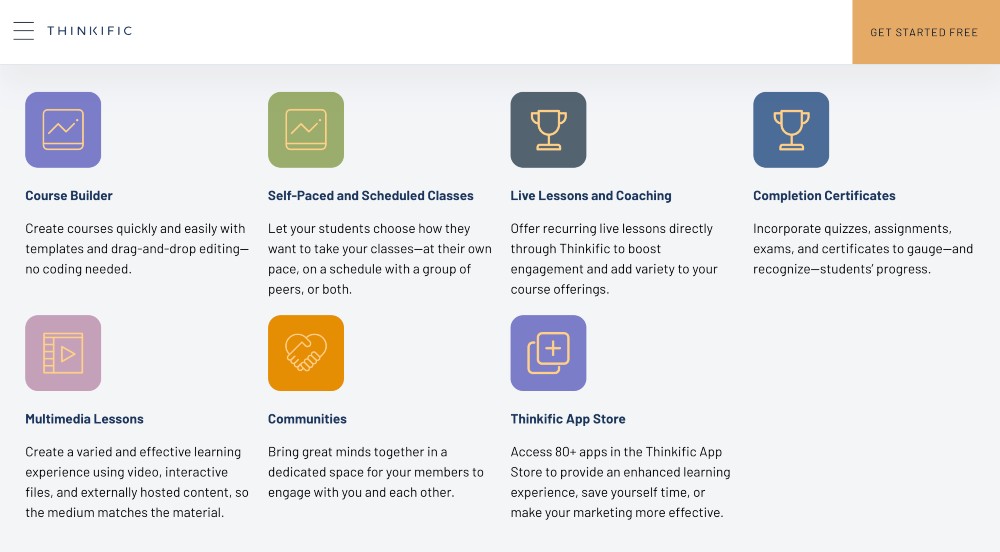
Key Features:
- Create and Sell Online Courses: Create, host, and sell educational content or courses
- Customize Course Pages and Themes
- Email Automation and Scheduling: Set up automated email sequences for onboarding students, launching courses, sending marketing messages, and building relationships with prospects.
- Integrations and Add-ons: Zapier, WordPress plugins, and more
- Student Progress Tracking and Management: Track student progress through lessons by tracking completion rates, test scores, etc.
- Payment Processing and Coupon Codes: Embed checkout forms for easy payment processing and use coupon codes for promotional discounts
- Customer Support System (Live Chat): Live chat support allows you to answer questions quickly from website visitors before they make a purchase
- Community Features: Create an online community for your audience
- Custom domain: Set up a custom domain for your own website/courses
Pricing:
- Free: 1 course, 1 community, 2 spaces per community
- Basic: $36/month for unlimited courses, 1 community, 5 spaces per community
- Start: $74/month for unlimited courses, 1 community, 10 spaces per community
- Grow: $149/month for unlimited courses, 3 communities, 20 spaces per community
Our Opinion:
Thinkific is best suited for creators and bloggers who are selling courses. Otherwise, this platform is a bit expensive and limited in features if you’re online looking for a community platform.
The upside is that if people are logging in to access your courses, they are more likely to communicate with other community members if they don’t have to log in anywhere else.
8. Discourse
- Best for: Open-source community platform; Small and large organizations as well as creators looking to create smaller, more engaged communities
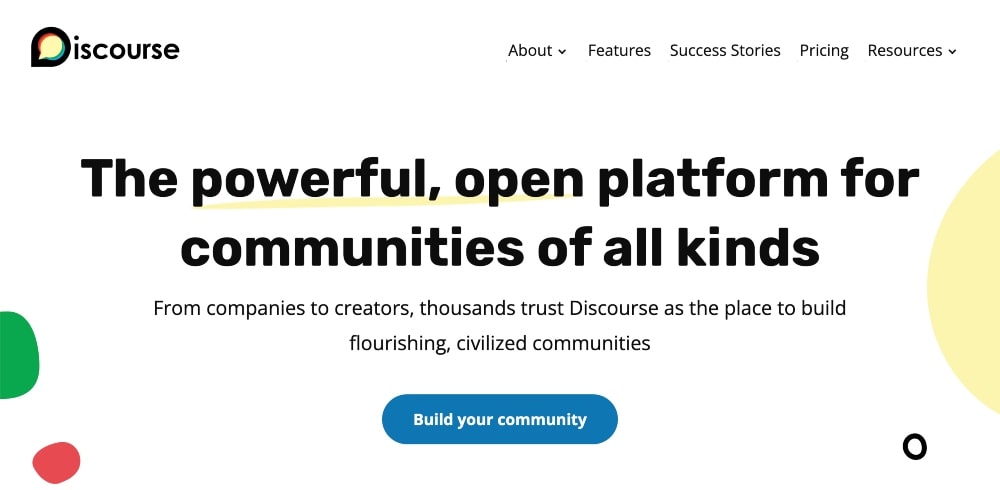
Discourse is a customizable community platform that lets you create an online community space with pages, conversations, forums, and more.
What makes Discourse stand out against other online community platforms is the ability to custom-design pages within your community — because it’s open-source.
The pages and conversations within Discourse are a bit more fluid and dynamic, with multiple media types and various integrations.
Additionally, the platform allows for easy moderation and monitoring of conversations, allowing moderators to quickly respond to issues or inappropriate content.
Discourse also has a robust API that can be used to integrate with other platforms or existing systems, creating an even more seamless user experience.
With these incredible features, Discourse can be a bit intimidating for new users who are not familiar with the platform.
It also requires considerable server resources in order to function properly, which could become costly for large communities or audiences.
But, if you’re willing to learn and familiarize yourself with the platform, you can get so much out of it because it’s an open-source platform.
Discourse is also one of the more expensive plans on this list, which is to be expected considering its massive amount of features.
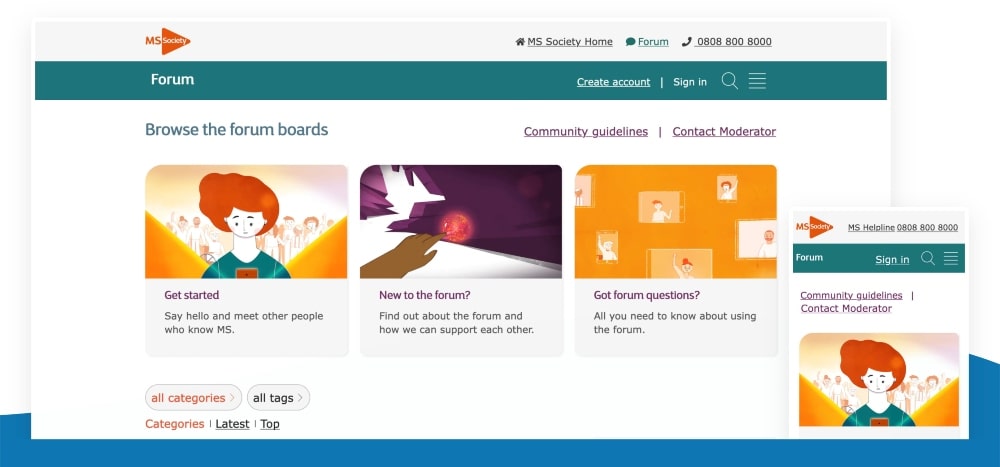
Key Features:
- Easy setup and customization
- Seamless moderation tools
- Advanced analytics and tracking capabilities
- Robust user profiles with avatars, reputation scores, likes, mentions & more
- User-friendly design for mobile devices
- Built-in search engine optimization (SEO)
- Powerful post-creation and editing tools
- Embeddable content from social media sites such as YouTube, Twitter, Instagram, and more
- Activity feeds to track conversations
- Multi-lingual support
Pricing:
- Private: $25/month for 100 members, 50k page views, and 10GB storage
- Standard: $100/month for unlimited members, 100k page views, and 20GB storage
- Business: $300/month for unlimited members, 500k page views, and 100GB storage
- Enterprise: Contact for pricing.
They also have a 14-day free trial.
Our Opinion:
Discourse is the most customizable community platform on this list. If you’re looking for a space that you can design more on your own and you’re willing to take on a higher learning curve for it, this community platform is for you.
We think Discourse is better suited for larger organizations that can afford the higher price tag on this platform or for creators and bloggers looking to build smaller, more engaged communities that they can maintain on the private or standard plans.
9. Skool
- Best for: Course creators on a budget and looking for a higher emphasis on building an online community
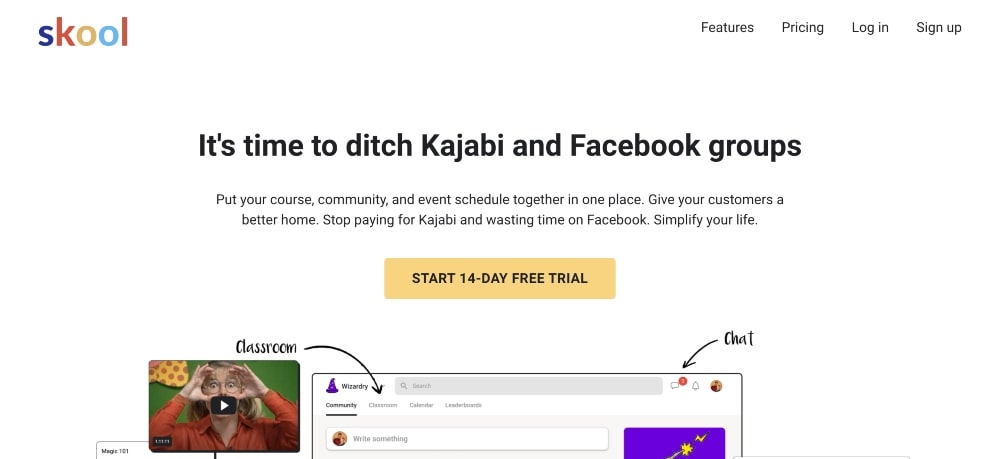
Skool is an online community platform that helps you make learning more engaging, efficient, and effective.
Like Thinkific, Skool provides you with a place to create a much more interactive learning environment.
Your course and community are housed in the same place, which means your students can be more interactive while they’re going through your courses.
Students can interact with material directly in the platform, providing them with a more engaging way to learn.
They can also use interactive features such as liking and commenting, much like a social media platform, to gain insight into their peers’ understanding of the course material.
Skool also boasts a higher completion rate for their courses due to all of the features keeping students contained on the site.
They also offer a calendar for group events, email broadcasts, auto affiliate features for your courses, and even metrics to allow you to see how your business and community are doing.
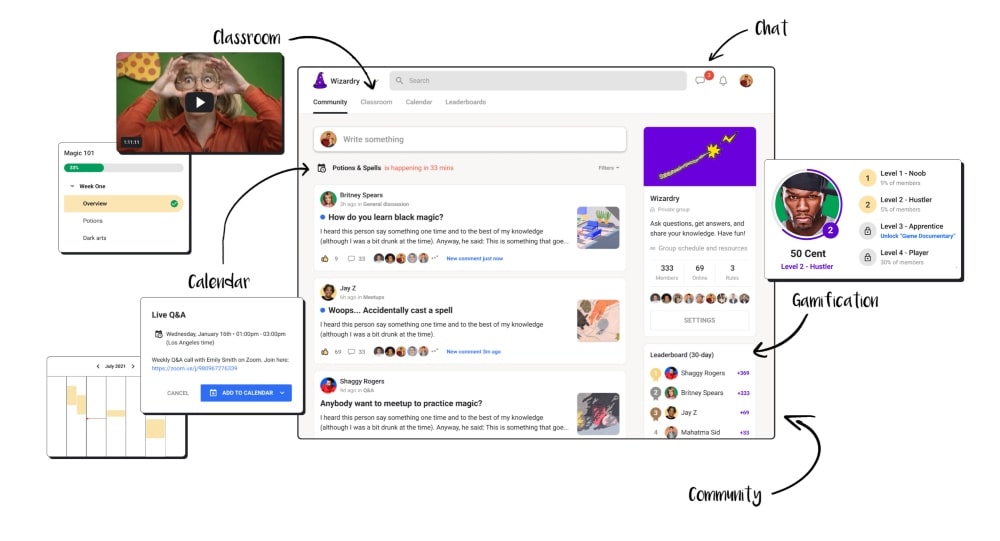
Key Features:
- Comprehensive course creation capability
- Engaging and interactive quizzes and assessments
- Automated student assessment and feedback
- Robust eLearning content authoring tools
- Ability to create online communities for learning
- Support various media types (text, audio, video) in courses
- Drag-and-drop design for easy course customization
- Robust analytics tools to track student progress
- Customizable notifications system for learners and instructors
- Cloud hosting services with secure data storage options
Pricing:
$99/month for 1 community group and unlimited courses and 1 community group. They also offer a 14-day free trial.
Our Opinion:
Overall, Skool is a great community platform for course creators who are looking for a more budget-friendly option with a high emphasis on communities.
10. Bettermode (Formerly Tribe)
- Best for: Large organizations looking for community management for customers
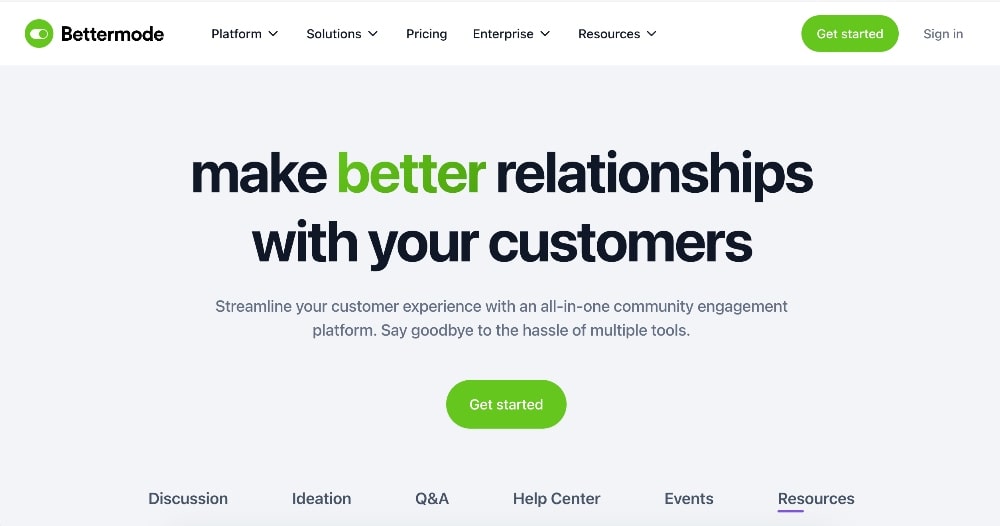
Bettermode is a professional relationship platform that enables users to network, collaborate, and create new opportunities.
Bettermode differs from the other best online community platforms in that it focuses more on community and relationship management for very large communities and organizations.
With its wide range of features, Bettermode offers an ideal resource for entrepreneurs and business professionals looking to expand their relationships and grow their businesses.
Bettermode has a lot of interesting community features, including creating job boards, your own themes, countless apps, analytics, reliable search, and more.
The messaging feature allows community members to communicate easily in private chat rooms or make announcements on public channels about projects they are working on.
It also comes with document-sharing capabilities, which allow users to securely exchange files via the cloud or upload large data sets directly into a shared workspace.
They also have 10 different design templates that you can choose from to structure your community:
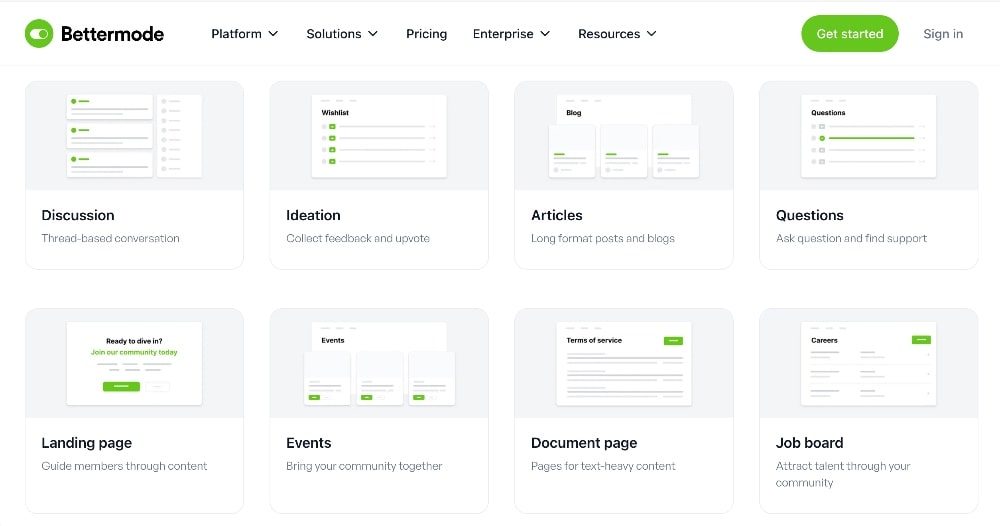
Key Features:
- Private, virtual communities for members to gather and engage
- Support for large-scale events such as conferences, workshops, and summits
- Marketplace functionality that allows users to find, connect with, purchase, and manage products or services from other community members
- Robust privacy settings for user accounts including the ability to control who can access content within your community
- Automated tools to facilitate discussion forums, surveys, and polls
- Video chat capabilities including live streaming
- Customizable profile pages featuring bios and photos of each member
- Advanced search capabilities by keyword or category
- Built-in analytics dashboard providing insights into engagement and reach metrics
Pricing:
Bettermode has an advanced plan for $599.99/month and an Enterprise plan (contact for pricing).
Our Opinion:
Bettermode has a hefty price tag and is therefore best suited for very large organizations looking to create an engaged community for customers.
Best Practices for Building and Growing an Online Community
Creating an online community is a journey, not a destination. Here are the best practices to help you lay a strong foundation and continue to grow and support your digital community.
Defining Clear Goals and Objectives
Before jumping into community building, articulate what success looks like for you.
- Are you hoping to gather feedback on new products?
- Want to establish yourself as a thought leader?
- Are you looking to provide better customer service?
- Are you trying to build relationships with your community members?
Identify the purpose of this community and the goals that you want to achieve with your community.
Your goals will drive content, engagement initiatives, and how you measure success.
Creating Valuable and Relevant Content
Content is the lifeblood of your community.
If members find value in what you share, they’ll keep coming back and participate more actively.
Invest time in understanding your audience’s interests and pain points, then tailor your content strategy accordingly. Use a mix of formats – from text posts to videos and polls – to keep things fresh and appealing.
Encouraging Active Participation and Engagement
The magic of a community lies in its ability to facilitate interactions between members.
Encourage community members to share their thoughts, engage with each other’s content, and participate in discussions. You can use various tactics to spur engagement, such as hosting live Q&A sessions, creating challenges or competitions, or featuring member contributions on your social media channels.
Providing Ongoing Support and Moderation
As your community grows, make sure to have a team or designated moderators on hand to provide support and enforce community guidelines.
Moderators play a critical role in ensuring that the community platform remains a safe, welcoming space for all community members. They can also help with member engagement by actively facilitating conversations and highlighting valuable contributions.
FAQs About Community Platforms
Summary of the Best Online Community Platforms
Building a successful community is about more than just the online community software, but your platform is still a very important piece. It dictates your community’s look and feel, functionality, and overall user experience.
It affects how you create content, how that content is received, and how members interact with each other.
Make sure that you choose a platform that aligns with your brand, offers the features you need, and can scale as your community grows.
Here are our top picks for the best online community platforms:
- Best all-in-one community and marketing platform: Kajabi
- Best for course creators: Mighty Networks
- Best for casual use: Discourse or Facebook Groups
- Best for businesses and teams: Slack or Discord
- Best overall: Mighty Networks
Once you choose the right online community platform, consider the next steps to create and nurture a thriving online community through community management.
It’s an ongoing process that requires dedication and effort, but the rewards are well worth it.