A learning management system (LMS) is a valuable tool in helping to streamline and manage the process of delivering educational content.
It can save time by taking care of the many administrative tasks and letting instructors focus on essential tasks such as providing meaningful feedback and engaging with students and learners.
This means that an LMS platform can help you not only improve operational efficiency but also increase customer and student satisfaction by offering an engaging learning experience.
A good learning management system will help instructors organize courses in an easily navigable way and provide learners with access to all of the necessary materials to succeed.
We’ve rounded up the best learning management systems in this article and included reasons why we chose these platforms as well as who they’re best suited for.
If you want to skip ahead, here are our top picks for the best learning management systems:
- Best free options: Moodle and Talent LMS
- Best budget-friendly, flexible options for smaller organizations: Talent LMS and LearnDash
- Best for larger organizations: iSpring Learn and LearnUpon LMS
- Best for academics and educators: Cypher Learning and Canvas LMS
What is a Learning Management System?
A Learning Management System (LMS) is a type of software that aids in the delivery, tracking, and measurement of digital educational courses, lessons, or training programs.
LMS allows instructors to create and store course material, provide interactive content such as quizzes and tests, assign grades, track progress and attendance, enroll students, and more.
LMS can also be used to administer online exams as well as keep track of certifications and credentials awarded to students after they have completed their training.
There are many different types of Learning Management Systems available today. Most offer a variety of features that enable instructors to control the entire process from start to finish – from the initial set-up of the course material through student progress tracking to evaluation and grading.
Typical features of LMS platforms include:
- user creation tools
- multimedia support for audio files
- video lectures and webinars; activity tracking
- notification systems for late students or lack of completion
- discussion boards for peer-to-peer interaction
- student assessment tools
- automated grading systems
- reports on student performance
- student portfolios
- authentication techniques for secure access to information
- integration with other educational software applications
- downloadable materials such as slideshows or PDFs
- e-commerce features for payment processing
- and sophisticated analytics for providing real-time feedback about how the course is going.
In addition to these core features, some learning management systems also offer additional capabilities such as virtual classrooms or synchronous communication between instructors and students across multiple locations.
Learning management systems simplify the process of teaching by taking care of day-to-day tasks such as creating lesson plans and managing student progress.
1. Cypher Learning
- Best for: Best overall learning management system with flexible plans for individual needs

Cypher Learning is a comprehensive learning management system that helps educators create and deliver engaging, personalized learning experiences.
It supports a wide range of educational activities including building courses, providing course content, managing assignments and assessments, tracking progress, delivering interactive video lessons, and more.
Cypher Learning also has robust tools for creating adaptive learning paths according to individual student needs.
This LMS platform makes it easy for teachers to create their own courses and add elements such as quizzes or discussion forums to engage students with the material they are teaching. Teachers can also use the system to assign tasks and track assignment completion by each student.
Data collected from various assessment activities is used to generate reports that show how well individual students have performed compared with others in the same classroom or globally.
Cypher Learning also offers features that facilitate collaboration between teachers and students through group discussions and team projects.
Teachers can assign tasks within groups so that teams can collaborate on projects while tracking shared progress across the entire class or multiple classes.
Virtual classrooms allow teachers to connect with their classes online from any device, enabling them to continue teaching even when in-person education is not possible.
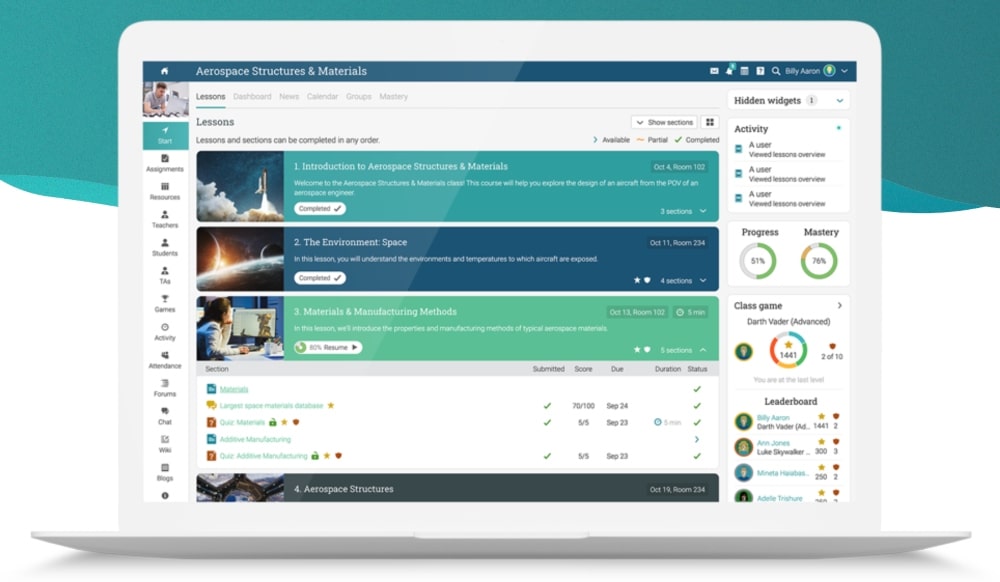
Key Features:
- eLearning Platform: Create and customize your own learning platform for use on desktop, tablet, or mobile devices.
- Content Library: Access our growing content library featuring thousands of lessons from leading educators across the globe.
- Gamification and Personalization: Engage learners with game elements like achievements, leaderboards, and rewards to motivate them throughout their journey.
- Learning Paths: Design personalized paths for each user based on their knowledge level and interests.
- Assessments and Reports: Measure performance through quizzes, tests, and surveys then generate reports to track progress over time.
- Integration and APIs: Easily integrate Cypher Learning into existing systems using secure APIs.
- Cloud Hosting and Security: Enjoy fast speeds, data security compliance (GDPR/HIPAA), automated backups, regular updates without interruption in services & more.
Pricing:
Cypher Learning has 3 different products but you have contact to contact them for pricing.
Our Opinion:
Cypher Learning is the best learning management system overall because of its wide variety of features and user-friendly interface. Because it offers 3 different products, it offers a specialized product for your individual or business needs.
2. Absorb
- Best for: Businesses and organizations
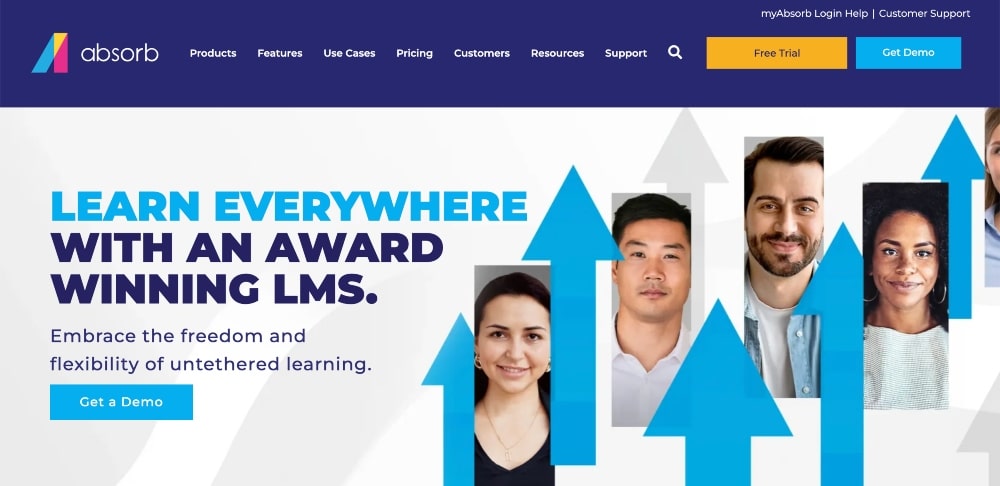
Absorb is a powerful LMS platform that provides an end-to-end solution for training and development initiatives.
It allows businesses to easily manage and track employee performance, create custom content, assign tasks and assessments, create groups, and more.
With Absorb, organizations can ensure their employees have access to up-to-date training materials, as well as track their progress and engagement with the platform.
Absorb’s user interface provides you with a comprehensive suite of tools designed to help you organize your training efforts, including course authoring, assessments, group creation, learner insights, collaboration spaces, resource library integration, and more.
One of the major advantages of using Absorb is its ability to provide personalized learning experiences for each user. You can tailor learning content according to individual user needs.
For example, it can provide adaptive recommendations based on users’ objectives or preferences.
This helps make sure that everyone receives the most relevant materials for their roles within the organization.
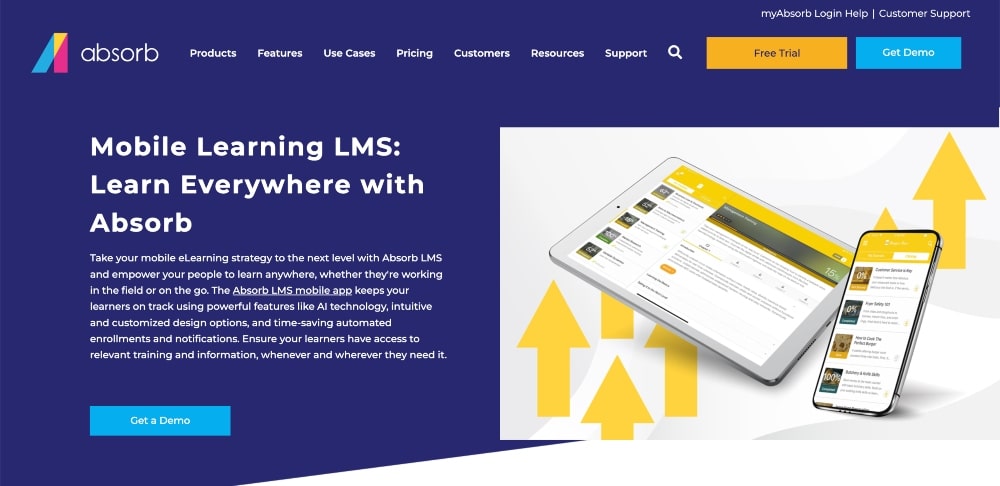
Key Features:
- Course Authoring: Create custom courses and content with an easy-to-use course authoring tool.
- Assessments: Automatically assess users’ progress through quizzes, tests, and surveys.
- Group Creation: Create groups of learners to facilitate collaboration on tasks or projects within a virtual classroom environment.
- Learner Insights: Generate reports to track individual user performance and overall class progress over time.
- Collaboration Spaces: Enable teachers to connect with their classes online from any device for remote teaching options during disruptions in in-person education services.
- Resource Library Integration: Access the Absorb library featuring thousands of lessons from leading educators across the globe for instant access to materials relevant for your learning needs.
- Cloud Hosting and Security: Enjoy fast speeds, data security compliance (GDPR/HIPAA), automated backups, and regular updates without interruption in services & more.
- 8 Personalized Learning Experiences: Provide personalized learning experiences tailored according to individual user objectives or preferences using adaptive recommendations.
Pricing:
Pricing varies based on the number of users. You have to contact Absorb for a quote.
Our Opinion:
Absorb is a great LMS tailored towards businesses and organizations to easily manage the entire life cycle of a training program from content creation all the way through assessment and evaluation. It can be a very effective tool for improving employee knowledge retention and overall productivity levels within businesses.
This learning management system is best suited for businesses as the use cases include employee onboarding and development, compliance and sales training, customer training, and more.
3. Talent LMS
- Best for: Free learning management system or budget-friendly option
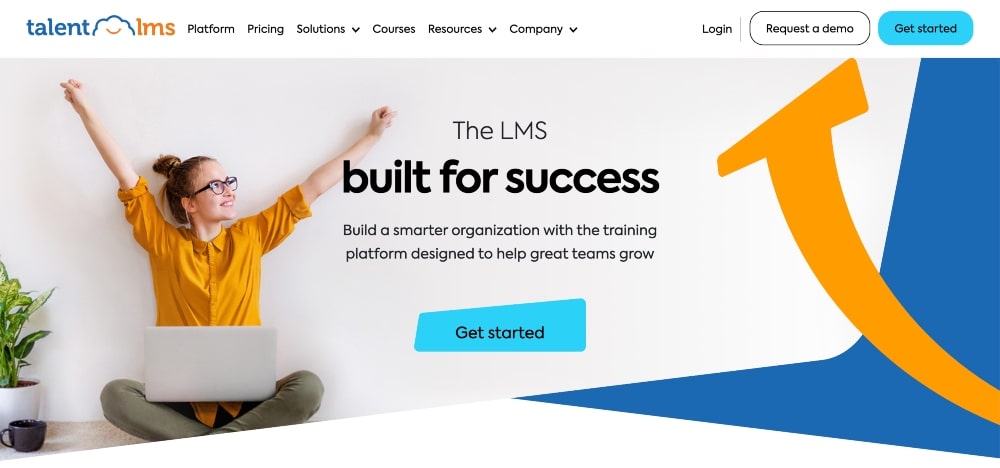
Talent LMS is a drag-and-drop learning platform for creating courses, organizing and managing learners, and engaging with them.
With Talent LMS, you can customize the look and feel of your courses with a branded homepage, custom domain, and custom HTML, CSS, and Javascript.
It also has support for 30 different languages and an app, so learners can access the content from any device.
With the scaling features, you can create unlimited sub-accounts to match your company’s departments and teams. You can also automate tasks such as email blasts, expiration dates, user activation and deactivation, and more.
Talent LMS also integrates with many popular third-party apps such as SalesForce, Zoom, Zapier, GoToMeeting, and more.
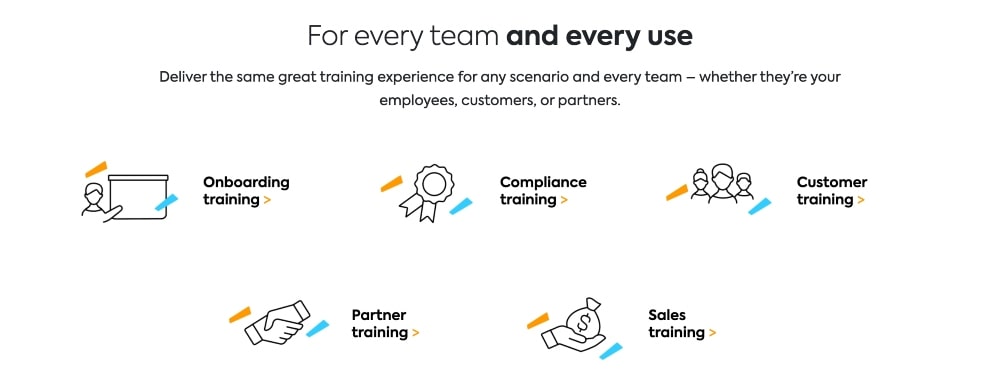
Key Features:
- Learning Paths: Create detailed learning paths and completion rules
- Courses: Group related courses into categories for easy navigation and automatically assign courses to different user groups
- Bulk Import: Bulk user import, invitation to self-register, and account sync from other systems
- Roles and Permissions: Fine-tune roles and permissions for various users
- Automations: Send automated emails and automate administrative tasks based on actions or triggers
- Custom Reporting: Customizable reporting system with exportable data
- API Access: Secure API access with SSO and SAML integration options
- Remote Monitoring: Online proctoring and remote monitoring solutions available
- Compliance: Easily keep track of compliance training requirements
Pricing:
- Free plan: Up to 10 courses and 5 users
- Starter Plan: $69/month for unlimited courses and up to 40 users
- Basic Plan: $149/month for custom homepage and domain and up to 100 users
- Plus Plan: $279/month for custom reports, 3 branches, and up to 500 users
- Premium Plan: $459/month for automations, custom mobile app, and up to 1,000 users
Our Opinion:
Talent LMS is a great option if you’re looking for a free learning platform or even a more affordable option as all of their paid plans are budget-friendly.
4. iSpring Learn
- Best for: Larger businesses and organizations (with specific features for retail, automotive, and restaurant businesses)
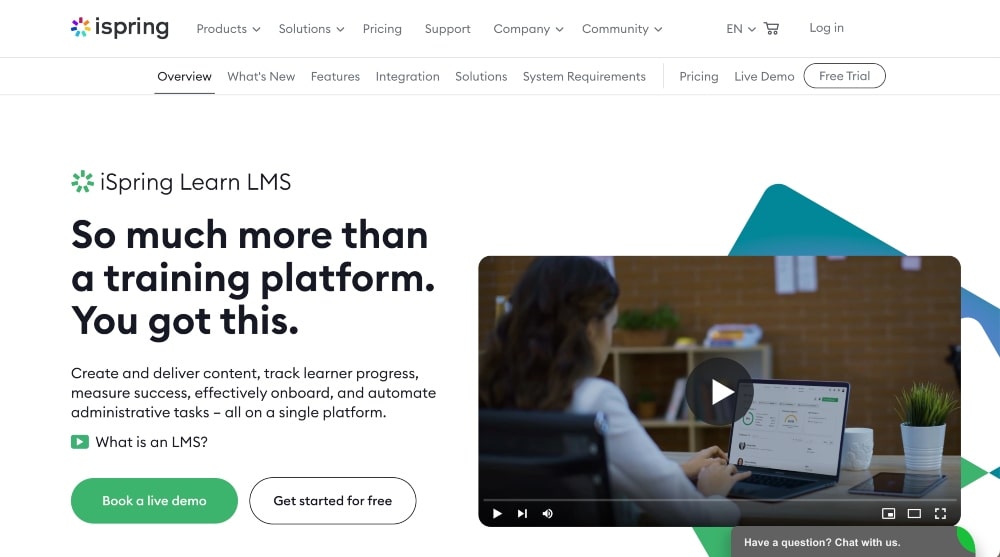
iSpring Learn is a user-friendly learning management system that allows you to easily create courses with quizzes, tests, and surveys, manage large groups of learners, assign roles to users, and much more.
With iSpring Learn, you can easily create engaging learning experiences for your learners without needing any specialized programming knowledge or skills.
The platform provides an intuitive interface for creating and managing courses as well as managing all learner data.
Apart from creating content, iSpring Learn also provides a range of features for tracking learner progress such as providing detailed reports on course completion rates, test scores, survey responses, and more.
It also helps in managing large groups of learners by allowing administrators to assign roles to different users (such as instructors or trainers) in order to facilitate collaboration between them.
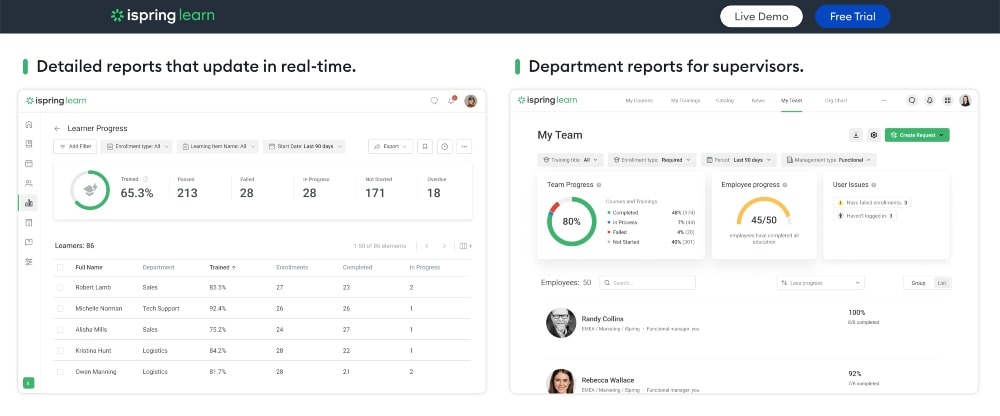
Key Features:
- Learning Paths: Create personalized learning paths for each user
- Automated Assessments: Set up automatic quizzes and surveys to measure progress
- Adaptive Release Rules: Manage access rights to content based on user roles, scores, or completion status
- Gamification and Badges: Motivate learners with awards, badges, and leaderboards
- Content Library: Access a wide range of high-quality online courses created by experts
- Mobile App Support: Enable mobile users to learn anywhere anytime
- SCORM/xAPI Compliance Tracking: Track individual activity data from any device or platform within your LMS
- Reporting and Analytics Dashboard: Monitor learner performance at the group and individual level
Pricing:
- $3.66 per user for 100 users and 50 courses
- $3.00 per user for 300 users and unlimited courses
- $2.82 per user for 500 users and unlimited courses
They also have a free trial for all of their plans.
Our Opinion:
iSpring Learn is probably best suited for corporate businesses, but they also have specific use cases and customizations for retail, automotive, and restaurant businesses. They also provide education learning solutions, but 100 users is the minimum amount for their plans, so this learning management software is ideal for larger businesses and organizations.
5. LearnDash
- Best for: WordPress users and individuals (smaller organizations)
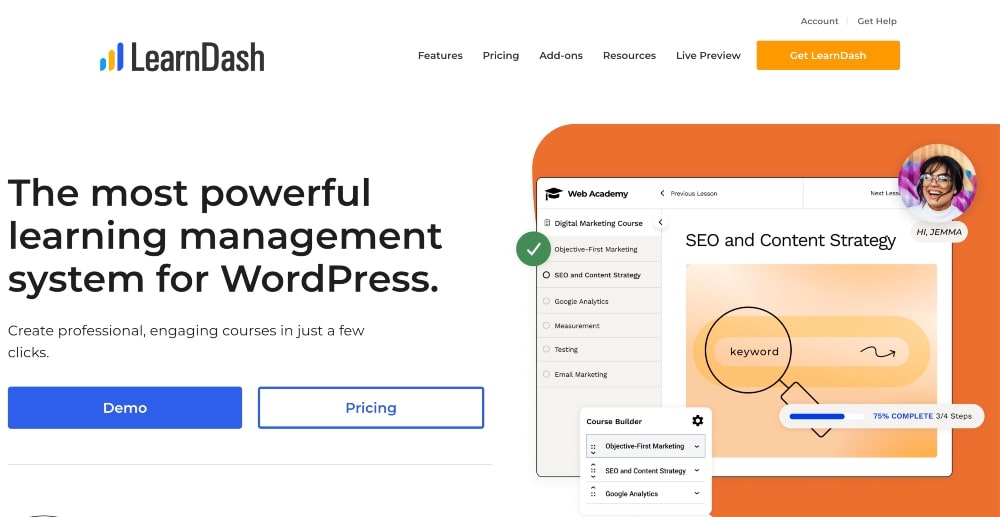
LearnDash is a powerful LMS tool designed to help you create, manage, and deliver online courses.
LearnDash has been adopted by some of the biggest names in education, including Ivy League universities like Harvard and Stanford.
LearnDash provides an intuitive course builder that lets you easily organize lessons into modules, assign quizzes to test student understanding, add timers and completion certificates, track progress, set up membership groups, and more.
In addition to course-building capabilities, LearnDash also offers several features to facilitate learning experiences, such as interactive videos powered by Vimeo Pro or Wistia, drip-fed courses that guide students through content at their own pace, embedded discussion forums for interaction between learners and instructors, as well as group webinars.
Learners can also be awarded badges and points for completing their work or mastering certain skills.
One of the reasons LearnDash is one of the best learning management systems is its scalability – it can accommodate both small classes with just a handful of students as well as large organizations with hundreds or thousands of users without compromising on performance or security.
It also supports multi-language delivery so you can reach a global audience with ease.
LearnDash also integrates with WordPress and other plugins to further extend the platform’s capabilities.
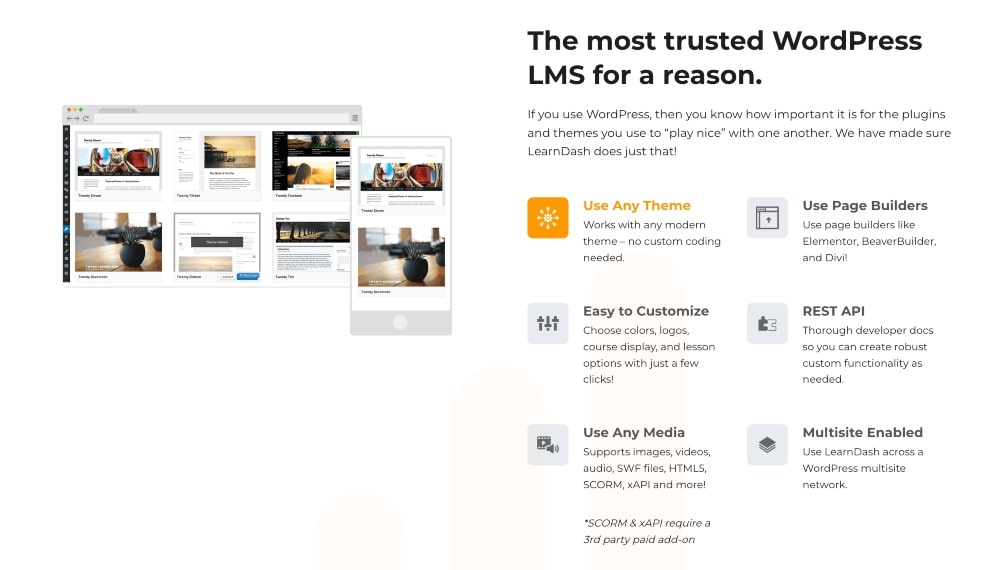
Key Features:
- Course Builder: Create courses, lessons, and topics with an easy-to-use drag-and-drop interface.
- Group Management and Assignments: Easily assign users to groups, manage group memberships and deliver relevant content automatically.
- Quizzes and Surveys: Offer multiple-choice or free-form questions with customizable grading options.
- Certificates and Points System: Award your students certificates upon completion of a course or milestone as well as points for activities within the learning system.
- Social Learning Platforms Integration: With support for social media tools like Facebook, Twitter, and LinkedIn you can easily promote your online courses across various platforms.
- User Reports and Analytics Dashboard: View detailed reports on user progress and engagement in with dynamic charts and graphs.
- Content Protection and Security: Protect sensitive content from unauthorized access using authentication methods like passwords, credit card information, or email addresses.
- Mobile Compatible Themes and Plugins: Design responsive themes that are compatible with mobile devices and extend functionality with plugins designed specifically for LearnDash users.
Pricing:
The LearnDash WordPress plugin starts at $199/year for 1 site. If you want access to the full site — website builder and premium templates, you’ll need the WordDash cloud for $29/month.
Our Opinion:
LearnDash has a very user-friendly plugin, which makes it an ideal choice for anyone with a WordPress website. It’s also better suited for individuals or smaller businesses because it isn’t priced based on users.
6. Docebo
- Best for: Flexibility and compatibility with other software and systems
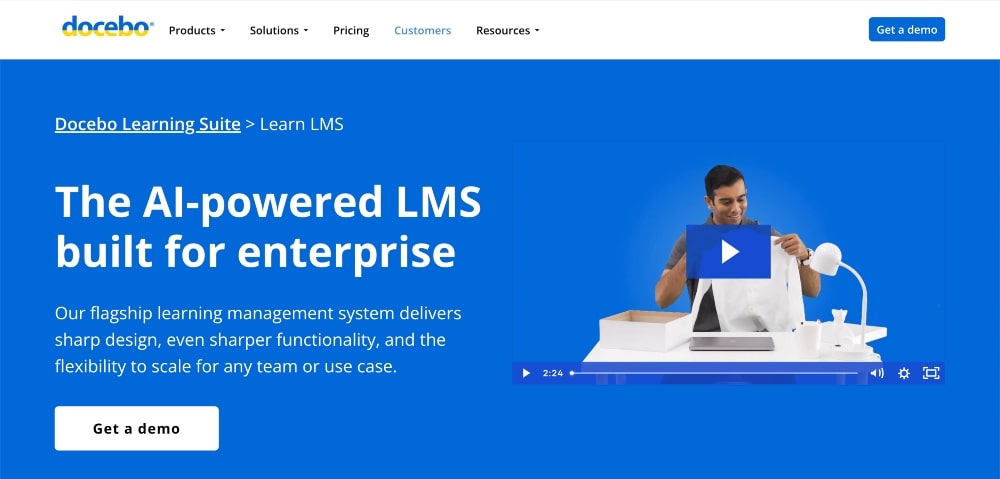
Docebo is a cloud-based learning management system that helps organizations of all sizes manage, track, and deliver training content.
With Docebo, you can create custom courses, automate the grading process, and track student progress. You can also assign roles and access levels for your staff, as well as set up automated notifications and reminders.
Docebo provides a wide range of analytics tools, so you can identify areas where improvements could be made in order to better engage learners and improve their comprehension of the material presented.
Docebo also has built-in support for social media integration, allowing learners to communicate and collaborate with each other without ever leaving the platform.
It also offers a comprehensive library of pre-built content including interactive videos, presentations, assessments, and more that are designed to help companies quickly get started with building out their online training curriculum.
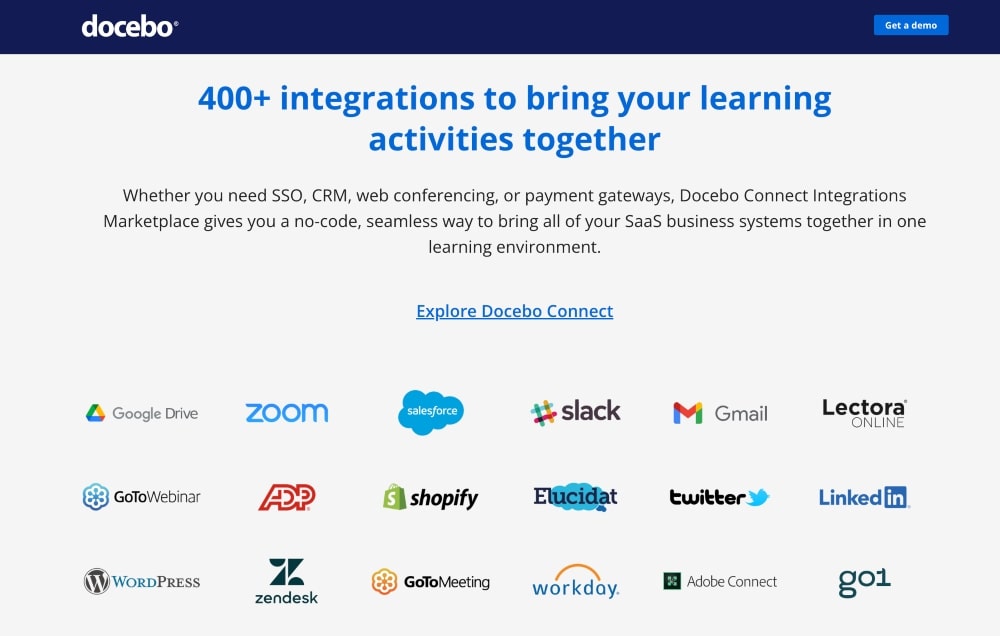
Key Features:
- Course Builder: Create custom courses and assign roles to staff.
- Automated Grading Process: Automate the grading process and track student progress.
- Access Levels and Roles Assignment: Assign levels of access and roles for your staff, as well as set up automated notifications and reminders.
- Advanced Analytics Dashboard: View detailed reports on user progress with dynamic charts and graphs.
- Social Media Integration: Enable learners to communicate and collaborate with each other without ever leaving the platform.
- Pre-Built Content Library: Access a library of interactive videos, presentations, assessments, and more pre-built content designed to easily get started with building out an online training curriculum.
- Mobile Compatible Themes and Plugins: Design responsive themes that are compatible with mobile devices or extend functionality with plugins specifically for Docebo users
Pricing:
Prices aren’t listed on their website. You’ll need to contact them for pricing.
Our Opinion:
One of Docebo Learning Suite’s standout features is that it supports over 400 integrations with other software and third-party apps. If you work with project management tools, webinar software, email marketing, CRM systems, etc., this tool will provide you with a lot of flexibility and customization with your existing tools.
7. Blackboard Learn
- Best for: Higher education institutions as well as governments and K-12
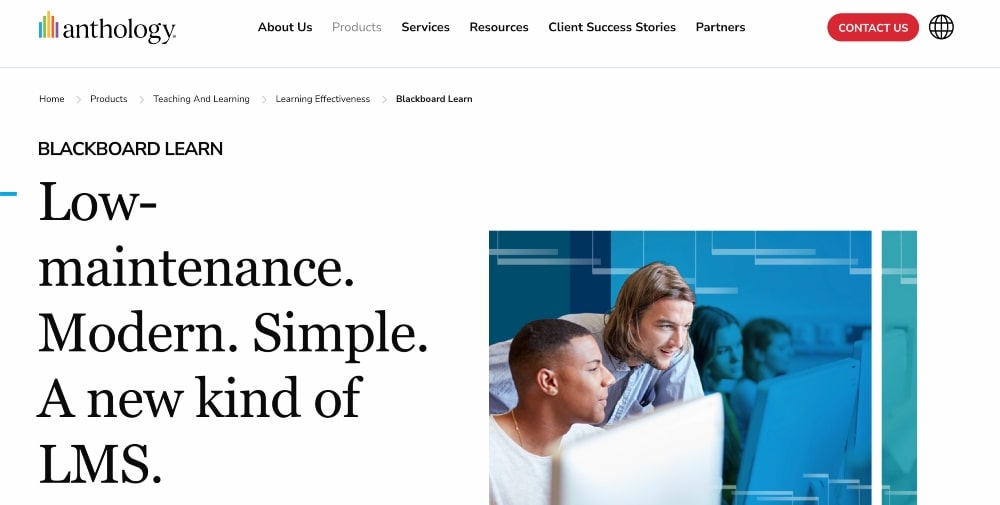
Blackboard Learn, by Anthology, is designed to facilitate online learning and collaboration among instructors, teachers, students, and other members of the educational community.
As an LMS, it provides a platform for users to access course materials, complete assignments, take exams, participate in discussion forums, engage in group chat sessions, track progress and grades, and much more.
Blackboard Learn has extensive tools that allow users to customize their learning environment, including customizable user profiles with options for building portfolios and sharing information with peers or instructors.
This learning management platform also offers advanced features such as web conferencing capabilities, blogs, wikis, media galleries, virtual classrooms, and surveys.
It also includes analytics tools that offer insights into student performance trends so instructors can identify areas where students may need additional support.
Blackboard Learn is compliant with accessibility standards, including WCAG 2.0 AA compliance, which makes it easy for all learners regardless of physical abilities to access course material easily.
Additionally, the platform is cloud-based, which ensures reliability across devices as well as scalability for growing user base or expanding course materials.
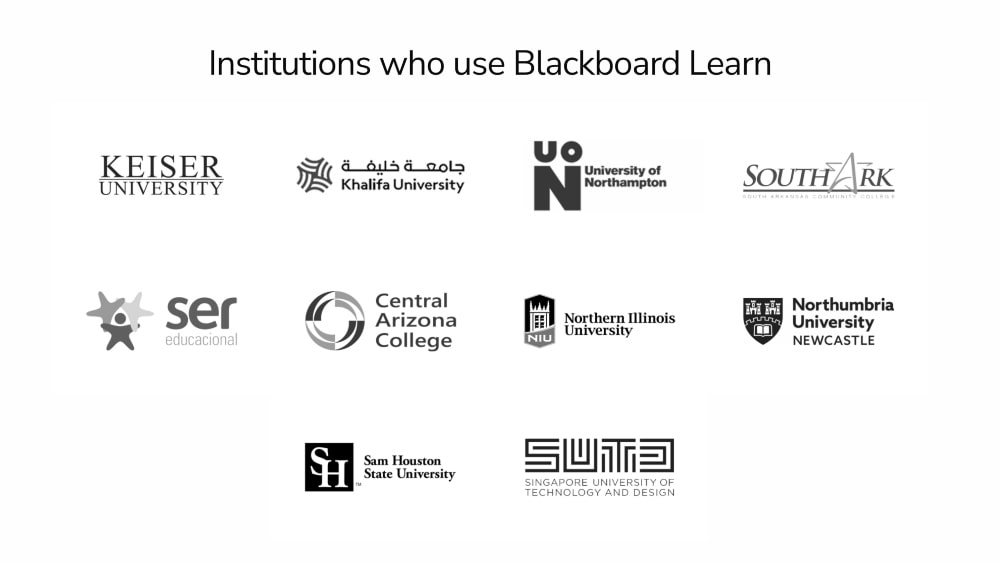
Key Features:
- Course Management: Manage course content, assignments, and assessments.
- Learning Modules: Create engaging learning modules tailored to your unique teaching style.
- Collaboration and Communication Tools: Leverage powerful communication tools like discussion boards and group chats for maximum engagement.
- Personalized Content Delivery: Deliver personalized content through videos, podcasts, images, and interactive elements to engage learners in the best way possible.
- Robust Assessment Tools: Measure student performance using built-in assessment tools from quizzes to tests that integrate with external testing systems as well
- Analytics and Reporting Dashboard: Track learner progress with a comprehensive analytics dashboard that provides ongoing feedback about their learning experience
- Gamification Integrations: Motivate learners by incorporating gamification elements such as leaderboards into courses.
- Virtual Classroom Features: Take advantage of virtual classroom features such as voice chat, whiteboard sharing, video conferencing, etc to create an engaging online learning environment
- Web conferencing capabilities: Including blogs, wikis, media galleries, virtual classrooms and surveys.
- Accessibility Compliance: WCAG 2.0 AA compliance to make it accessible for learners of all abilities and backgrounds.
Pricing:
Pricing is not available on their website. Contact Blackboard for pricing.
Our Opinion
Blackboard Learn is a comprehensive learning management solution that is suitable for learners of all sizes – from individual classrooms to large campus environments. But it’s on the expensive side and best suited for higher education institutions as well as governments and K-12 education.
They work with quite a few notable universities, including Kaiser University and Northern Illinois University.
8. Moodle
- Best for: Free, open-source learning management platform
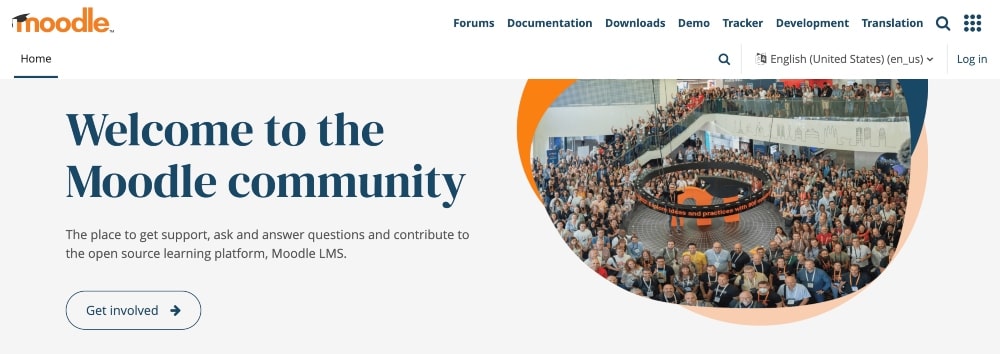
Moodle is an open-source learning management system designed to provide educators, administrators, and learners with a robust platform for content delivery, interaction, assessment, and communication.
Developed in 2002 by Martin Dougiamas, Moodle was originally conceived as a “constructivist learning environment” that would allow participants to construct their own learning experiences through access to resources and tools available on the platform.
It is used all over the world by more than 100 million users who range from primary school students to college professors.
The platform is highly secure and compliant with data privacy regulations like GDPR and HIPAA.
Moodle offers a wide range of features, including interactive quizzes and assessments, discussion forums and study groups, virtual classrooms, and live webinars.
Like many of the other learning management systems on this list, it also provides detailed analytics and reports to help instructors track learner performance over time with metrics such as quiz scores to completion rates.
Moodle is used by over 316,000 users worldwide and supports 42 languages.
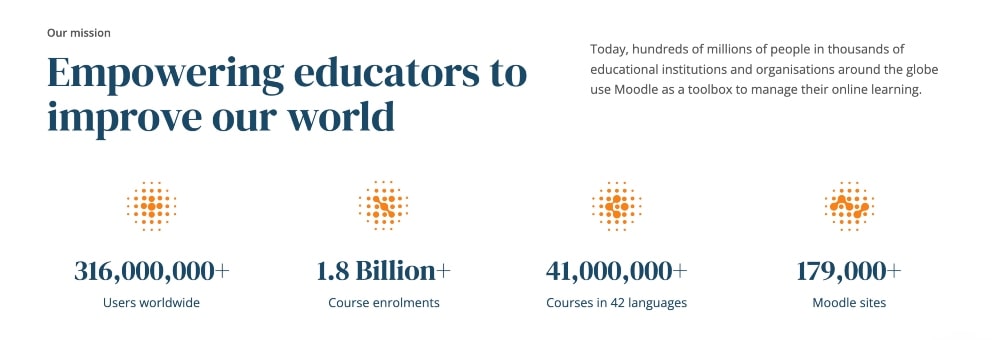
Key Features:
- User Management: Create, manage, and delete users with roles and capabilities to control access.
- Multi-Language Support: Create courses in multiple languages for more user engagement.
- Course Management and Organization: Organize your content using categories, tags, and topics to keep them organized and easy to find for users.
- Content Creation and Sharing Tools: Create interactive lessons and quizzes with a drag-and-drop builder or share existing learning materials through Moodle’s libraries and repositories of resources from around the web.
- Learning Journals: Give customized feedback on completed activities/lessons
- Gradebook and Achievement Tracking System: Automatically calculate grades based on quiz scores or assessments and monitor performance with custom charts and graphs
- Mobile App: Learners can get push notifications when new courses are released
Pricing:
Moodle is a free, open-source LMS software.
Our Opinion:
Moodle is a great option for anyone looking for a free learning management system that is open-source. It’s easy to use and set up and the website has extensive documentation in case you get stuck.
9. LearnUpon LMS
- Best for: Larger organizations seeking employee or partner training
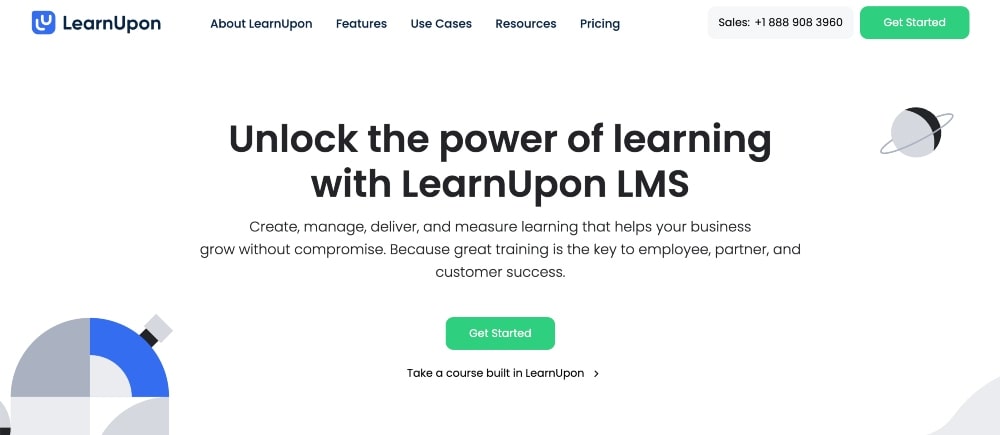
LearnUpon is an LMS software that allows for the rapid development of engaging material that can be used in both the corporate and education sectors.
LearnUpon LMS offers powerful features such as advanced course catalogs, customizable user roles, intuitive course navigation, extensive reporting capabilities, secure eCommerce integrations, advanced analytics tracking, and more.
Through its mobile-friendly design and intuitive UI/UX design, LearnUpon makes it easy for learners to access educational material from any device or platform.
The platform also features built-in authoring tools which allow users to quickly create interactive courses using drag-and-drop methods, personalized quizzes, and surveys to engage learners and track their progress.
The system also integrates with popular third-party software applications such as Salesforce, MailChimp, Zendesk, and Office 365.
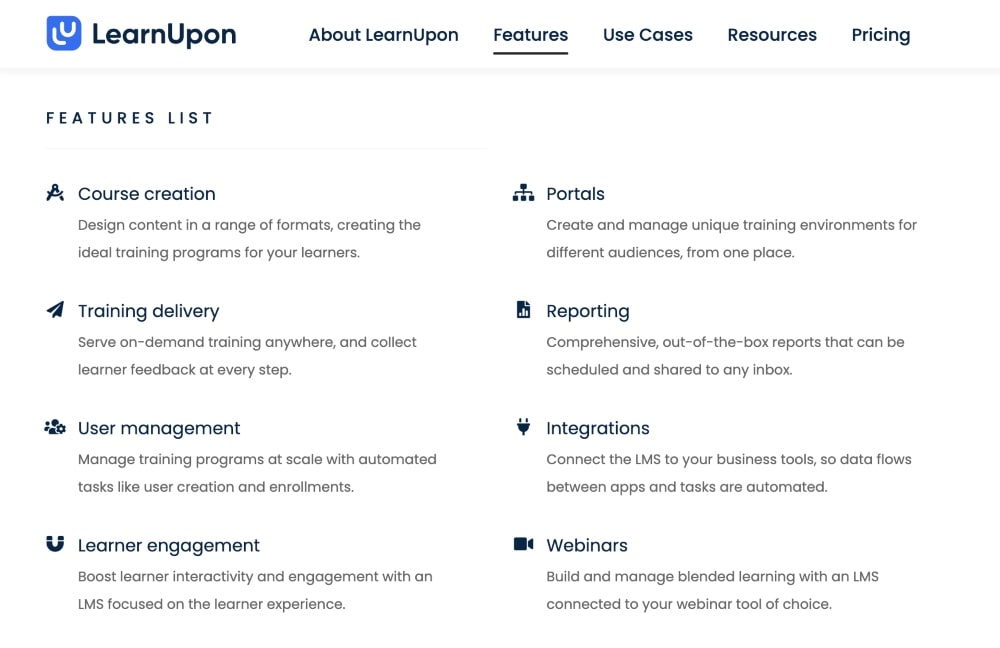
Key Features:
- Easy Course Creation: Create beautiful, professional courses
- Automated Learning Paths: Easily create learning paths featuring multiple courses or content areas to provide personalized eLearning experiences
- Powerful Reporting and Analytics: Monitor progress and track performance
- Flexible Adaptive Learning: Branching scenarios, assessments, quizzes, and more to maximize engagement
- Seamless Integrations and Collaboration Tools: Connect with other platforms through LearnUpon’s open API or use its collaboration features like discussion boards and surveys
- Certification Management System: Custom-designed certificates that can be awarded upon successful completion of the training program
Pricing:
LearnUpon has 3 different plans, but you have to put in a request for pricing and a live demo.
- Essential: 50-150 users
- Premium: 150-300 users with multiple languages and webinar integration
- Enterprise: 300+ users
Our Opinion:
LearnUpon LMS is best suited for larger organizations and businesses that want a learning platform for training employees, partners, or customers. The use cases include employee onboarding and development, customer and partner training, and sales and compliance training.
10. 360 Learning
- Best for: Collaborative learning and flexible pricing
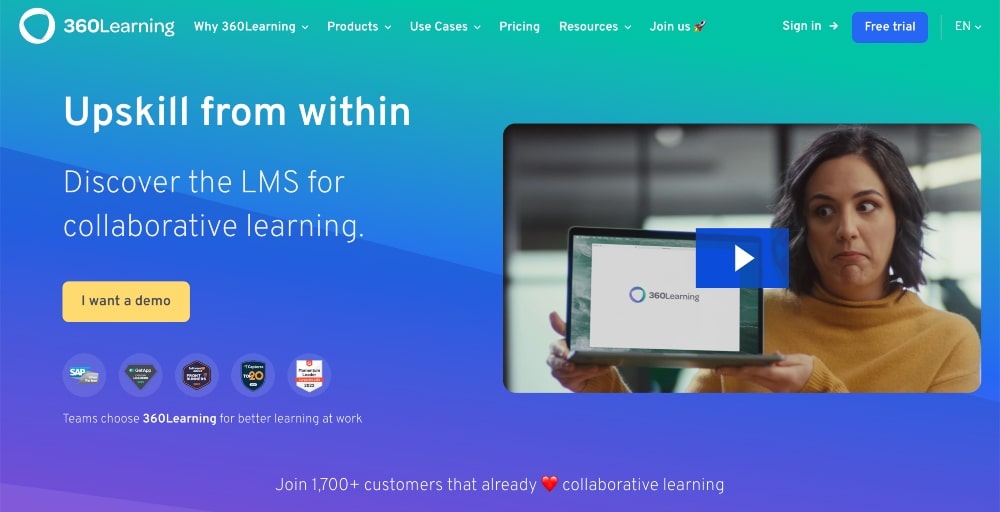
360 Learning is a learning management solution to help organizations deliver their training curriculums, both online and in-person.
With 360 Learning, businesses can easily create and manage courses, assign content to learners, track progress, and generate reports all from one platform.
The platform allows organizations to customize their learning environment through various features such as customizable branding elements, user-friendly tools for administrators, multiple delivery methods for content, interactive activities for learners, social learning capabilities, and more.
The platform also provides robust analytics and reporting capabilities to help organizations understand how training is progressing as well as what areas need improvement.
With 360 Learning’s integrated analytics dashboard, administrators can quickly identify which users are performing the best or worst in terms of course completion rates or quiz scores.
Overall 360 Learning offers an end-to-end solution for delivering effective training programs whether it is online or in-person.
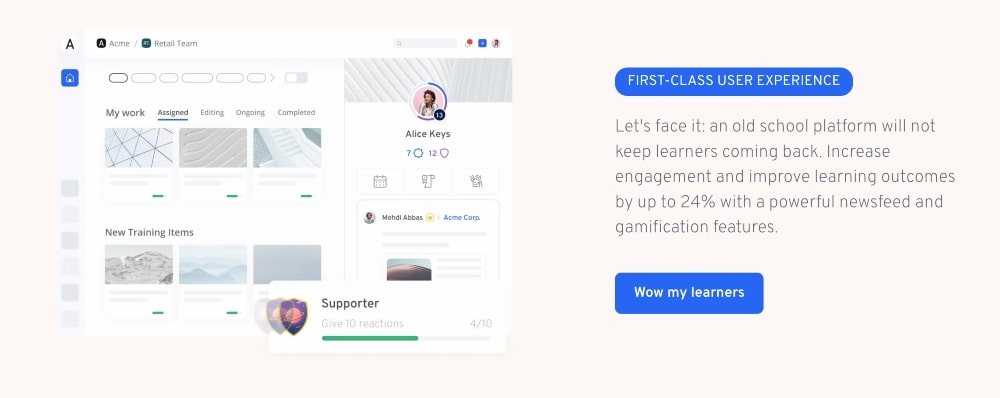
Key Features:
- Collaborative Learning Platforms: Enables teams to interact and collaborate in real-time
- Comprehensive Course Library: Provides thousands of courses covering topics from basic principles to advanced technical applications
- Customized Learning Paths: Allows users to create tailored learning plans that meet specific skills and knowledge needs
- Automated Assessment and Reporting: Tracks progress, evaluates performance, and provides detailed reports on user activity
- Cloud-Based Accessibility: Quickly access the platform anytime, anywhere with any device
- Advanced Analytics and Insights: Gain valuable insights into user engagement, course usage stats, and more
- Gamification Features: Use game mechanics like badges, leaderboards, and rewards to increase motivation levels
- Virtual Classroom Experiences: Provide interactive virtual classroom sessions with multiple users at once
- Rich Media Support: Integrate multimedia content such as videos, images or audio files into courses for enhanced learning experiences
- Mobile-Compatible Courses: Develop mobile-compatible courses that can be accessed on smartphones or tablets
Pricing:
- Team: $8/user per month for up to 100 users; free trial exists
- Business: 100+ users per month; inquire about pricing
Our Opinion:
360 Learning is a learning management system built for organizations that want to create their training programs around collaboration. As they mention on their website, the traditional top-down approach of training isn’t as effective with newer generations. There is a trend towards collaborative learning, which “empowers companies to upskill from within.”
360 Learning is a great option if you want to incorporate more collaborative learning into your company and employee training.
11. Cornerstone Learning Management
- Best for: Larger organizations in the following industries: public sector, healthcare, life sciences, financial services, manufacturing, and higher education
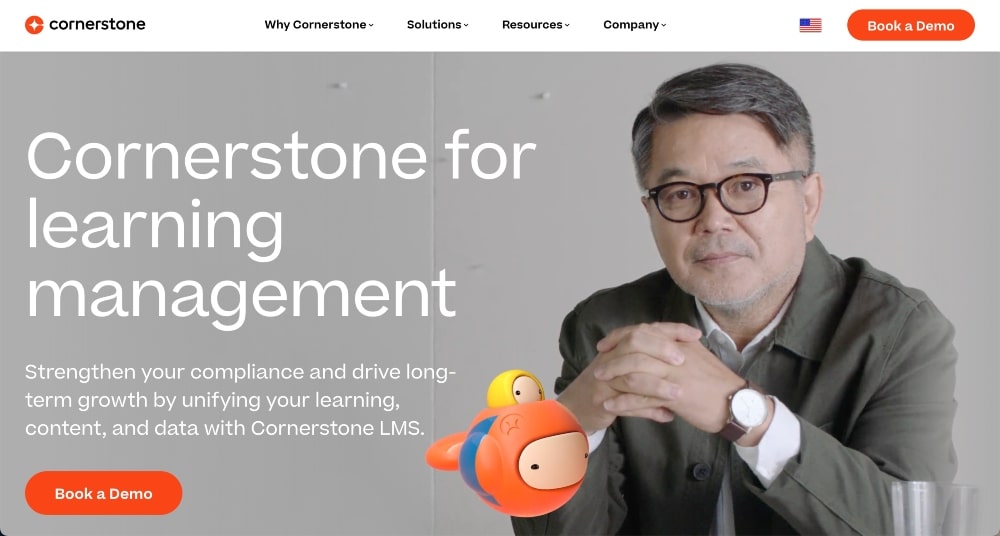
Cornerstone Learning Management is an LMS used by businesses of all sizes to deliver and manage training across their entire organization. It features content-authoring tools to create interactive courses and assessments, as well as robust tracking and reporting capabilities.
Cornerstone Learning Management includes a library of courses created by industry experts that can be used as-is or easily customized to fit the specific needs of an organization.
Users have the ability to track compliance with mandatory training requirements, view course completion rates, assign students to classes, and more.
Cornerstone’s analytics provide insights into learner performance, including which topics are difficult for learners to grasp, how long it takes them to complete courses, which ones are most popular among employees, and more.
The LMS also offers social learning opportunities and gamification to motivate learners with rewards, points, and badges when they complete tasks or reach certain milestones during their training sessions.

Key Features:
- Course Management: Create, manage and track courses from a single dashboard
- Gamification and Engagement Tools: Utilize gamification techniques to motivate learners and keep them engaged
- Comprehensive Reports and Analytics: Generate comprehensive reports on user progress as well as overall learning outcomes
- Automated Notifications: Send automated emails/notifications to learners regarding upcoming training sessions or changes in course content
- Easy Integration with Other Platforms: Integrate easily with other platforms like WordPress, Salesforce, etc.
- Mobile Accessibility and Responsive Design: Accessible via mobile devices, the platform is optimized for all device types and sizes
- Secure Assessment Functionality: Ensure secure assessment of learner performance through robust security protocols
- Customizable Content Settings and User Interface (UI): Easily customize content settings and UI according to individual requirements
- Multi-Language Support: Provide support for multiple languages so that users can access the platform in their own language
Pricing:
Pricing is available upon request. You can contact them for a live demo and pricing.
Our Opinion:
Cornerstone Learning Management is ideal for larger organizations. They specifically have a lot of clients in the following industries: the public sector, healthcare, life sciences, financial services, manufacturing, and higher education.
12. Canvas LMS
- Best for: Academic use — Higher education and K-12
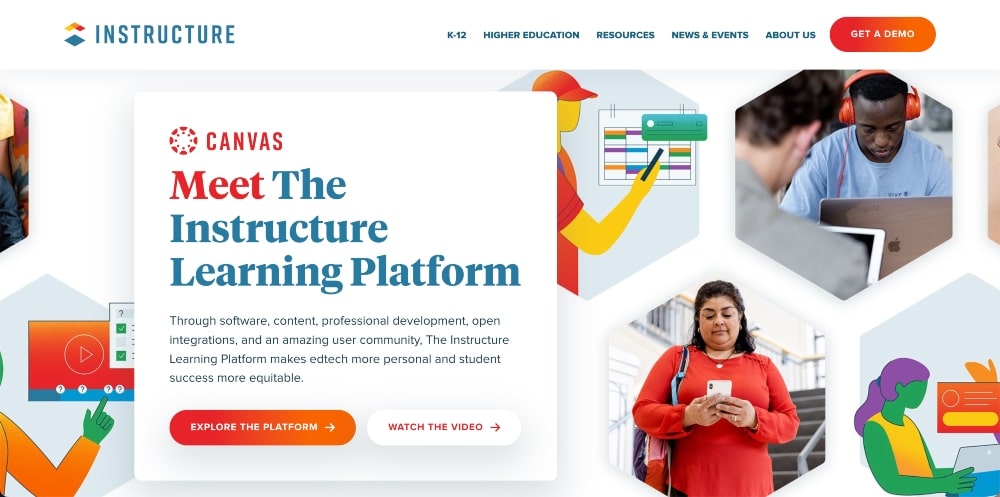
Canvas LMS is a comprehensive, cloud-based learning management system (LMS) with a wide range of features and an easy-to-use interface — making it simple to create digital learning experiences that engage learners in meaningful ways.
Canvas allows educators to quickly create courses and organize content into modules or units. It also facilitates efficient communication between instructors and students with its built-in messaging tools.
Students can use the platform to view course materials, take assessments, participate in discussions, submit assignments, collaborate on projects, and track their progress.
In addition to its ability to host online courses, Canvas provides users with powerful analytics tools for data-driven decision-making.
The platform includes reports that provide insights into student performance and engagement. This helps instructors identify areas of difficulty so they can adjust their teaching accordingly.
Administrators can also access these reports to gain visibility into schoolwide trends in order to assess overall progress and develop strategies for improvement.
Canvas LMS is designed with accessibility in mind; its mobile apps are optimized for both iOS and Android devices while all web content is compliant with industry standards such as WCAG 2.0 AA guidelines.
The platform also offers integrations with popular learning tools like Kahoot!, Kaltura, LockDown Browser, Office 365 Education Apps, and much more.
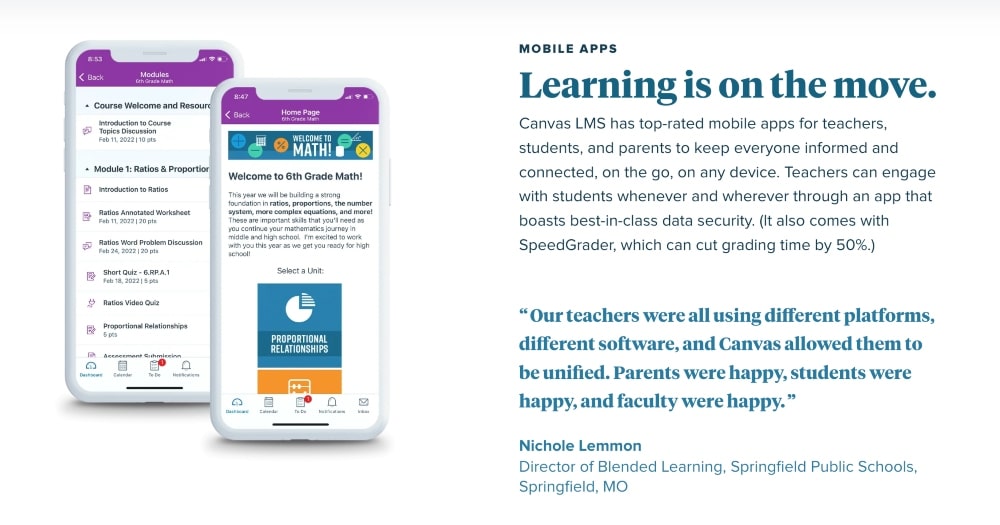
Key Features:
- Course Management: Create, host, and manage courses by providing course templates and a simple drag-and-drop interface
- Communication and Collaboration: Facilitates communication between students, instructors, and other members with discussion boards, messaging tools, and collaboration features such as group projects
- Grading and Assessment Tools: Automated grading capabilities and assessment options, including quizzes, tests, and surveys
- Media Integration: Instructors can upload audio or video files directly into their courses while students can also attach documents to assignments
- Analytics and Reporting: Track learner progress using an intuitive dashboard that displays key performance metrics like grades, attendance rate, etc.
- Mobile Application Support: The platform supports both Android and iOS devices allowing users to access the LMS on the go via its dedicated mobile apps for each OS.
Pricing:
Contact Canvas LMS for pricing or use their free-for-a-teacher plan to test it out.
Our Opinion:
Canvas LMS is designed for academic use and is ideal for higher education institutions and K-12 classrooms. Many of its features were designed specifically for teachers and educators.
13. Adobe Learning Manager
- Best for: Businesses with some LMS experience
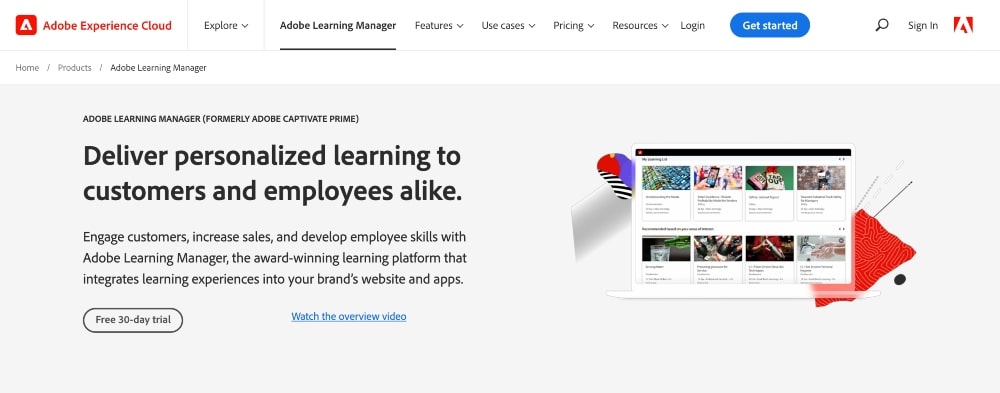
Adobe Learning Manager (ALM) provides organizations with the power and flexibility needed to support their learning and development efforts.
ALM is a comprehensive platform for content creation, deployment, management, tracking, and reporting of online training courses.
Users can build custom courses in the drag-and-drop editor with integrated tools such as audio/video recording capabilities and authoring wizards to speed up the course creation process.
The platform also allows for easy integration of content from third-party sources such as SCORM files or videos.
Adobe Learning Manager also offers powerful analytics and reporting capabilities that allow instructors to see detailed insights into student engagement and performance.
Like many of the other learning management systems on this list, it has built-in support for multiple assessment types including quizzes, surveys, polls, and tests.
It also allows users to organize content into modules or branches, launch interactive discussions, collaborate with assignments, and more.
ALM can be easily customized based on individual organizational requirements.
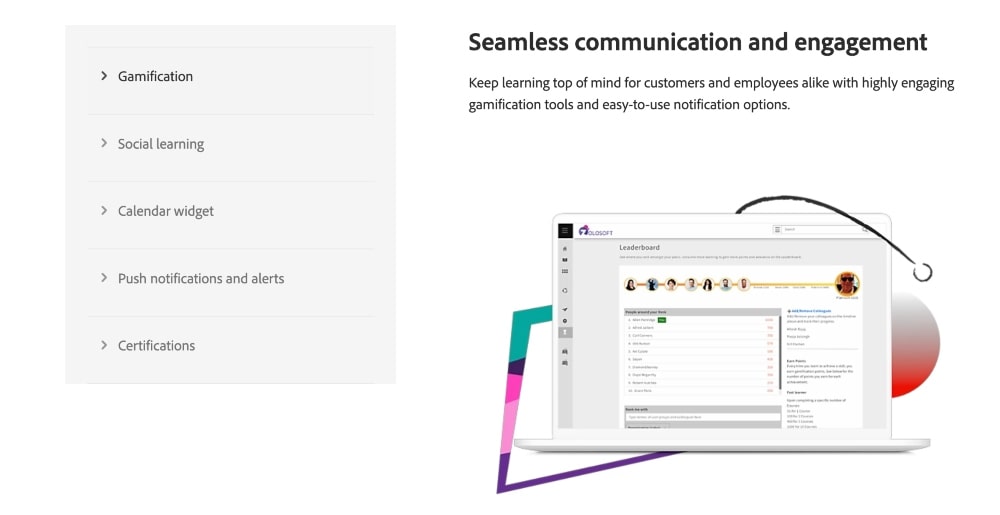
Key Features:
- Drag-and-drop editor: With integrated tools such as audio/video recording capabilities and authoring wizards
- Integrations: Ability to integrate content from third-party sources such as SCORM files or videos
- Analytics and reporting: Allow instructors to see detailed insights into student engagement and performance
- Built-in support for multiple assessment types: Including quizzes, surveys, polls, and tests
- Collaboration: Support for interactive discussions and collaboration with assignments
Pricing:
Adobe Learning Manager has pricing based on active users and floating users (those who don’t need continuous access to learning materials). The pricing isn’t available on their website, so you have to contact them for specifics.
Our Opinion:
Adobe Learning Manager is an advanced LMS solution that provides organizations with comprehensive tools for creating engaging online learning programs and employee training. Like many other Adobe programs, it’s known to have a higher learning curve, so this learning management software is probably best suited for professionals – not beginners.
14. D2L Brightspace
- Best for: Corporations and educational institutions
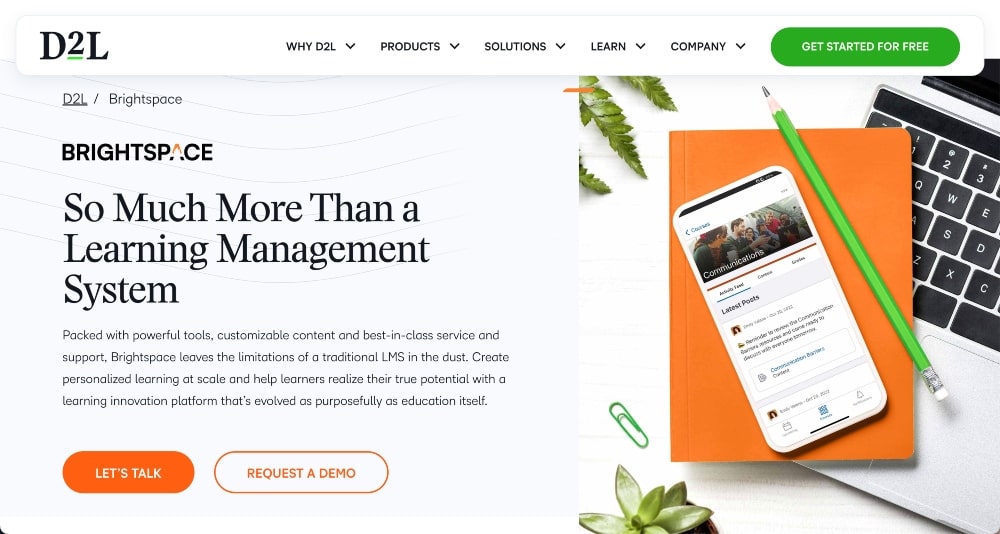
Desire2Learn (D2L) Brightspace is an industry-leading learning management system that features a suite of intuitive, easy-to-use features that allow users to quickly create engaging and interactive learning environments.
With its powerful and flexible design, Brightspace offers users the ability to customize their online learning programs tailored to their individual needs and preferences.
With Brightspace, users can easily share information and content with their peers through a variety of methods, including discussion boards, wikis, blogs, email notifications, video recordings, virtual meetings, social media integration, and more.
It also allows for collaboration among instructors and students throughout the duration of a course or program.
The platform helps faculty members develop innovative approaches to teaching by allowing them to track student performance and engagement levels.
It also helps instructors grade assignments quickly by using automated grading capabilities or by utilizing online courses from third-party providers such as Pearson or McGraw Hill Education.
Brightspace also offers a robust library of educational resources that allow teachers to supplement their curriculum with content from leading publishers around the world.
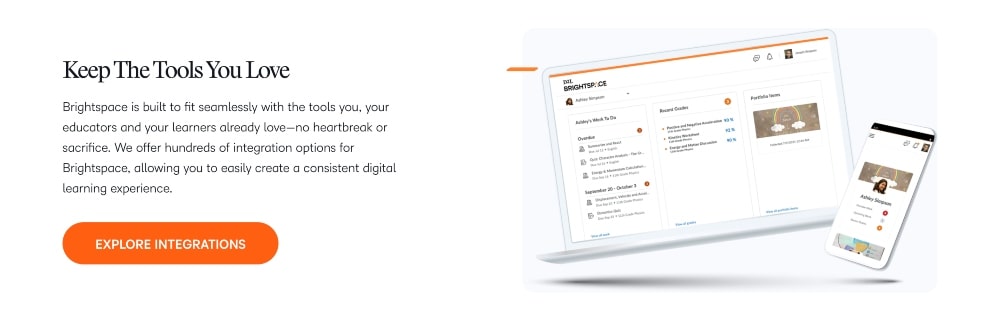
Key Features:
- Easy Course Customization: Ability to customize courses with different layouts, color schemes, and branding.
- Learning Content Management System (LCMS): Create and manage content within the platform quickly and easily.
- Flexible User Interface Options: Configure your user interface based on the needs of students, faculty, or administrators.
- Advanced Assessment Tools: Automate assessment grading by using adaptive quizzes that adjust difficulty level to an individual’s skill level.
- Virtual Classrooms and Libraries: Interactive virtual classrooms allow for discussion between instructors and students, while libraries provide a repository of learning resources in one place.
- Mobile App Compatible: Brightspace is mobile app compatible so users can access course materials from their smartphone or tablet device anytime they want.
- Analytics and Reporting Functionality: Track student performance with analytics tools to identify areas where additional help may be needed.
Pricing:
You can try Brightspace for free but you have to contact the company for pricing.
Our Opinion:
D2L Brightspace is an ideal learning management solution for both larger corporations and educational institutions.
Summary of the Best Learning Management Systems
The best earning management systems provide an effective way to train your employees or support staff at scale while staying on top of compliance requirements and ensuring everyone has access to quality online learning resources.
The best options come with detailed analytics and reporting to provide valuable insights into the effectiveness of corporate training initiatives.
By evaluating these metrics regularly, businesses can make informed decisions on how to improve their training or offer additional resources to struggling learners if needed.
Here is a summary of our top picks for the top learning management systems:
- Best free options: Moodle and Talent LMS
- Best budget-friendly, flexible options for smaller organizations: Talent LMS and LearnDash
- Best for larger organizations: iSpring Learn and LearnUpon LMS
- Best for academics and educators: Cypher Learning and Canvas LMS
We hope that this list of best LMS platforms helps you decide what’s best for your business needs.
If you have any questions, leave us a comment below!